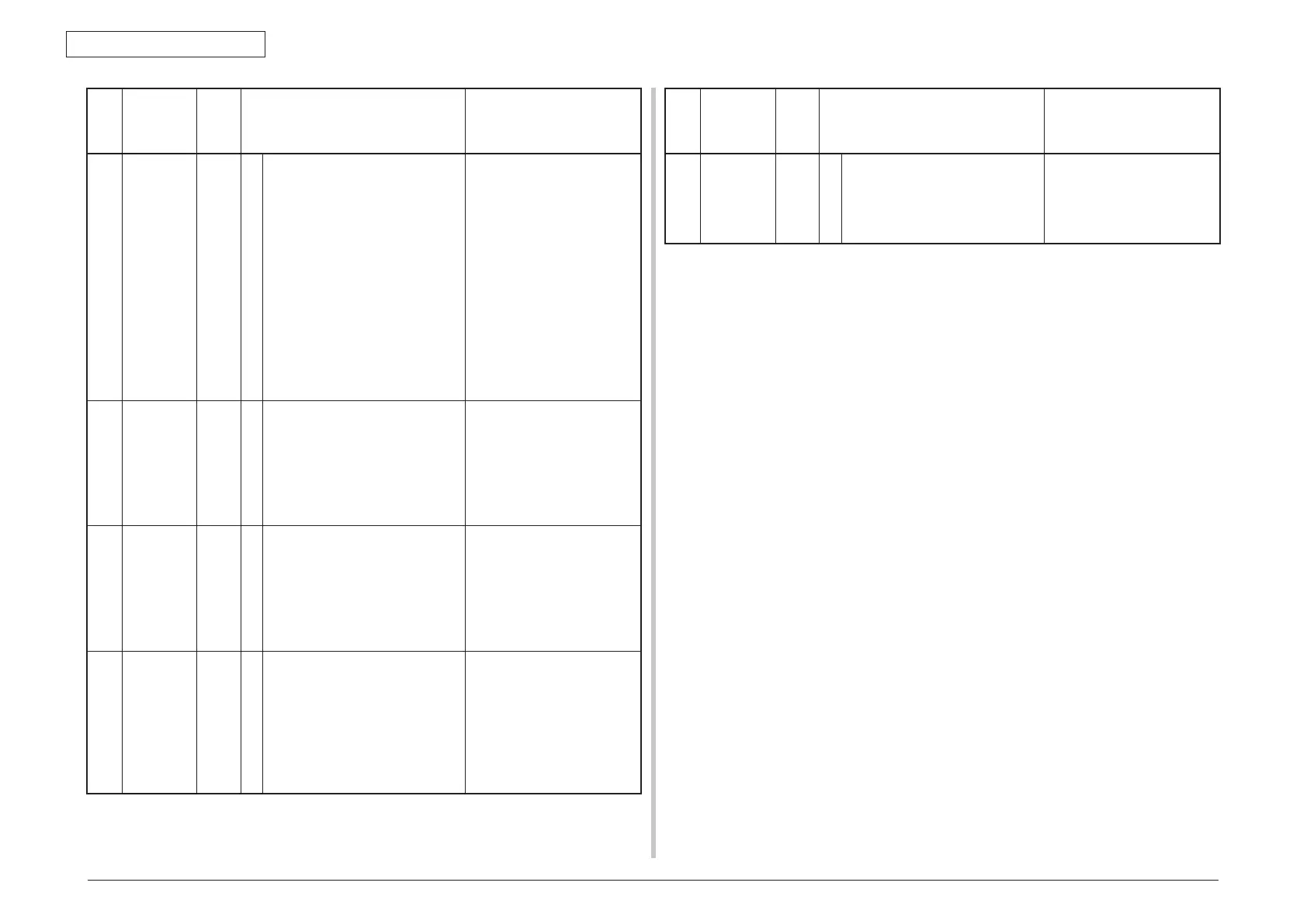44473001TH Rev.1
169 /
Oki Data CONFIDENTIAL
7. TROUBLESHOOTING PROCEDURES
No. Category
PJL
Status
Code
Error Warning Description
3 Initializing - 1
2
3
4
5
Flash Memory Format Displays that Flash memory is
being formatted.
It is displayed it when
Resident/Option Flash
memory not fomented are
detected, or "Service Menu"-
"System Maintenance"-
"FLASH FORMAT" of a
system maintenance menu is
performed.
The function mentioned above
is secret to users. Therefore,
this status does not occur in a
user environment.
4 Initializing - 1
2
3
4
5
Checking File System Displays that SD Card file
system is being checked.
Process Check of File
System is valid to start from
"Management"-"Storage Maint
Setup"-"Check File System" of
Admin Setup Menu.
5 Initializing - 1
2
3
4
5
Erasing Disk Indicates that the SD Card is
being erased.
Erase process of the hard
disk is valid to start from
"Management"-"Storage Maint
Setup"-"SD Card Erase" of
Admin Setup Menu.
6 Initializing - 1
2
3
4
5
%STORAGE% Error: %ERRCODE%
To %STORAGE%
format, select [Format]
To shut down, select [Cancel]
Indicates that the unformated
Storage is detected during the
initializing.
[Format] pressed, Storage
format is started and the unit is
rebooted automalically.
[Cancel] pressed, the unit is
shut down.
No. Category
PJL
Status
Code
Error Warning Description
7 Shutdown - 1
2
3
4
5
Shutdown in progress. It is shown that a unit is
shutting down.