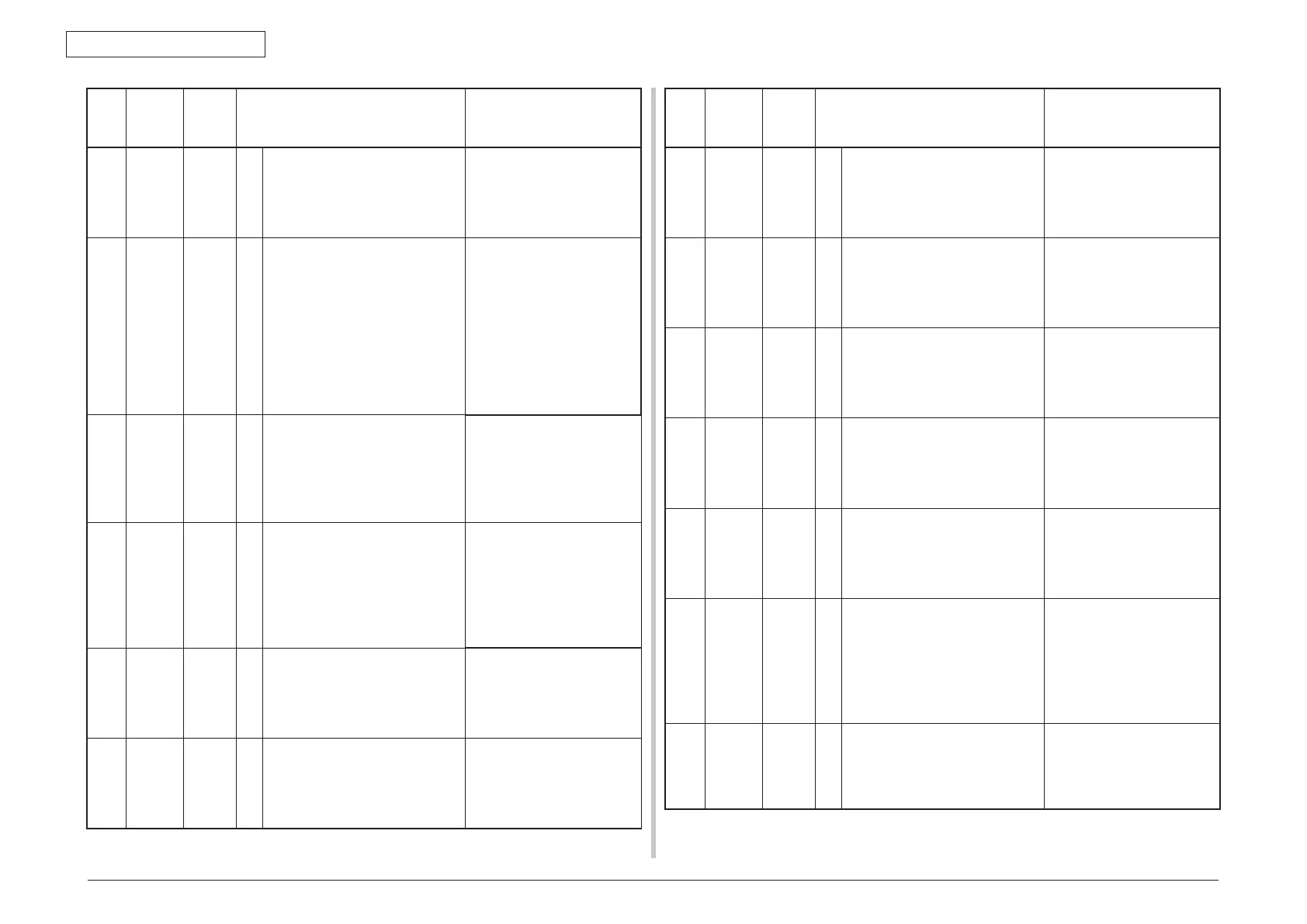44473001TH Rev.1
183 /
Oki Data CONFIDENTIAL
7. TROUBLESHOOTING PROCEDURES
No. Category
PJL
Status
Code
Error Warning Description
110 Normal - 1
2
3
4
5
Fax Store Doc. printing ... Printing Stored fax sending
data.
111 Normal - 1
2
3
4
5
Do you wish to resume scanning? Indicates to resume the
ADF scanning for copy. The
message is displayed when
occurring some printer related
errors and clearing the error
conditions. If all sheets are
scanned correctly and no
remained before stopping the
scanning, the message is not
displayed.
112 Normal - 1
2
3
4
5
Cancelling ... Indicates that cancellation
of PushScan (by panel
operation) is accepted and
being processed.
The status falls when the
processing is complete.
113 Normal 10007 1
2
3
4
5
Deleting data. It occurs when color data is
received while a color toner is
empty.
Job cancellation is requested.
The printer keeps discarding
all the data it receives until
the job is complete.
114 Normal - 1
2
3
4
5
File loading from USB Memory. Indicates that a file is being
read from a USB memory.
Pressing Stop key will cancel
the job.
115 Normal - 1
2
3
4
5
Cancelling ... Indicates that reading from
a USB memory is being
cancelled.
No. Category
PJL
Status
Code
Error Warning Description
116 Normal - 1
2
3
4
5
An error occurred.
Scanning is pending.
Indicates that scanning has
been suspended.
117 Normal 10764 1
2
3
4
5
MCF Report printing ... Indicates that printing
of Internet fax sending
confirmation report.
118 Normal 10765 1
2
3
4
5
Check Message printing ... Indicates that printing of
Internet fax communication
error report.
119 Normal 10766 1
2
3
4
5
Transmit/Receipt Journal printing ... Indicates that printing of
Internet fax and E-mail
communication (sending and
receiving) result list.
120 Normal - 1
2
3
4
5
Cancelling ... This appears when scanning
is cancelled in ScanToFax
mode.
121 Normal 10001 1
2
3
4
5
Online Mode
Ready to print.
Shows Online status.
When the status is changed
to on line, "Online mode"
message is displayed almost
at the same time "
印刷可能に
なりました
" message poped
up on screen.
122 Normal 10794 1
2
3
4
5
Please insert
USB Memory.
Indicates that Scan to USB
memory is selected without
USB memory connection.