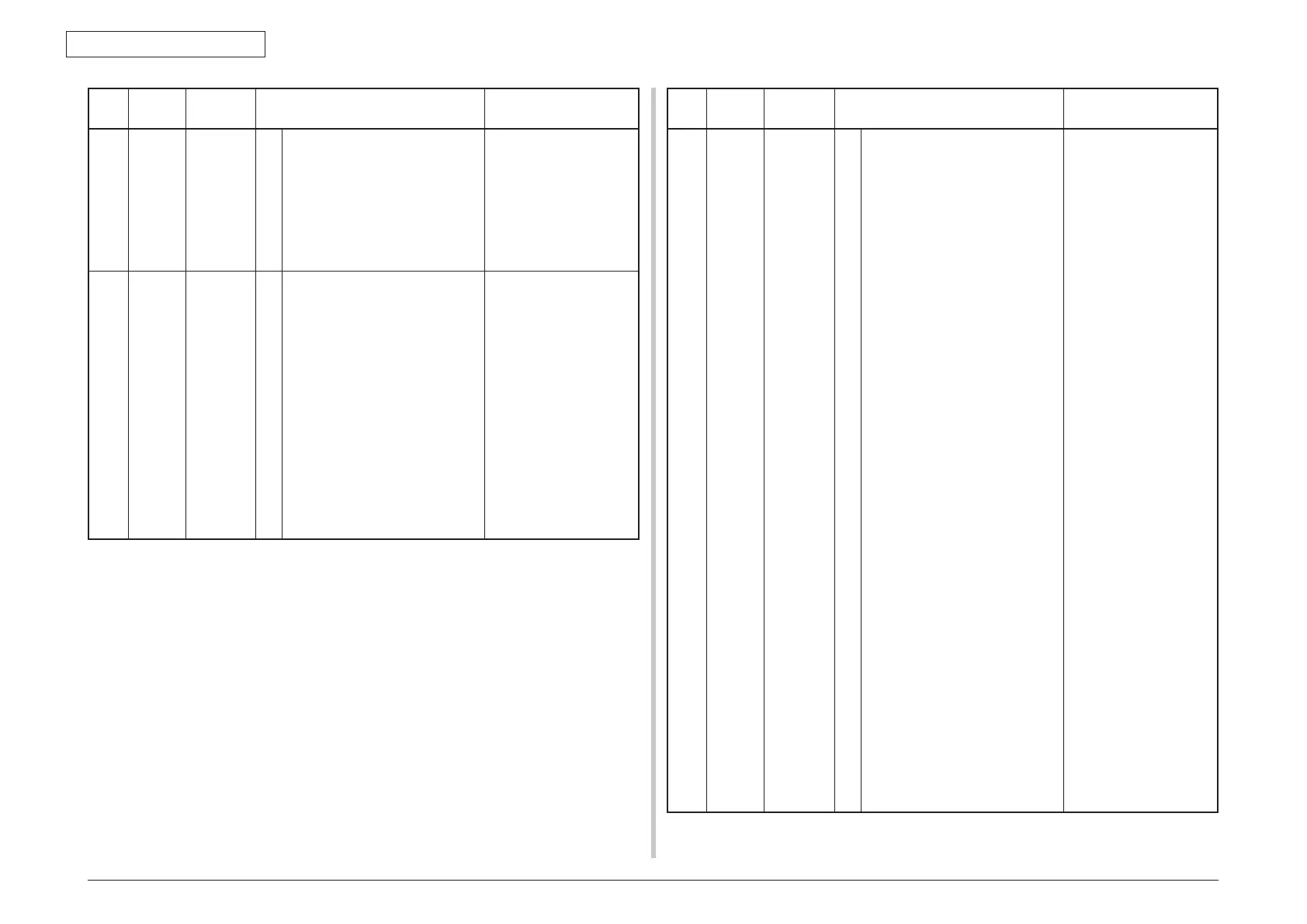44473001TH Rev.1
189 /
Oki Data CONFIDENTIAL
7. TROUBLESHOOTING PROCEDURES
No. Category
PJL Status
Code
Error Warning Description
32 Warning 10760
(
K) 1
2
3
4
5
Please install new K Toner
Cartridge.
Please see Help for details.
Indicates that a waste
toner box represented by
%COLOR% has become
full and needs to be
replaced.
(occur in K only.)
%COLOR%
K
33 Warning - 1
2
3
4
5
%COLOR% Toner Empty
Please see Help for details.
Indicates that a toner is
empty and that there is no
data (idle state).
The same message as
that for STATUS_ID_
TONER_EMPTY_W is
displayed.
LED indication:
・
Wh
en K is empty, both
Color and Mono Start
key LEDs go out.
・
When any toner except
K is empty, Mono Start
key LED is on (Color
Start key LED go out).
No. Category
PJL Status
Code
Error Warning Description
33 Warning %COLOR%
Y
M
C
K
===
This will occur only
during a job that
requires printing.
During other jobs,
Toner Empty is handled
as STATUS_ID_IDLE
_TONER_EMPTY_W
(warning).
If a print job is
requested during
STATUS_ID_IDLE_
TONER_EMPTY_W,
the status changes from
STATUS_ID_IDLE_
TONER_EMPTY_W
to STATUS_ID_
TONER_EMPTY
and an error message
appears.
When a monochrome
print job is requested
while a color toner is in
STATUS_ID_IDLE_
TONER_EMPTY_W,
if the CU can identify it
as a monochrome job,
we will change it so that
STATUS_ID_IDLE_
TONER_EMPTY_W
of color toner won't be
detected.