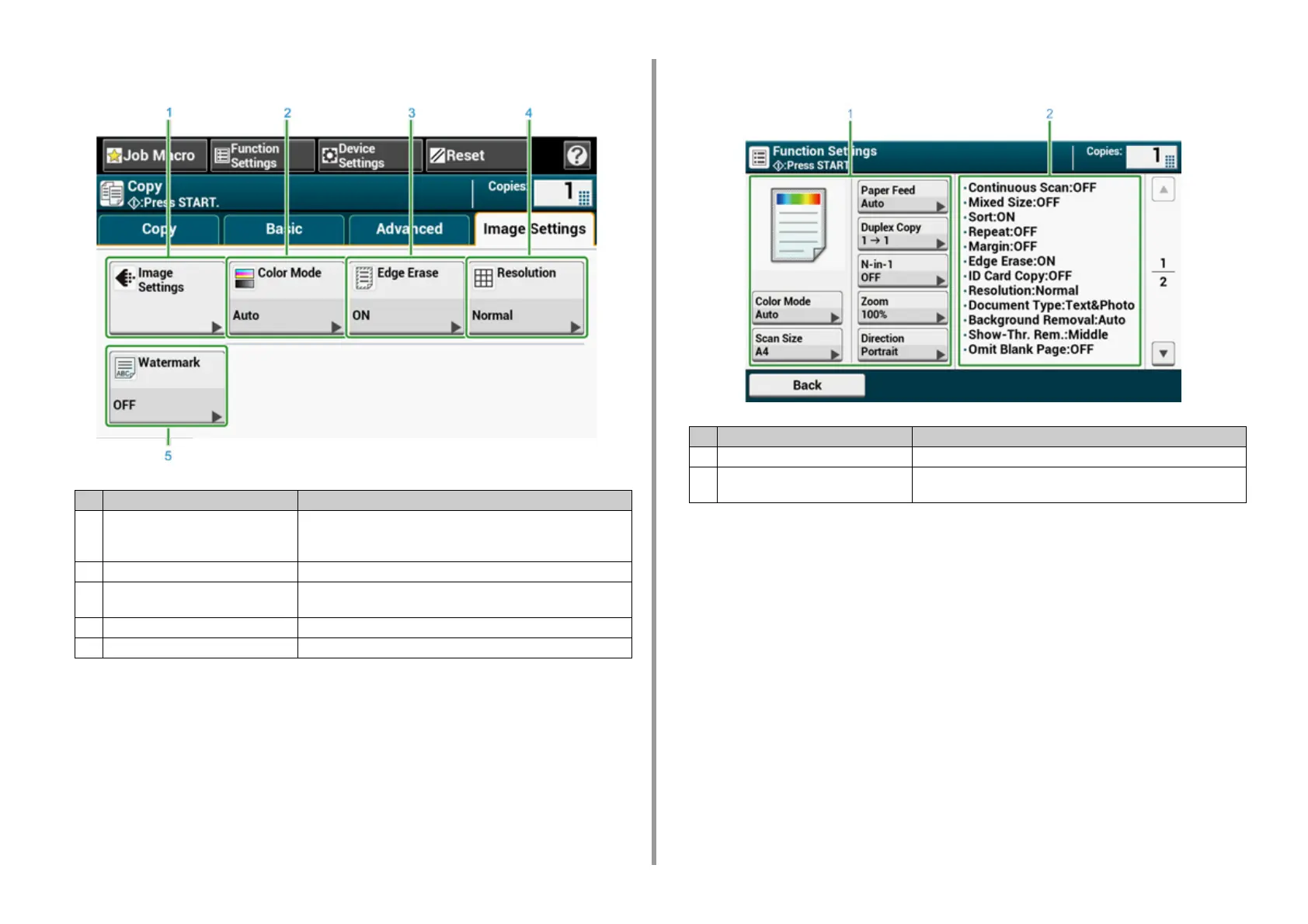- 113 -
4. Copy
• [Image Settings] Tab • [Function Settings] Screen
Item Description
1 Image Settings Specifies the following image settings: Document Type, Background
Removal, Show-Through Removal, Density, Contrast, Hue,
Saturation, and RGB.
2 Color Mode Specifies color mode to copy a document.
3 Edge Erase Eliminates a black shadow that may appear around the edges on the
scanned image when scanning, for example, a book.
4 Resolution Specifies the resolution to scan a document.
5 Watermark Stamps text when copying.
Item Description
1 Setting display area 1 Displays the current settings for displayed items.
2 Setting display area 2 Displays a list of settings that are not displayed in the setting display
area 1.