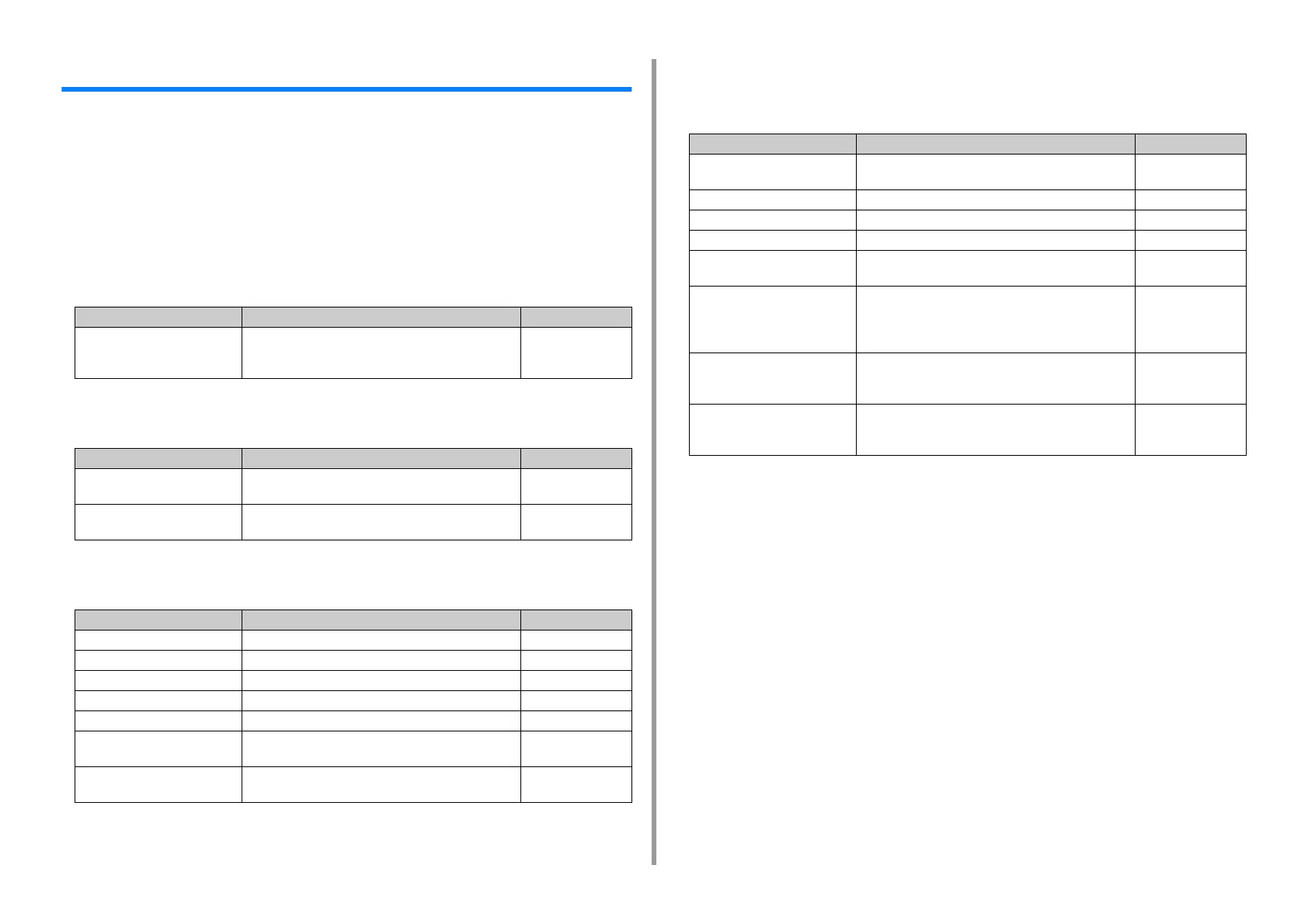- 42 -
2. Setting Up
Checking the Setting Information
The first time the machine is turned on, "Easy Setup" is displayed.
The screen prompts you to enter the information. Check the required information on the
setting information sheet below beforehand.
If you skip these settings at the first time the machine is turned on, you can set the
information later on the operator panel or computer.
• Admin Password
"999999" is set by factory default. It is recommended to change the administrator password
to protect your security.
• Fax Setting
To use the fax function, the following information is needed.
• Network Setting
To connect the machine to a network using a LAN cable, the following information is needed.
• E-mail Setting
To use functions which require sending and receiving E-mail such as the Scan To E-mail
and Internet Fax functions, the following information is needed.
Item Description Setting Value
Admin Password The administrator password for the machine. 6 to
12 characters can be used. Be careful not to forget the
set password.
Item Description Setting Value
Fax Number Set the fax number of this machine. You can enter up to
20 digits.
Sender's ID Set the sender's information. You can enter up to
22 characters.
Item Description Setting Value
IP Address Set the IP address of the machine.
Subnet Mask Set a subnet mask.
Default Gateway Set a gateway address.
DNS Server (Primary) Set the IP address for a Primary DNS server.
DNS Server (Secondary) Set the IP address for a Secondary DNS server.
WINS Server (Primary) Set the name (up to 15 characters) or the IP address for
the Primary WINS server.
WINS Server (Secondary) Set the name (up to 15 characters) or the IP address for
the Secondary WINS server.
Item Description Setting Value
Mail Server Address Set the IP address or host name for the SMTP server.
You can enter up to 64 characters.
SMTP Port Set the SMTP port number.
SMTP Encryption Set [None], [SMTP], or [STARTTLS].
Set Sender's Address (From) It appears when sending E-mail.
Receive Setting Set [POP3], [SMTP], or [Disable].
If [POP3] is selected, check the POP3 server address.
Authentication Method Set [No Authentication], [SMTP Auth], or [POP Before
SMTP].
If [SMTP Auth] or [POP Before SMTP] is selected, check
the user name and password.
(SMTP-Auth / POP Before
SMTP) Authentication Method:
User Name
Set a user name for authentication. Up to 64 characters
can be registered.
(SMTP Auth / POP Before
SMTP) Authentication Method:
Password
Set a password for authentication. Up to 64 characters
can be registered.