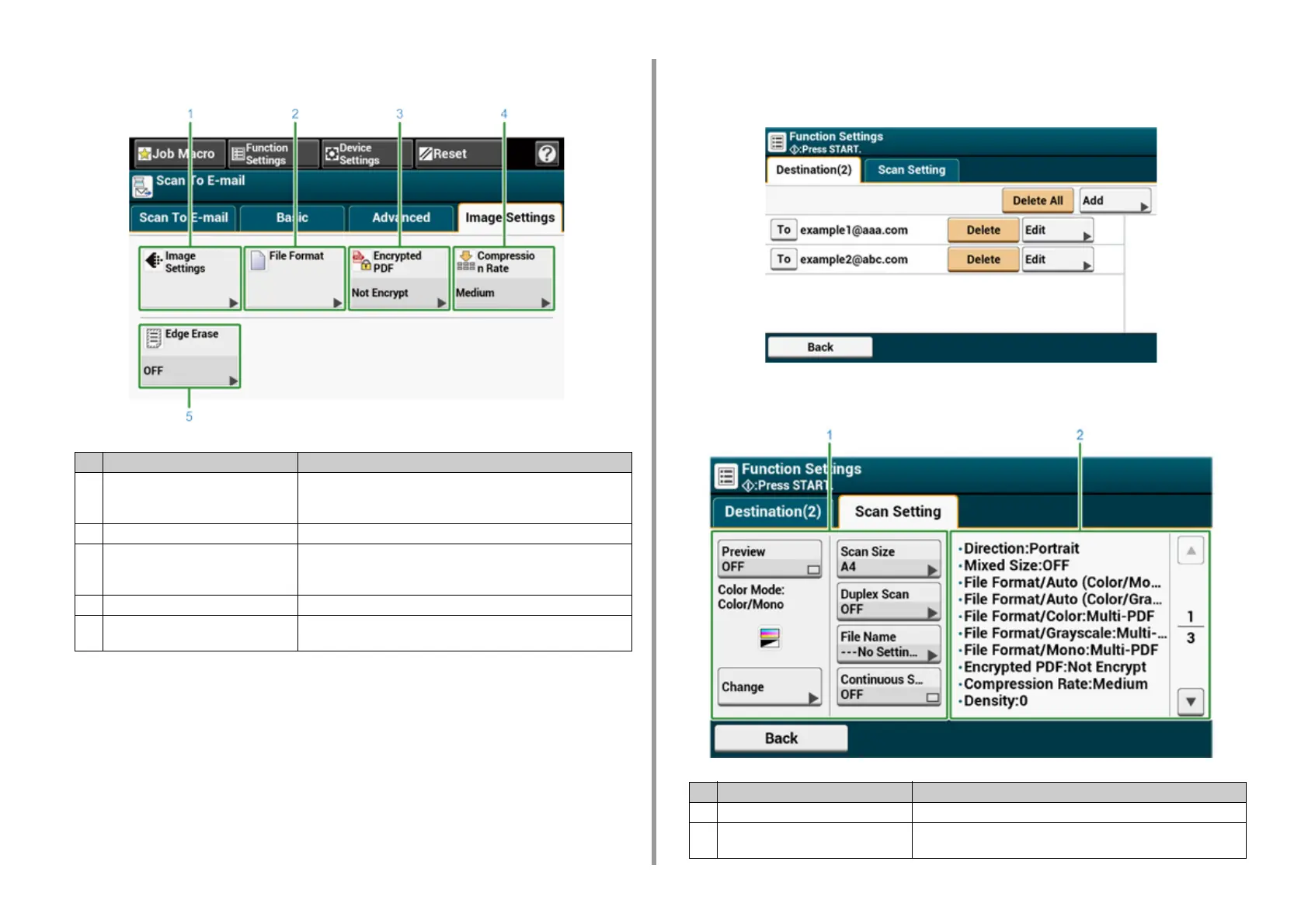- 124 -
5. Scan
• [Image Settings] Tab • [Function Settings] > [Destination] Tab
Add, edit or delete a destination to which a document is sent.
• [Function Settings] > [Scan Setting] Tab
Item Description
1 Image Settings Specifies the following image settings: density, document type,
resolution, background removal, show-through removal, contrast,
hue, saturation, and RGB.
2 File Format Specifies a file format for the scanned file.
3 Encrypted PDF Creates an encrypted (password-protected) scanned file.
This function is available only when the file format is set to PDF or
HC-PDF.
4 Compression Rate Specifies a compression level for the scanned file.
5 Edge Erase Eliminates a black shadow that may appear around the edges on the
scanned file when scanning, for example, a book.
Item Description
1 Setting display area 1 Displays the current settings for displayed items.
2 Setting display area 2 Displays a list of settings that are not set by items displayed in
setting display area 1.