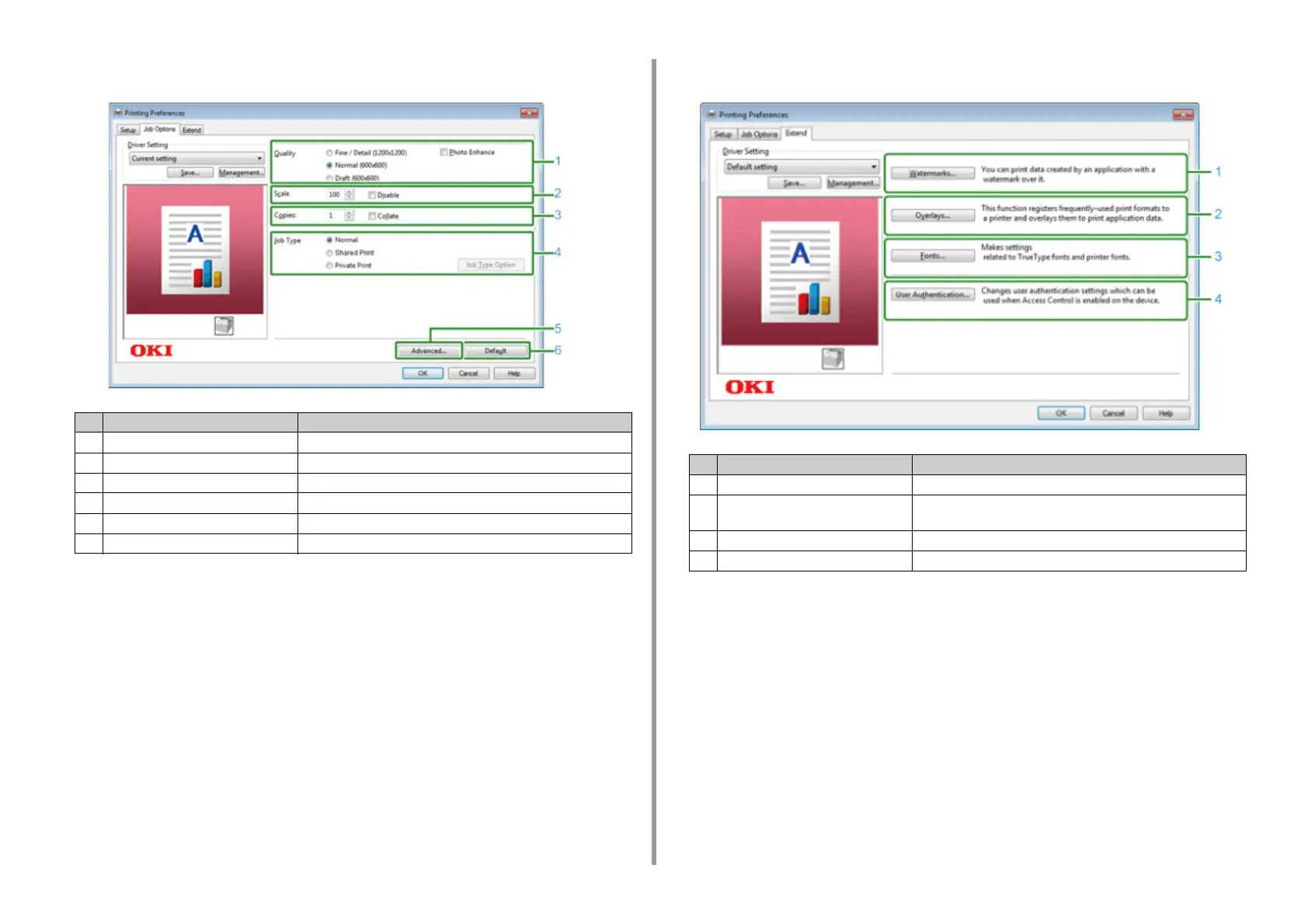- 136 -
6. Print
• [Job Options] Tab • [Extend] Tab
Item Description
1 Quality Specifies the resolution for printing.
2 Scale Specifies the enlargement/reduction rate for printing.
3 Copies Specifies the number of copies to print.
4 Job Type Specifies the print type.
5 Advanced Sets other printing settings.
6 Default Resets each setting value in the tab to its default setting value.
Item Description
1 Watermarks Specifies when you want to use stamp print.
2 Overlays Sets when printing print formats which are registered to the printer
beforehand as overlays.
3 Fonts Specifies TrueType fonts and printer fonts.
4 User Authentication Specifies the user authentication.