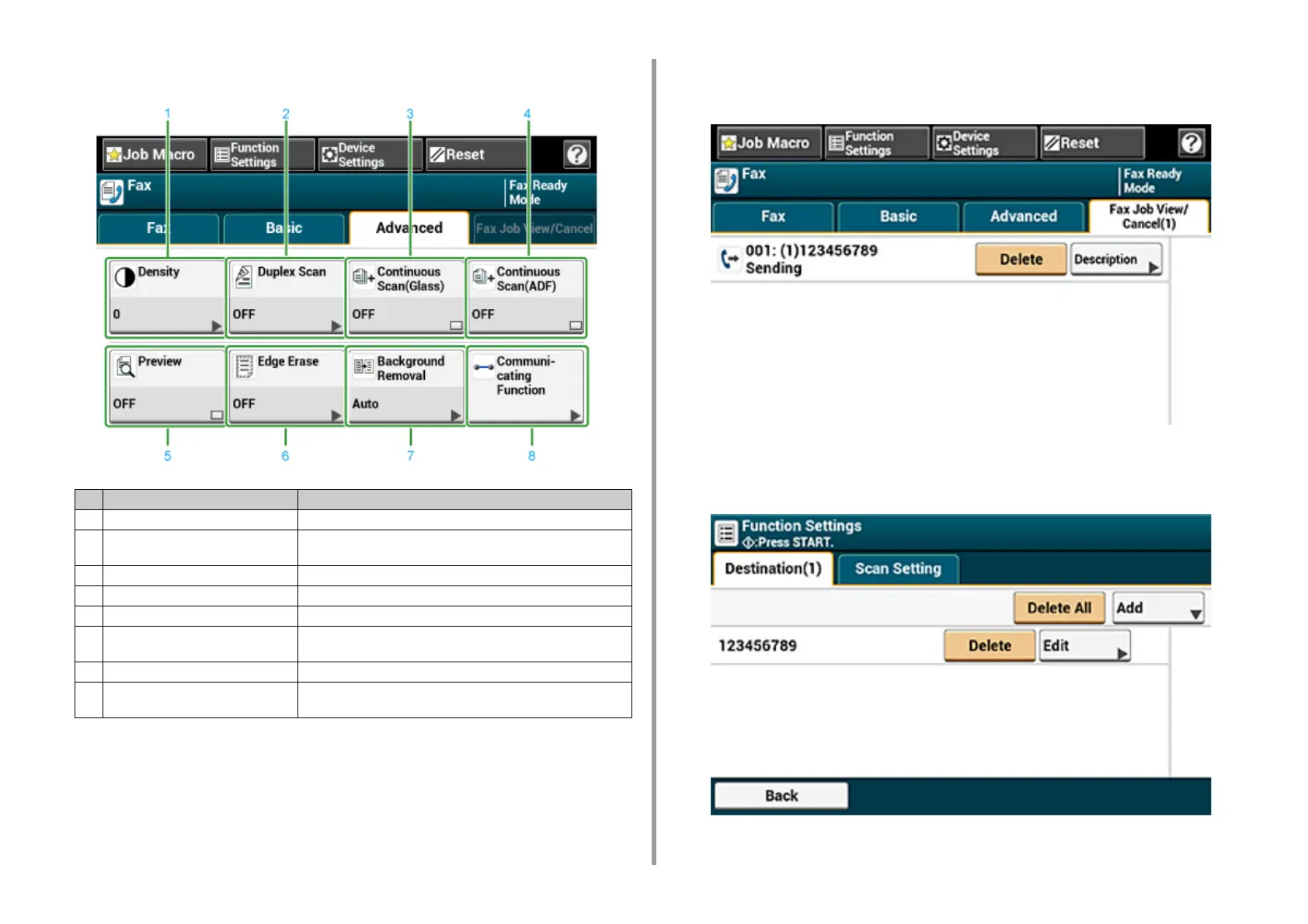- 154 -
7. Fax
• [Advanced] Tab • [Fax Job View/ Cancel] Tab
Cancels a transmission or see the detail of the job that is proceeding.
• [Function Settings] > [Destination] Tab
Add, edit or delete a destination to which a fax is sent.
Item Description
1 Density Adjusts a level of scan density.
2 Duplex Scan Specifies duplex scanning.
Set this function when scanning both sides of a document.
3 Continuous Scan (Glass) Scans multiple documents as a single job using the document glass.
4 Continuous Scan (ADF) Scans multiple documents as a single job using the ADF.
5 Preview Displays fax images to send on the touch panel.
6 Edge Erase Eliminates a black shadow that may appear around the edges on the
scanned file when scanning, for example, a book.
7 Background Removal Removes background.
8 Communicating Function Specifies the following settings: TTI, TTI Select, Transmit
Confirmation, Delayed Tx, Fcode Polling, Fcode Tx.