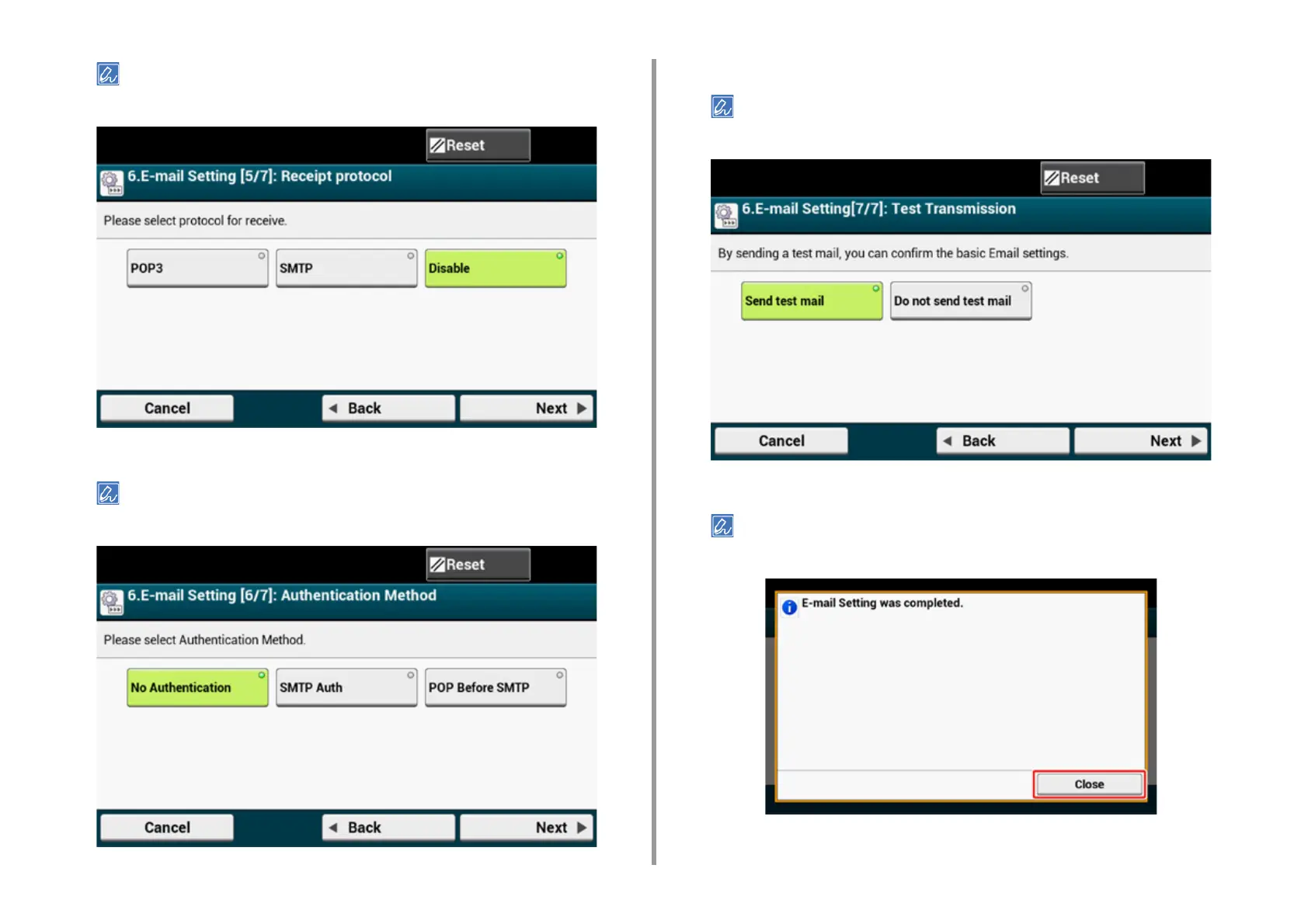- 53 -
2. Setting Up
If [POP3] is selected, enter the POP3 server address.
7
Select Authentication method.
If [SMTP Auth] or [POP Before SMTP] is selected, enter the user name and password, and then press [Next].
8
Set whether to send a test mail.
To send a test mail, enter a destination address capable of receiving.
9
After updating the settings, press [Close].
After updating the settings, press [Close].