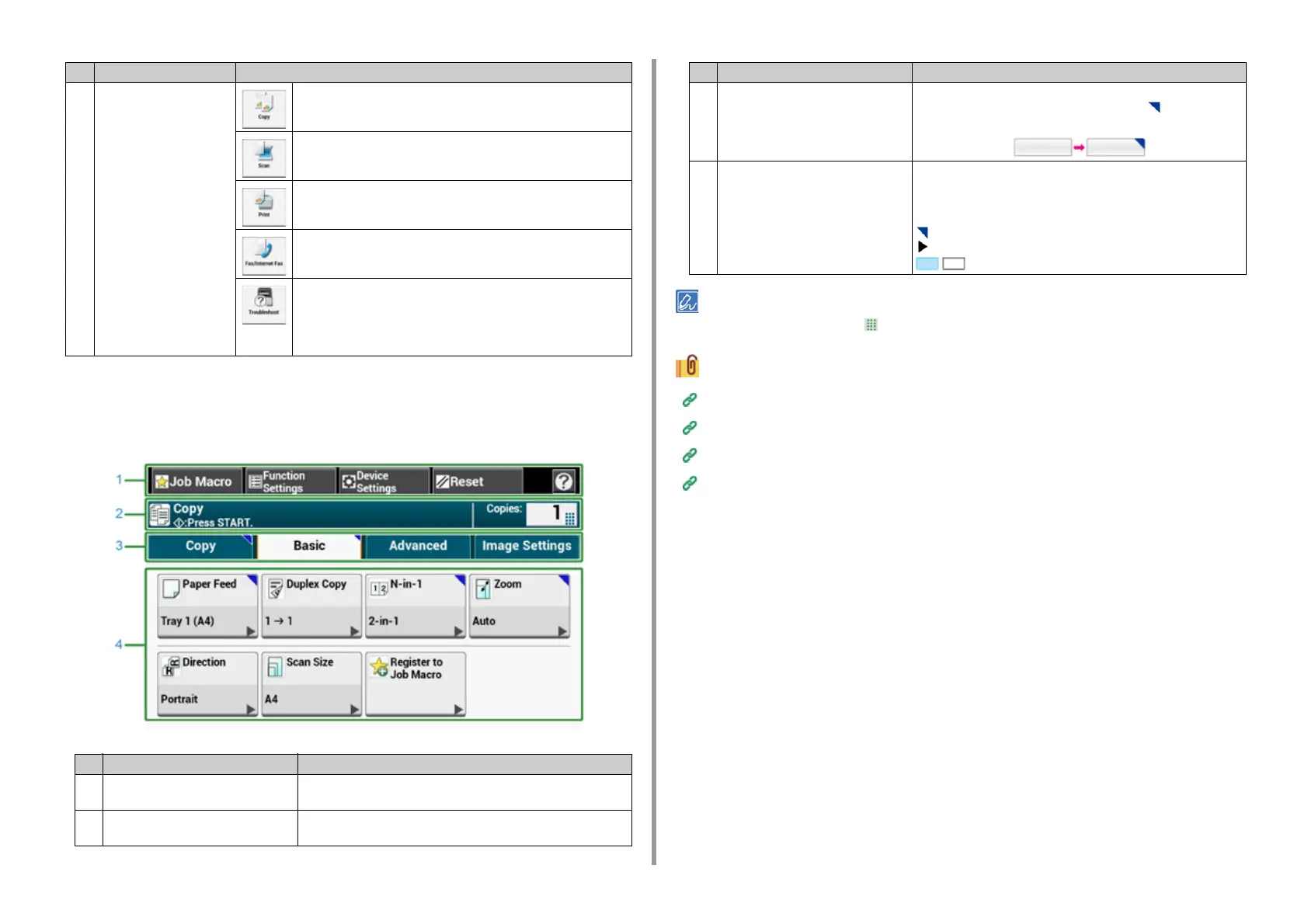- 89 -
3. Basic Operations
• How to View the Screen of Each Function
The following descriptions use the [Basic] tab of the copy function as an example.
You can enter a value in the field with displayed by using the numeric keypad.
Descriptions of Screens for Copy
Descriptions of Screens for Scan
Names and Functions of Screen Items for Print
Names and Functions of Screen Items for Fax
3 Main area Press to use the copy functions.
Press to use the scan functions.
Press to use the print functions.
Press to use the fax functions.
The following steps and functions are displayed.
• Change Consumable & Maintain
(Toner cartridges, Image drums, Belt units, Fuser units)
• Maintain and Care for the Unit
(Feeder Rollers, LED head, Scanner reader)
Item Description
1 Stationary button area Displays buttons that appear on the screen at all times.
Only available buttons are displayed on the selected menu.
2 Title and operation guide area Displays the title of the current screen and provides guide for
possible operations.
Item Description
3 Tab labels Displays labels for tabs. Press a label to switch between tabs.
If any setting is changed from its default setting, is displayed.
4 Main area Displays a preview of copy output that will be produced with the
current settings.
The current setting is displayed on each button.
<About marks on a button>
: Indicates that the setting is changed from its default setting.
: Indicates that the next page exists.
/ : Indicates that the setting is turned on or off.
Item Description