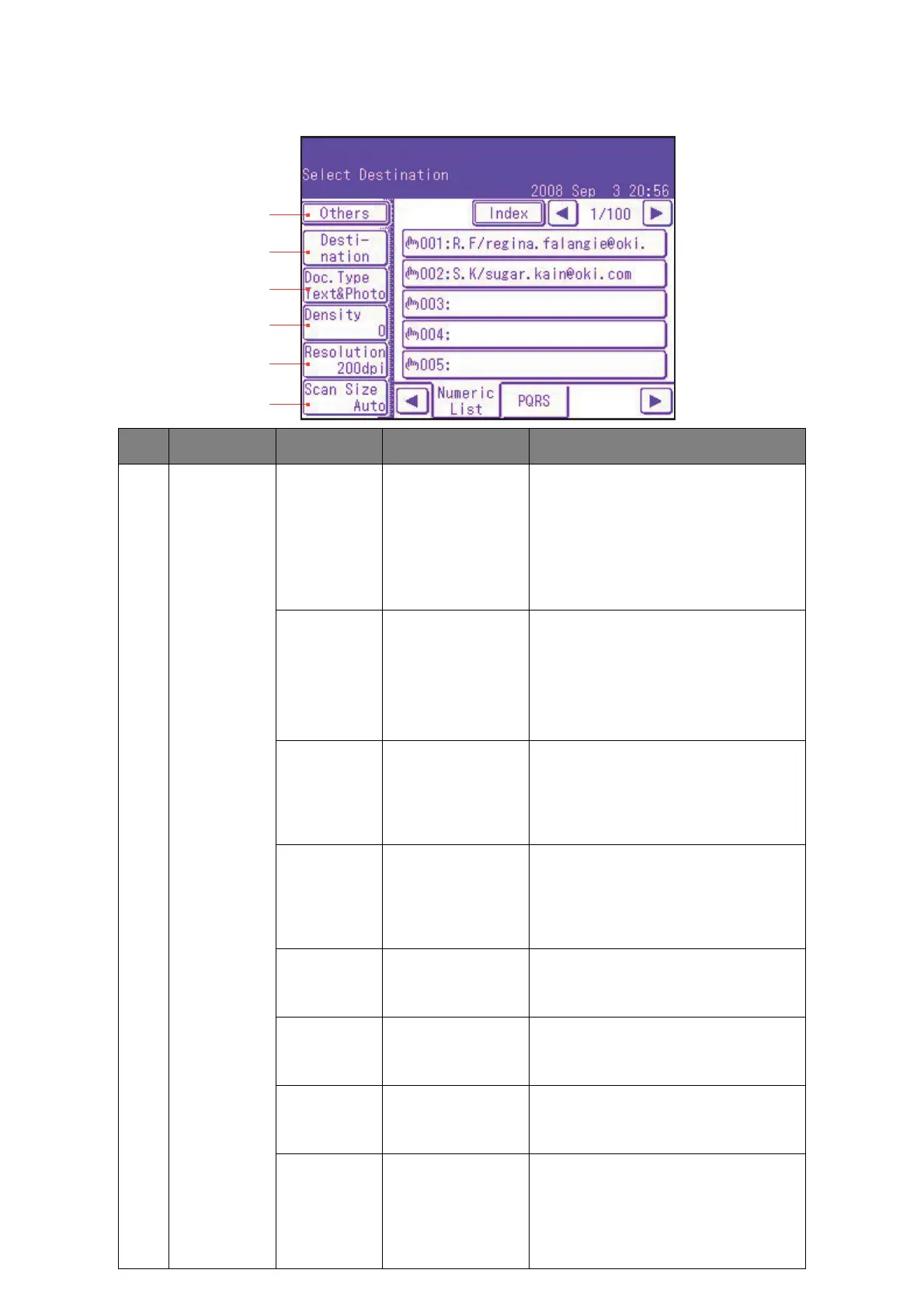Operation > 106
1Others
(cont.)
FileFormat Colour:
PDF, TIFF, JPEG,
XPS
Mono (Grayscale):
PDF, TIFF, JPEG,
XPS
Mono (Binary):
PDF, TIFF
Select the appropriate file format.
ComprsRt Colour:
High, Medium, Low
Mono (Grayscale):
High, Medium, Low
Mono (Binary):
High (G4), Medium
(G3), Raw
Select the appropriate compression level.
EdgeErase OFF, ON Adjust the width settings using the arrow
buttons.
Input range:
05~50mm (1mm/Step)
0.2~2.0in (0.1in/Step)
EraseCentr OFF, ON Adjust the width settings using the arrow
buttons.
Input range:
01~50mm (1mm/Step)
0.1~2.0in (0.1in/Step)
Contrast -3, -2, -1, 0, +1,
+2, +3
Adjust contrast setting.
High: Enhance brightness
Low: Reduce brightness
Hue [R] -3, -2, -1, 0,
+1, +2, +3 [G]
Adjust R/G balance settings.
[G]: Enhance green
[R]: Enhance red
Saturation [Low] -3, -2, -1, 0,
+1, +2, +3 [High]
Adjust saturation setting.
High: Enhance image sharpness
Low: Reduce hue
RGB [R] -3, -2,
-1, 0, +1, +2, +3
[G] -3, -2,
-1, 0, +1, +2, +3
[B] -3, -2,
-1, 0, +1, +2, +3
Adjust RGB contrast settings.
NO. FEATURE OPTION DESCRIPTION
1
2
3
4
5
6