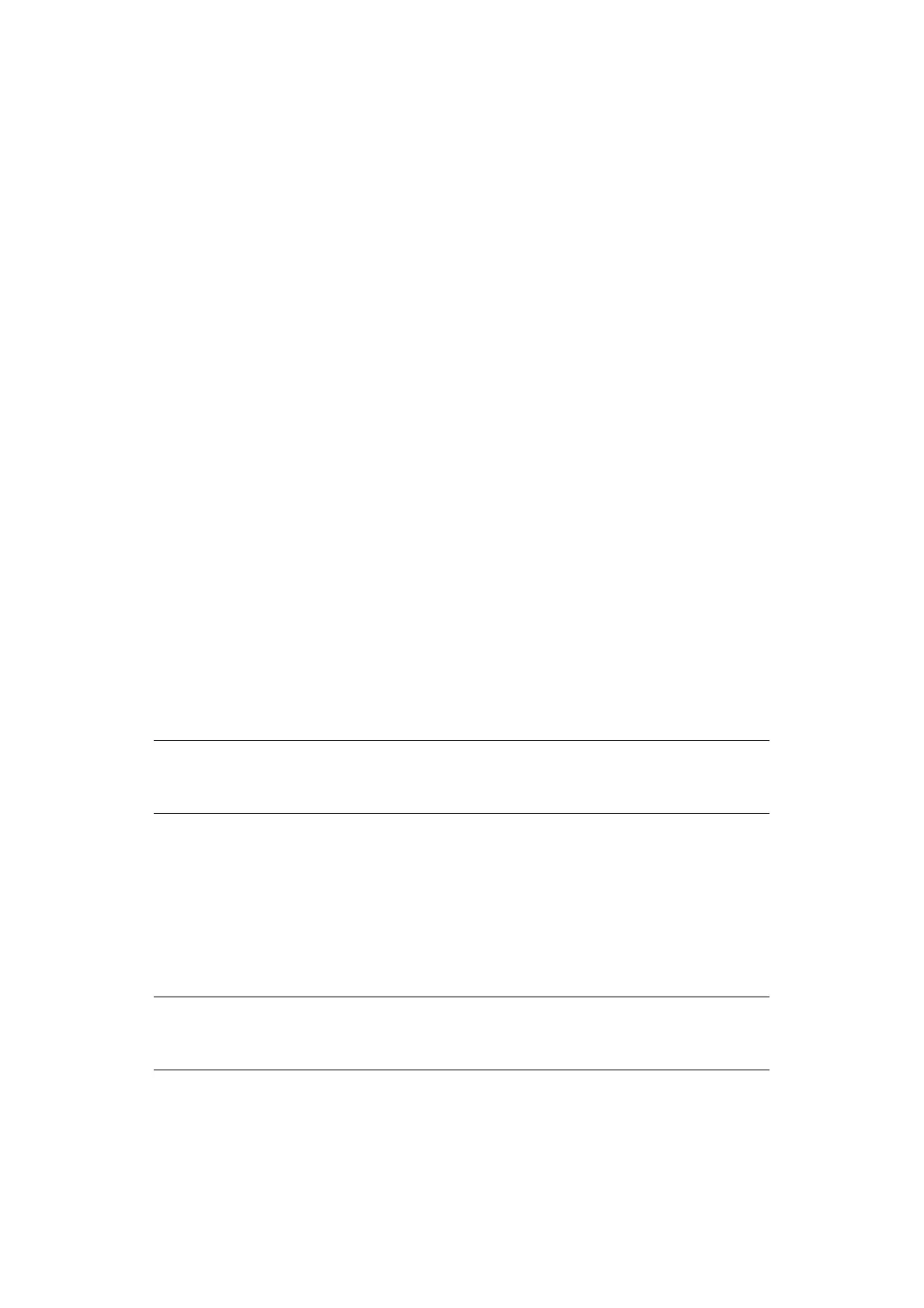Configuring your machine... > 29
C
ONFIGURING
YOUR
MACHINE
...
M
INIMUM
CONFIGURATION
REQUIREMENTS
To make the best of this MFP, the following configuration is required:
To send faxes:
A PSTN telephone line connection.
To send e-mails:
> TCP/IP network.
> A SMTP and an optional POP3 server.
To file document(s) via intranet
> FTP, HTTP, or CIFS Protocol environment.
> Windows 2000, Windows XP, Windows Vista, Windows Server 2003, Windows Server
2008, Windows 7, Mac OS X, HTTP or FTP server.
P
RE
-
CONFIGURATION
INFORMATION
G
ENERAL
Ensure that you have the relevant permission/PIN numbers before commencing.
The factory set passwords/PIN are:
F
AX
SET
UP
Your MFP has to be set up properly to allow faxing from the machine. The following
parameters must be set before using the fax function:
> Time zone
> Date and time
See “Initial set up” on page 70 for details.
Administrator aaaaaa
PIN 000000
Network (webpage) user: admin
password: aaaaaa
NOTE
The administrator password and PIN should be changed and maintained by the
system administrator.
NOTE
If you ran the Oki driver installer program from the DVD-ROM you may have
already set the time zone, date and time via the Panel Language Setup utility.