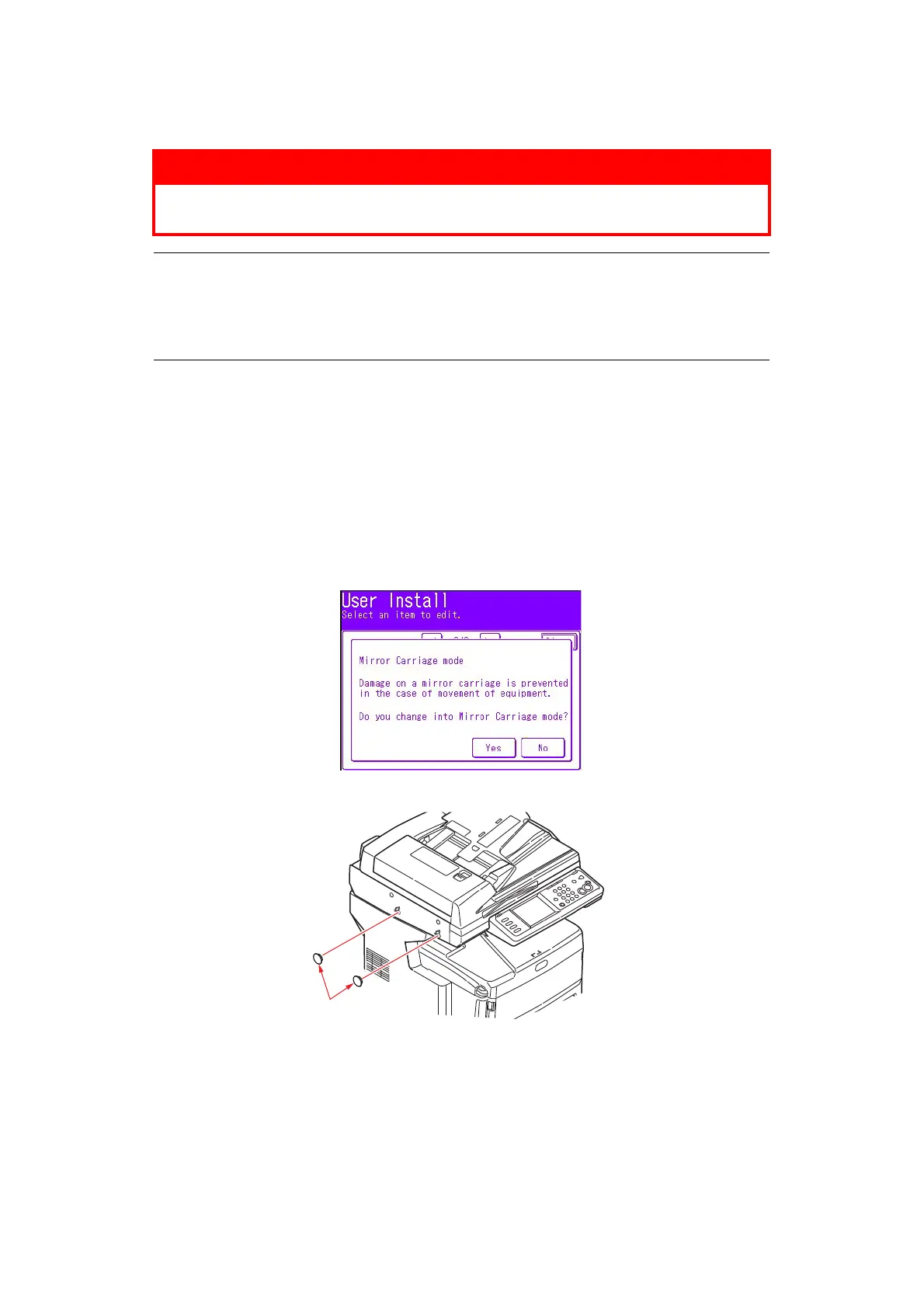Appendix A - Moving and transporting > 179
T
RANSPORTING
YOUR
MFP
1. Enable mirror carriage transfer mode:
(a) Press the SETUP button on the control panel.
(b) On the touch screen, press Admin Setup.
(c) Enter the administrator password and press Enter.
(d) Press User Install.
(e) Press the arrow symbol twice to view page 3 of the User Install screen.
(f) Press Mirror Carriage mode.
(g) At the prompt, press Yes to confirm.
(h) If necessary, remove plugs (1) from the scanner lock locations as shown.
WARNING!
Your MFP is a precision machine and can be damaged during
transportation if packaged incorrectly.
NOTE
If your machine is equipped with the additional paper tray(s) and cabinet,
remove these before transporting. Refer to “Additional paper trays and
storage cabinet” on page 145; the removal process is the reverse of the
installation procedure.
1