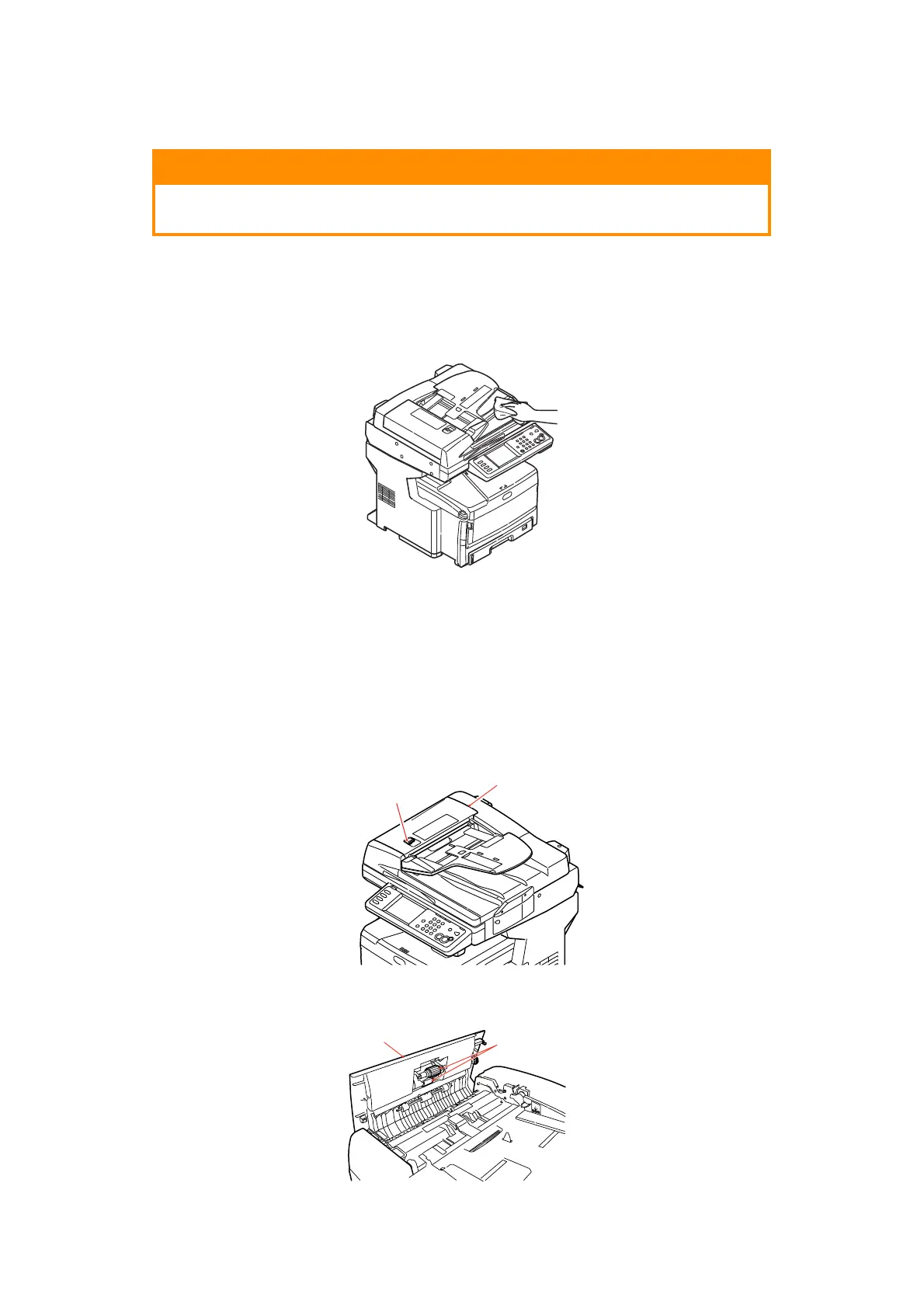Maintenance > 137
C
LEANING
...
THE
UNIT
CASING
1. Switch off the MFP.
2. Wipe the unit surface with a soft cloth moistened sparingly with water or neutral
detergent.
3. Use a soft dry cloth to dry the unit surface.
4. Turn on the MFP.
...
THE
ADF
From time to time the pad assembly and feed rollers may become contaminated with ink,
toner particles or paper dust. In this case the scan module may not feed documents
smoothly. If this occurs, follow the cleaning procedure below.
1. Carefully pull lever (1) and open the ADF front cover (2).
2. Moisten a soft, clean, lint-free cloth and wipe the feed rollers (3) by moving the cloth
from side to side.
CAUTION!
Use a clean, moist, lint-free cloth for cleaning. Do not use benzine,
thinners or alcohol as a cleaning agent.
1
2
2
3