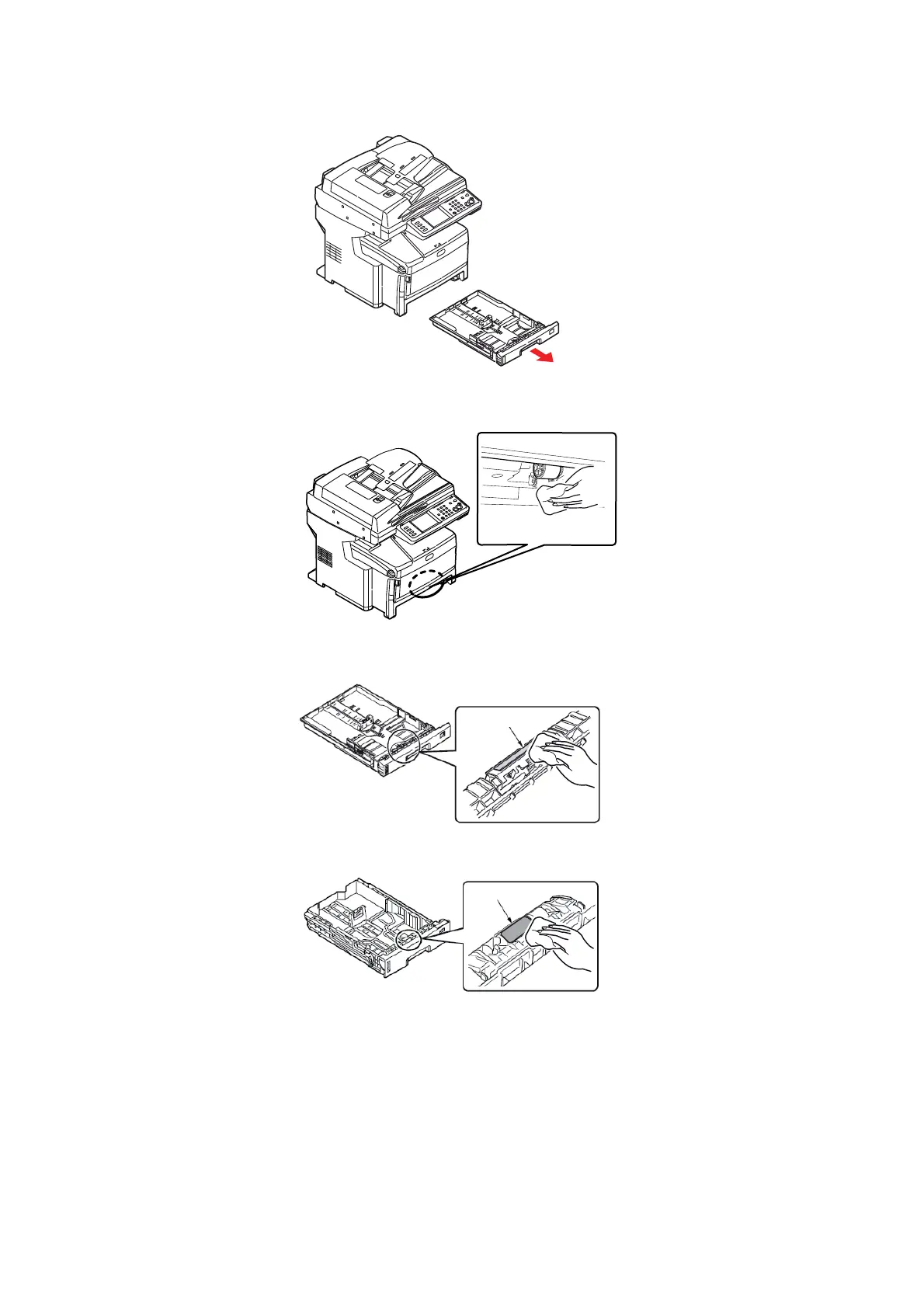Maintenance > 141
3. Remove the paper tray from the printer.
4. Gaining access through the gap left by paper tray, wipe the paper feed rollers with a
clean, lint-free cloth moistened with water.
5. Wipe the pad (1) on the paper tray. Wipe the feed roller (2) on optional tray 2 and 3,
if installed.
6. Replace the paper tray.