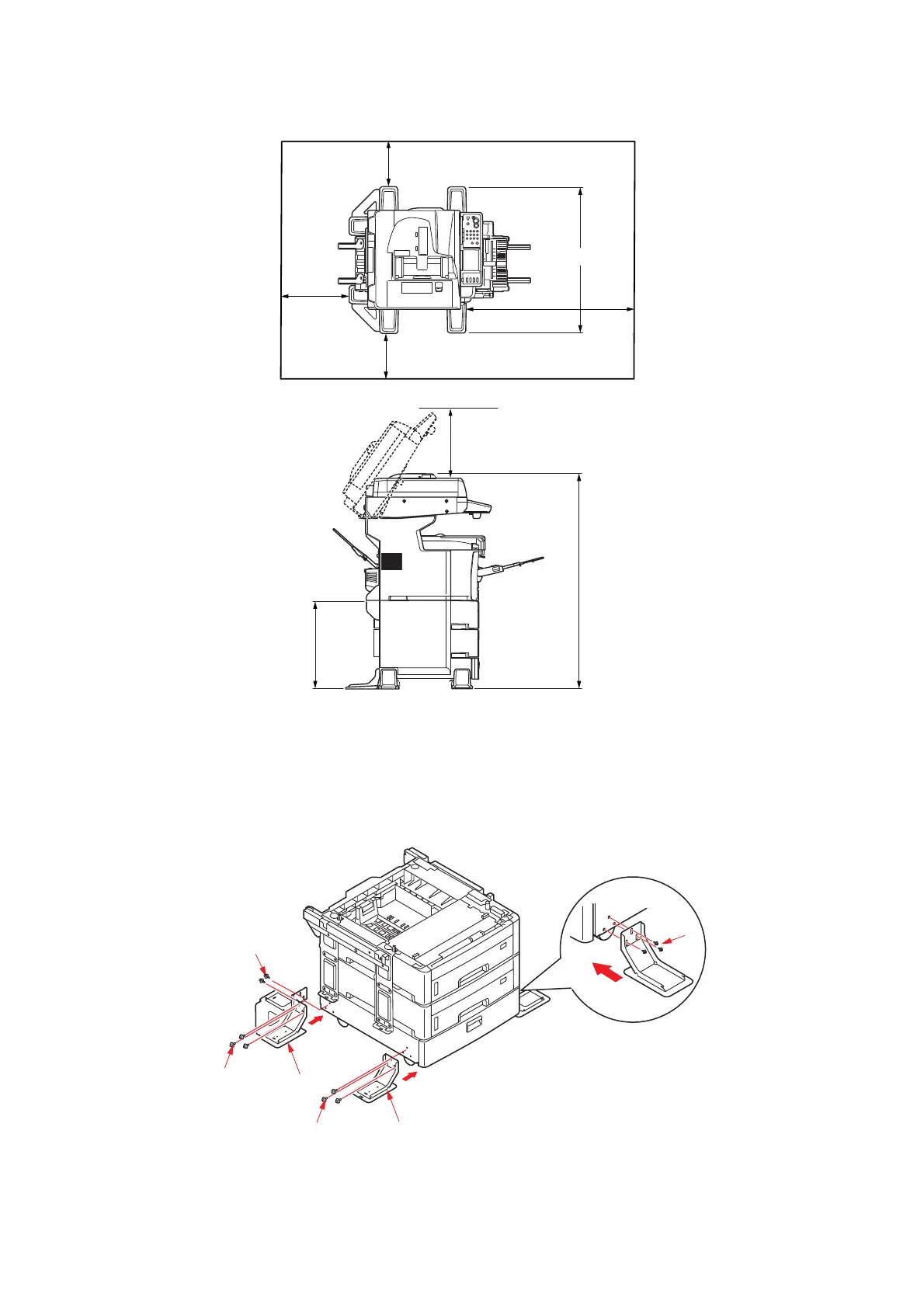Installing upgrades > 147
2. Place additional paper tray(s)/cabinet assembly at the desired location.
3. Fit stabilising feet:
(a) Locate front stabilising foot (1) and secure in position using screws (3) as
shown. Repeat for opposite side.
(b) Locate rear stabilising foot (2) and secure in position using screws (3) as shown.
Repeat for opposite side.
600mm
200mm
200mm
1000mm
845mm
1124mm
462mm
600mm
2
1
3
3
3
3