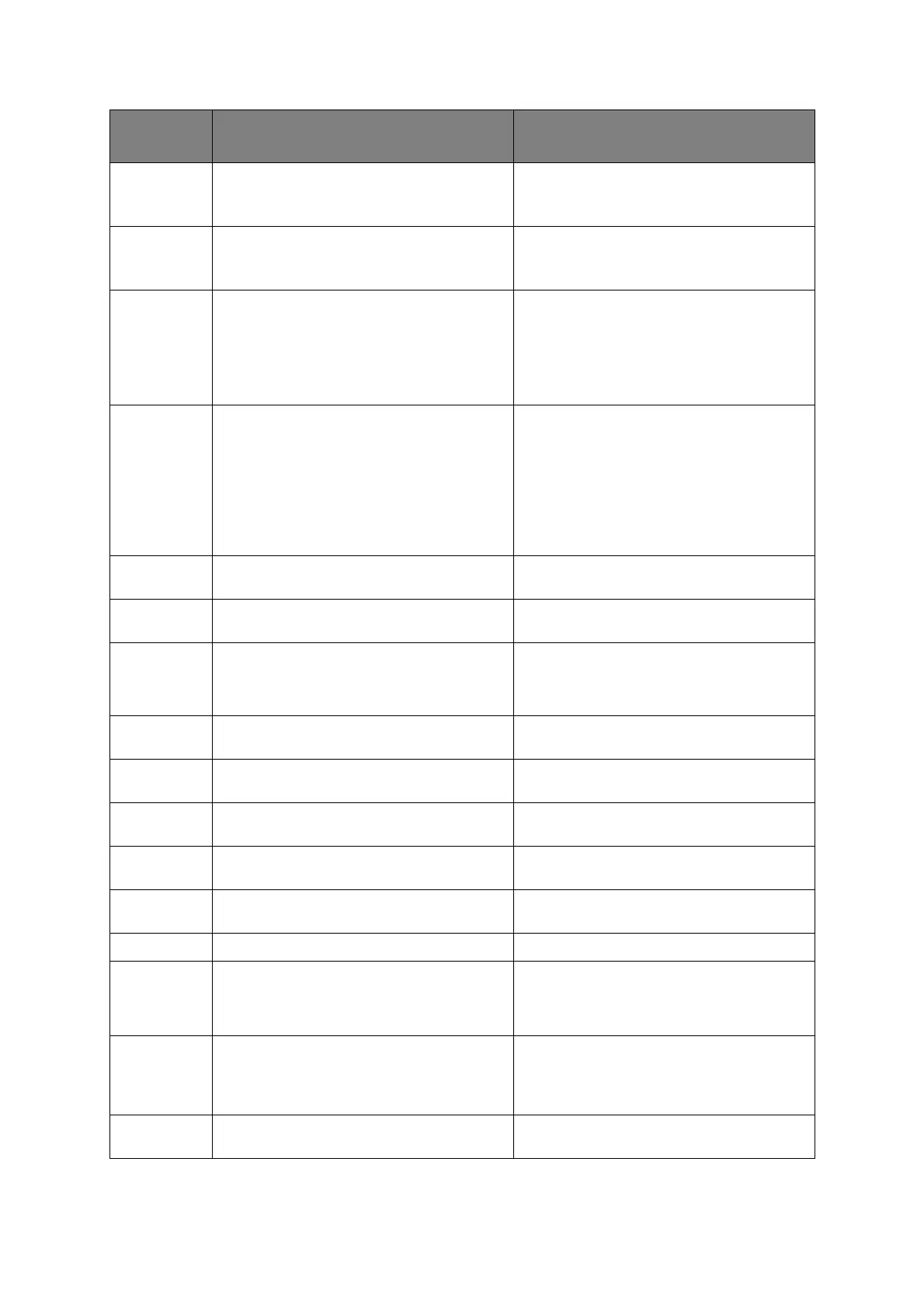Troubleshooting > 164
Initializing Inspection is required.
PU Flash Error
Restart the machine. (Turn it off and on
again).
If the code still appears, contact your dealer.
Initializing Inspection is required.
PU Communication Error
Restart the machine. (Turn it off and on
again).
If the code still appears, contact your dealer.
Initializing HDD Error
To HDD format Select [Format]
To shut down Select [Cancel]
An unformated HDD is detected during the
initializing.
Press the Format button to format the HDD;
the unit is automatically rebooted.
Press the Cancel button to shut down the
unit.
Initializing HDD Error <%ERRCODE%>
To HDD format Select [Format]
To shut down Select [Cancel]
Encrypted secure print files on the HDD are
damaged and the HDD must be re-
formatted.
Press the Format button to format the HDD;
the unit is automatically rebooted.
Press the Cancel button to shut down the
unit.
%ERRCODE% 250
Warning <%COLOR%> Toner Regional Mismatch Incorrect toner cartridge fitted. Replace with
genuine toner cartridge.
Warning Non Genuine <%COLOR%> Toner Incorrect toner cartridge fitted. Replace with
genuine toner cartridge..
Warning Error Postscript An error has been detected:
> The job has a grammatical error.
> The page is complicated, and VM was used
up.
Warning <%COLOR%> Image Drum Near Life Indicates image drum is near the end of it’s
life. Order replacement image drum(s).
Warning Fuser Unit Near Life Indicates fuser is near the end of it’s life.
Order replacement fuser.
Warning Belt Unit Near Life Indicates transfer belt is near the end of it’s
life. Order replacement transfer belt.
Warning Please Change Fuser Unit Notifies the life of the fuser. This is a warning
only.
Warning Please Change Belt Unit Notifies the life of the belt. This is a warning
only.
Warning <%COLOR%> Toner Low Indicates Toner quantity is low.
Warning Please Install <%COLOR%> Toner This warning appears when the cover is
opened and closed or when machine Power is
switched OFF/ON after a waste-toner full
error occurs.
Warning <%COLOR%> Toner Empty Toner empty.
Warning status takes effect at Cover Open/
Close. Allows printing approx. 50 pages (A4
5% duty, density 5%).
Warning <%COLOR%> Toner Not Installed Notifies that the toner cartridge is not
installed.
STATUS /
CODE
MESSAGE MEANING / ACTION