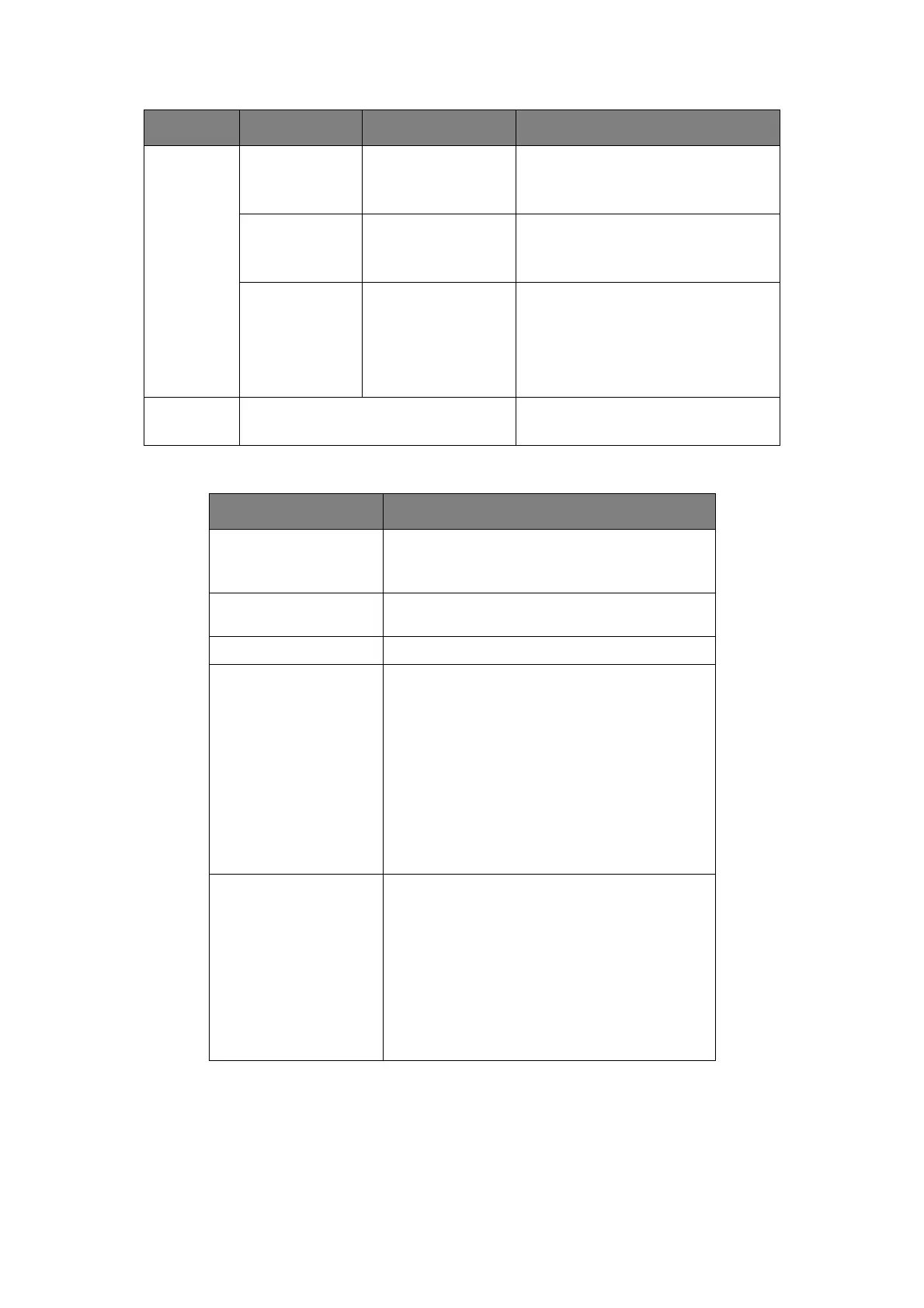Configuring your machine... > 39
View Information
Register/
Edit (cont.)
Hue [R] -3, -2, -1, 0, +1,
+2, +3 [G]
Adjust R/G balance settings.
[G]: Enhance green
[R]: Enhance red
Saturation [Low] -3, -2, -1, 0,
+1, +2, +3 [High]
Adjust saturation setting.
High: Enhance image sharpness
Low: Reduce hue
RGB [R] -3, -2,
-1, 0, +1, +2, +3
[G] -3, -2,
-1, 0, +1, +2, +3
[B] -3, -2,
-1, 0, +1, +2, +3
Adjust RGB contrast settings.
Delete Yes, No Select profile number to delete.
Press Yes to confirm or No to cancel.
FEATURE DESCRIPTION
Print Count Displays the print count from all available trays.
Displays the number of colour and mono A4/letter
impressions.
Scan Displays the number of pages scanned from the
flatbed and ADF.
Supplies Status Displays consumable status information.
System Displays system information:
1. Serial No.
2. Asset No.
3. Lot No.
4. CU Version
5. PU Version
6. SIP Version
7. Scanner Version
8. Total Memory
9. Flash Memory
Network Displays network information:
1. IPv4 address
a
2. Subnet Mask
a
3. Gateway Address
a
4. MAC Address
5. NIC Program Version
6. IPv6 address (Local)
b
7. IPv6 address (Global)
b
a. Appears only when the "TCP/IP" setting is "Enable" and the "IP Version"
setting is "IPv4".
b. Appears only when the "TCP/IP" setting is "Enable" and the "IP Version"
setting is "IPv4+IPv6".
FEATURE OPTION DESCRIPTION