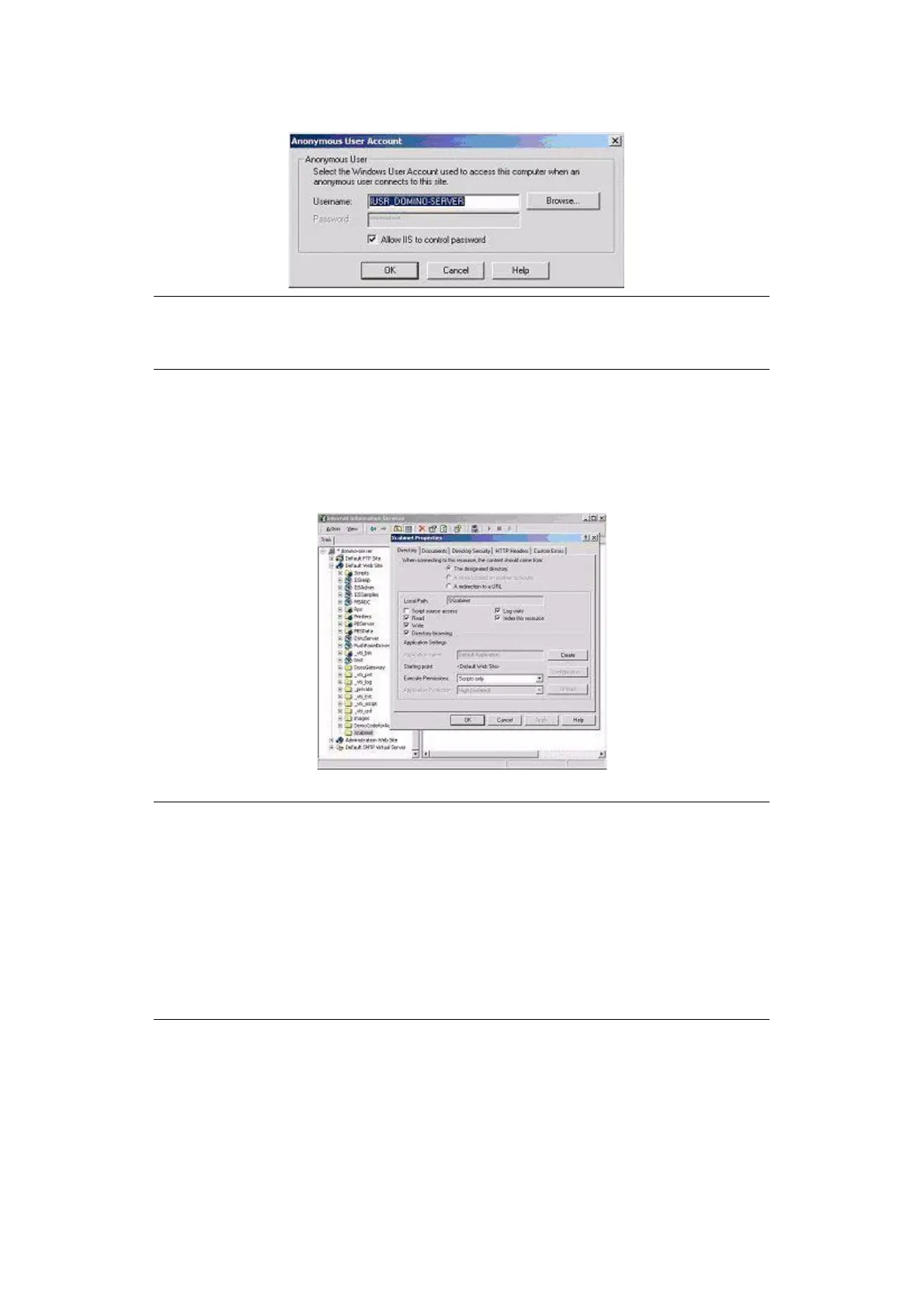Configuring your machine... > 68
5. Click Edit to open “Account for anonymous access”.
Setting IIS privileged access:
1. As in “Setting IIS anonymous access”, start “Internet service manager” and select
Default Web site. Right click C:\Inetpub\wwwroot\X cabinet, and select Properties.
2. Select the Directory tab on the Properties page. Ensure the privileges for “Read”,
“Write” and “Directory Browsing” are selected.
NOTE
Make sure that the account stored in your computer system, in the
“username” file, has sufficient privilege to access the file system.
NOTE
If the file management system on your server is NTFS, in order to allow IIS to
use an anonymous account to access the files in the directory of
C:\Inetpub\wwwroot\X cabinet\Files, you have to make sure the anonymous
account has the correct privileges. You should make the following settings:
1. Select C:\Inetpub\wwwroot\X cabinet\Files directory in Windows Explorer,
and right click to select Properties.
2. Select the Security tab in the File dialogue box, and then Everyone.
3. Select the privileges for Read and Execute, Folder Properties List, Read
and Write.