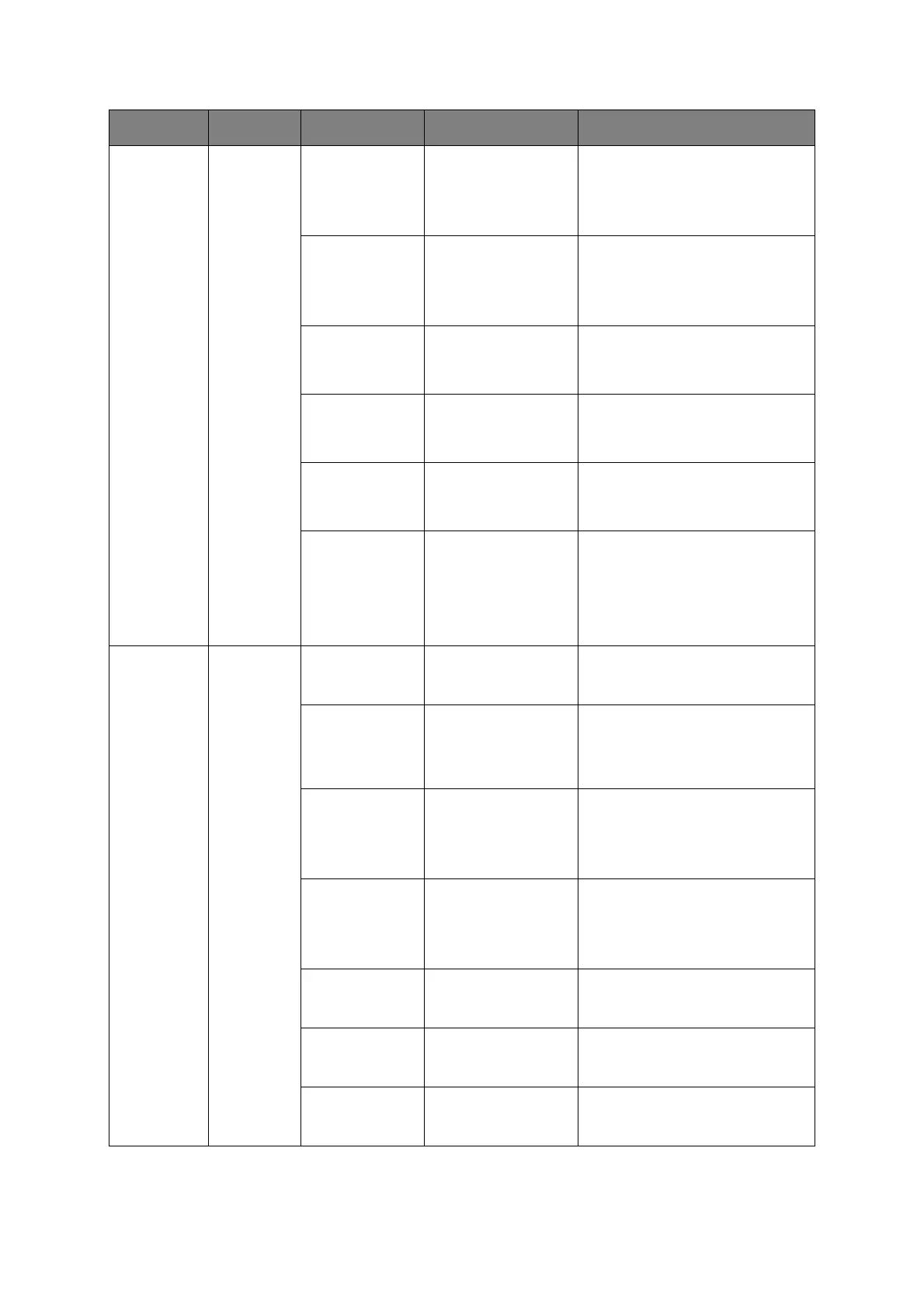Configuring your machine... > 39
Copy Setup
(cont.)
Default
Settings
(cont.)
Scan Size Auto, A3, B4, A4, A4
(SEF), B5, B5 (SEF),
A5, A5 (SEF), Letter,
Letter (SEF), Tabloid,
Legal 14, H.LTR
Allows you to select the scan size.
Cont. Scan OFF, ON Allows you to continue scanning
more documents. Allows you to
construct a single scan job from
multiple individual sheets or
originals.
Contrast -3, -2, -1, 0, +1, +2,
+3
Adjust contrast setting.
High: Enhance brightness
Low: Reduce brightness
Hue [R] -3, -2, -1, 0, +1,
+2, +3 [G]
Adjust R/G balance settings.
[G]: Enhance green
[R]: Enhance red
Saturation [Low] -3, -2, -1, 0,
+1, +2, +3 [High]
Adjust saturation setting.
High: Enhance image sharpness
Low: Reduce hue
RGB [R] -3, -2,
-1, 0, +1, +2, +3
[G] -3, -2,
-1, 0, +1, +2, +3
[B] -3, -2,
-1, 0, +1, +2, +3
Adjust RGB contrast settings.
Fax Setup Default
Settings
Doc. Type Normal, Fine, Ext-
Fine, Photo,
Background
Allows you to specify the type of
images on the document.
Density Lightest, Lighter,
Normal, Darker,
Darkest
Adjust density
Darkest: Enhance image
sharpness and colour.
Lightest: Reduce hue and colour.
Scan Size Auto, A3, B4, A4, A4
(SEF), B5 (SEF), A5
(SEF), Letter, Letter
(SEF), Tabloid, Legal
14, H.LTR
Allows you to select the scan size.
Cont. Scan OFF, ON Allows you to continue scanning
more documents. Allows you to
construct a single scan job from
multiple individual sheets or
originals.
TTI OFF, ON ON adds the transmit terminal
identification (TTI) to the header
of the transmitted fax.
MCF Report OFF, ON If enabled, the result of the
transmission will be printed out
each time.
Memory Tx OFF, ON This sets the transmission mode to
memory Tx (ON) or real-time Tx
(OFF).
FEATURE OPTION DESCRIPTION