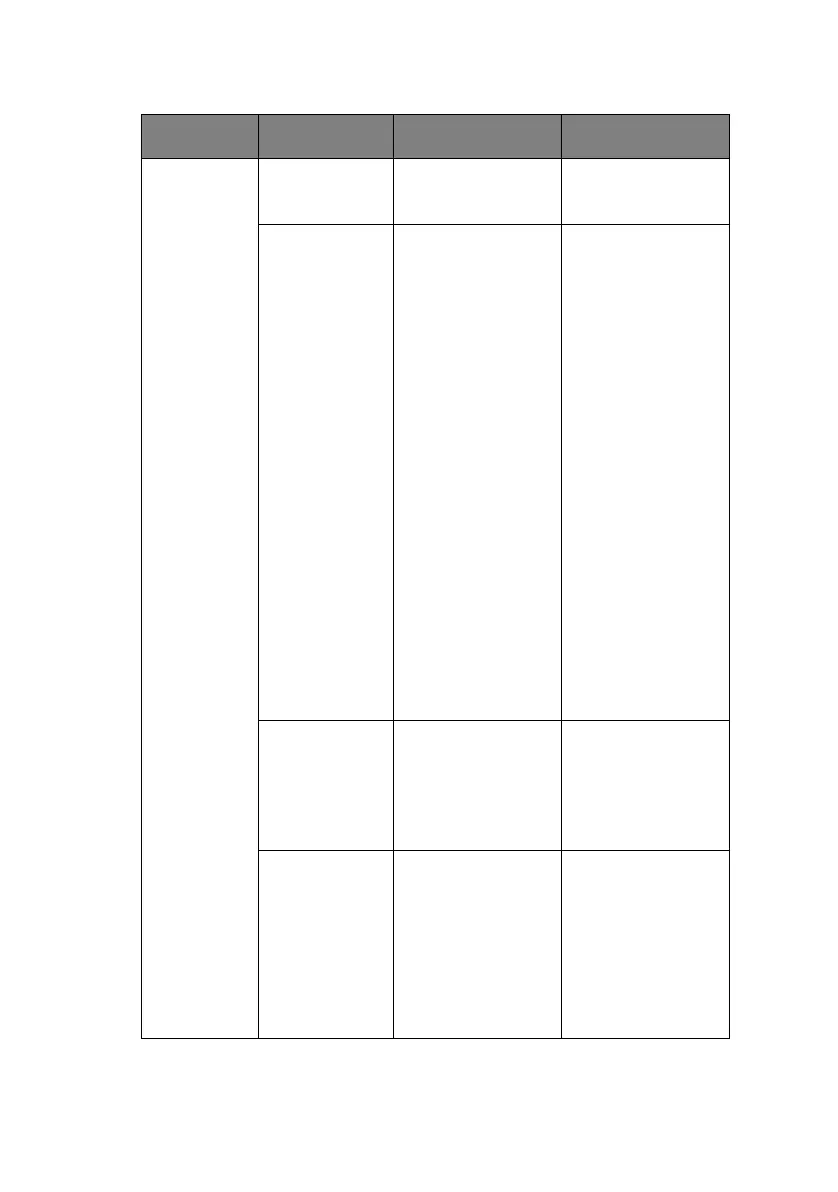ML1120/ML1190 eco User’s Guide – Operating instructions > 68
Symbol Sets
Menu
Character Set Select either ANK
character code
table.
Set I
Set II
Language Set Select language
character set.
ASCII
French
German
British
Danish I
Swedish I
Italian
Spanish I
Japanese
Norwegian
Danish II
Spanish II
Latin American
French Canadian
Dutch
Swedish II
Swedish III
Swedish IV
Turkish
Swiss I
Swiss II
Publisher
Zero Character Select either print
font pattern to
receive a zero
character located at
30H in ANK code or
at AA30H in a
single-byte code.
Unslashed
Slashed
Code Page Select a code page. USA
Canadian French
Multilinguall
Portugal
Norway
Turkey
Greek_437
Greek_869
MENU ITEM FUNTION SETTING