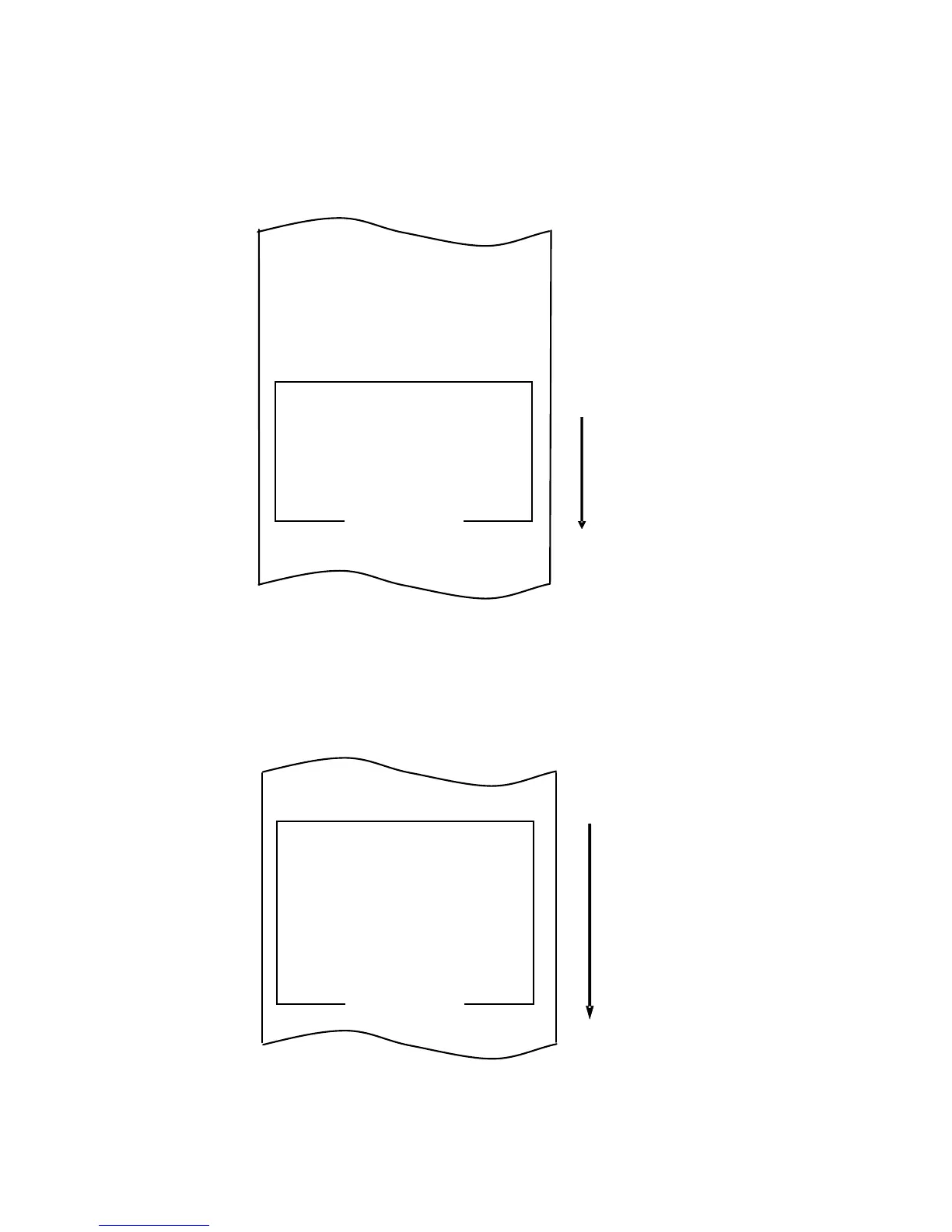67
6. Sélectionnez « PRINT DENSITY » comme option.
Appuyez brièvement quatre fois sur le commutateur FEED (maximum une seconde)
pour passer à « PRINT DENSITY ».
Ensuite, maintenez enfoncé le commutateur FEED pendant une seconde ou
davantage pour accepter la sélection.
Lorsque vous acceptez la sélection de « PRINT DENSITY », l'imprimante imprime ce
qui suit :
Sens d'alimentation du papier
PRINT DENSITY
100%