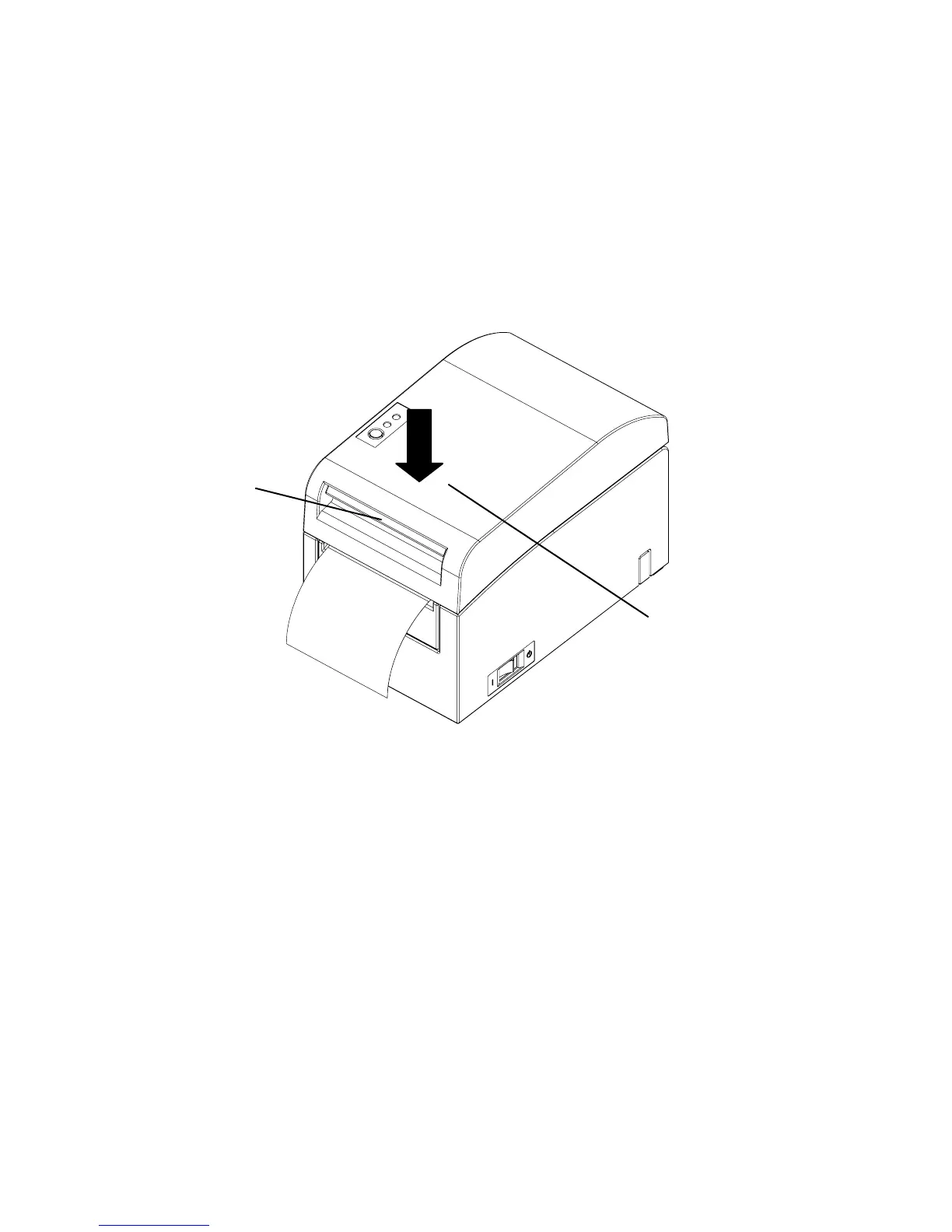26
(5) Place the paper in the correct orientation, and carefully close the top cover.
Note : Place the paper in the correct orientation. If the top cover is closed while the
paper is not correctly in place, a paper jam or misaligned printing might
occur.
Note : To close the top cover, press it down near its center (the location pointed at
in the figure below) until you hear the lock engage. If the cover is not
completely locked, printing might be impossible.