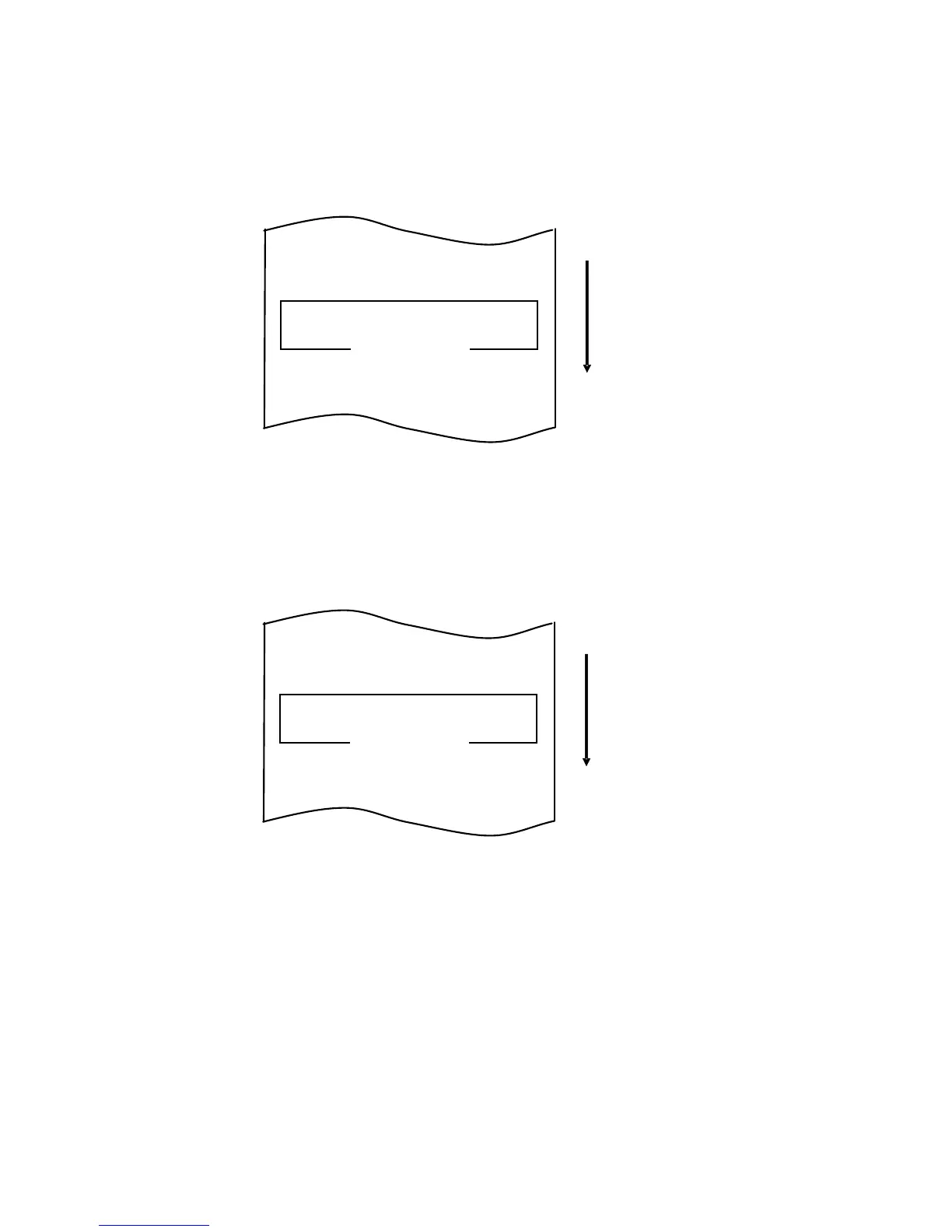82
Quindi, mantenere premuto l'interruttore FEED per almeno un secondo per accettare
la selezione.
All'accettazione della selezione di "PRINT COLOR", viene stampato quanto segue:
7. Selezionare la voce "TWO".
Premere brevemente l'interruttore FEED (max. un secondo) fino a selezionare
"TWO".
Quindi, mantenere premuto l'interruttore FEED per almeno un secondo per accettare
la selezione.
PRINT COLOR MONO
Direzione di caricamento della
carta
PRINT COLOR TWO
PRINT COLOR MONO