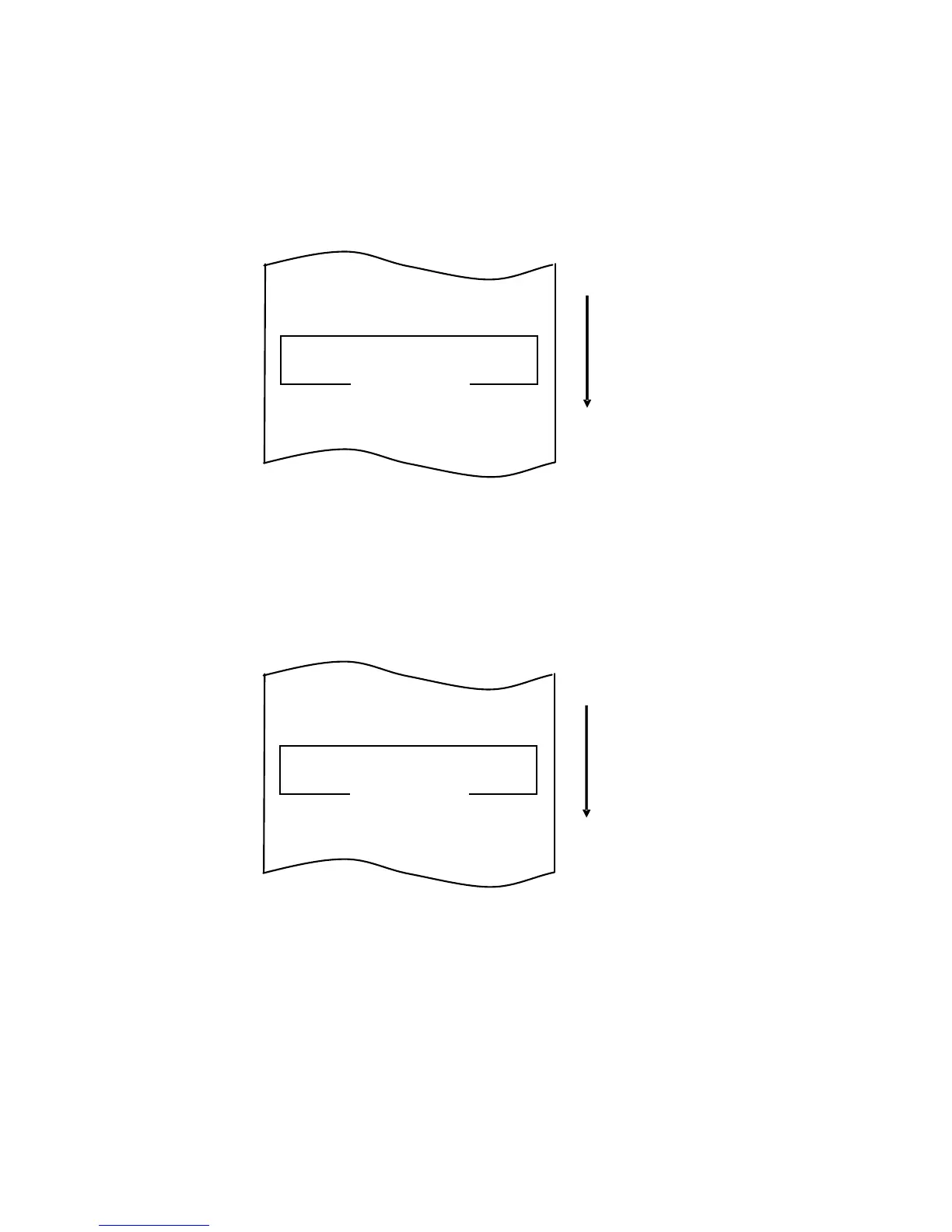82
A continuación, mantenga pulsado el botón FEED durante un segundo o más
para aceptar la selección.
Al aceptar la selección de "PRINT COLOR", la impresora imprime la información
siguiente:
7. Seleccione la opción "TWO".
Pulse el botón FEED brevemente (un segundo o menos) hasta que se seleccione
"TWO".
A continuación, mantenga pulsado el botón FEED durante un segundo o más
para aceptar la selección.