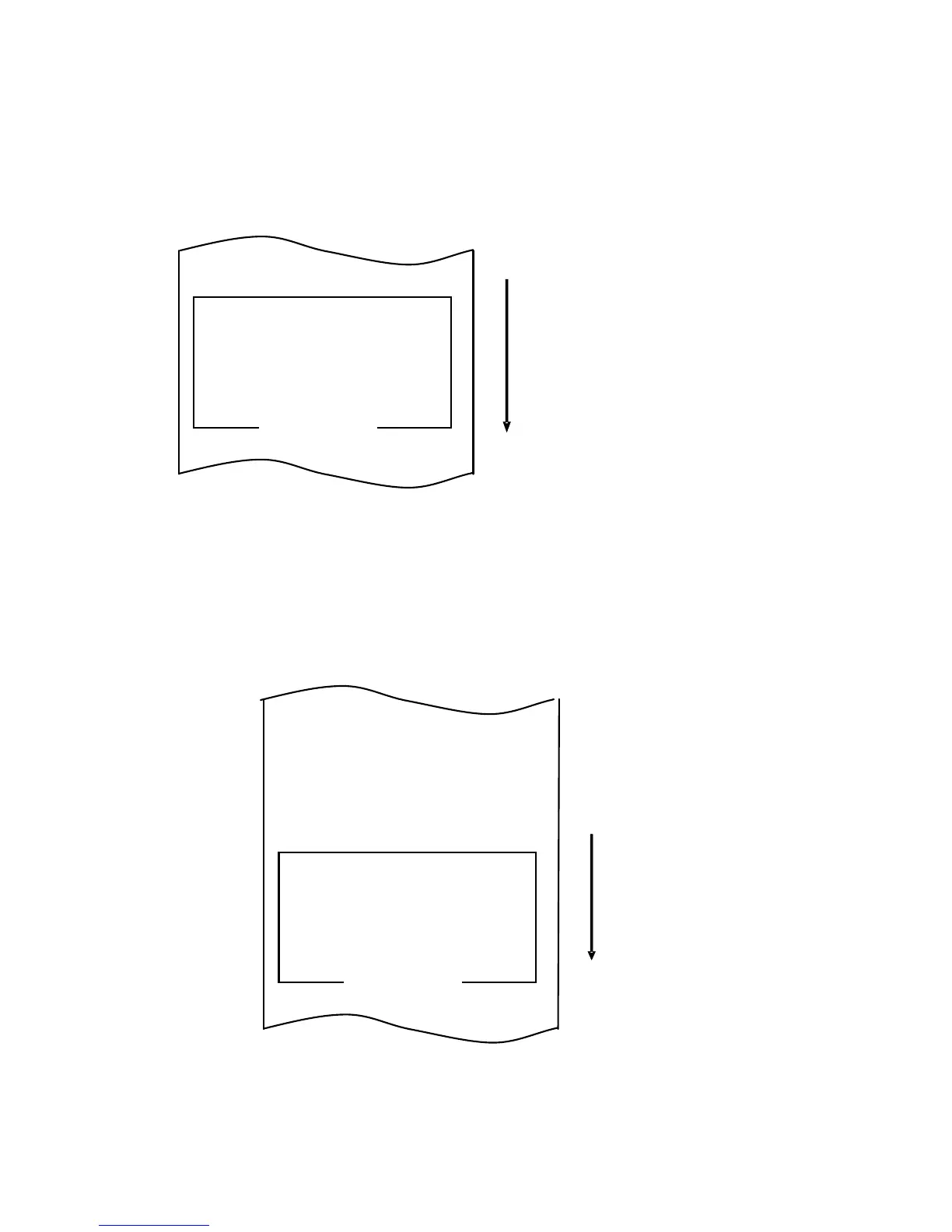75
Then, press and hold down the FEED switch for one second or longer to
accept the selection. The printer prints the following when you accept the
selection of "MAX SPEED":
7. Select "5" as your option.
Press the FEED switch briefly (one second or less) until "5" is reached.
Then, press and hold down the FEED switch for one second or longer to
accept the selection.
MAX SPEED 9
Paper feed direction
MAX SPEED 8
MAX SPEED 7
MAX SPEED 6
MAX SPEED 5
MAX SPEED 4
MAX SPEED 3
MAX SPEED 2
MAX SPEED 1
Print speed for each option
MAX SPEED 9 (Max. 260 mm/s)
MAX SPEED 8 (Max. 240 mm/s)
MAX SPEED 7 (Max. 220 mm/s)
MAX SPEED 6 (Max. 200 mm/s)
MAX SPEED 5 (Max. 180 mm/s)
MAX SPEED 4 (Max. 160 mm/s)
MAX SPEED 3 (Max. 140 mm/s)
MAX SPEED 2 (Max. 120 mm/s)
MAX SPEED 1 (Max. 100 mm/s)
SELECTION ITEM
MAX SPEED 5
MAX SPEED 4