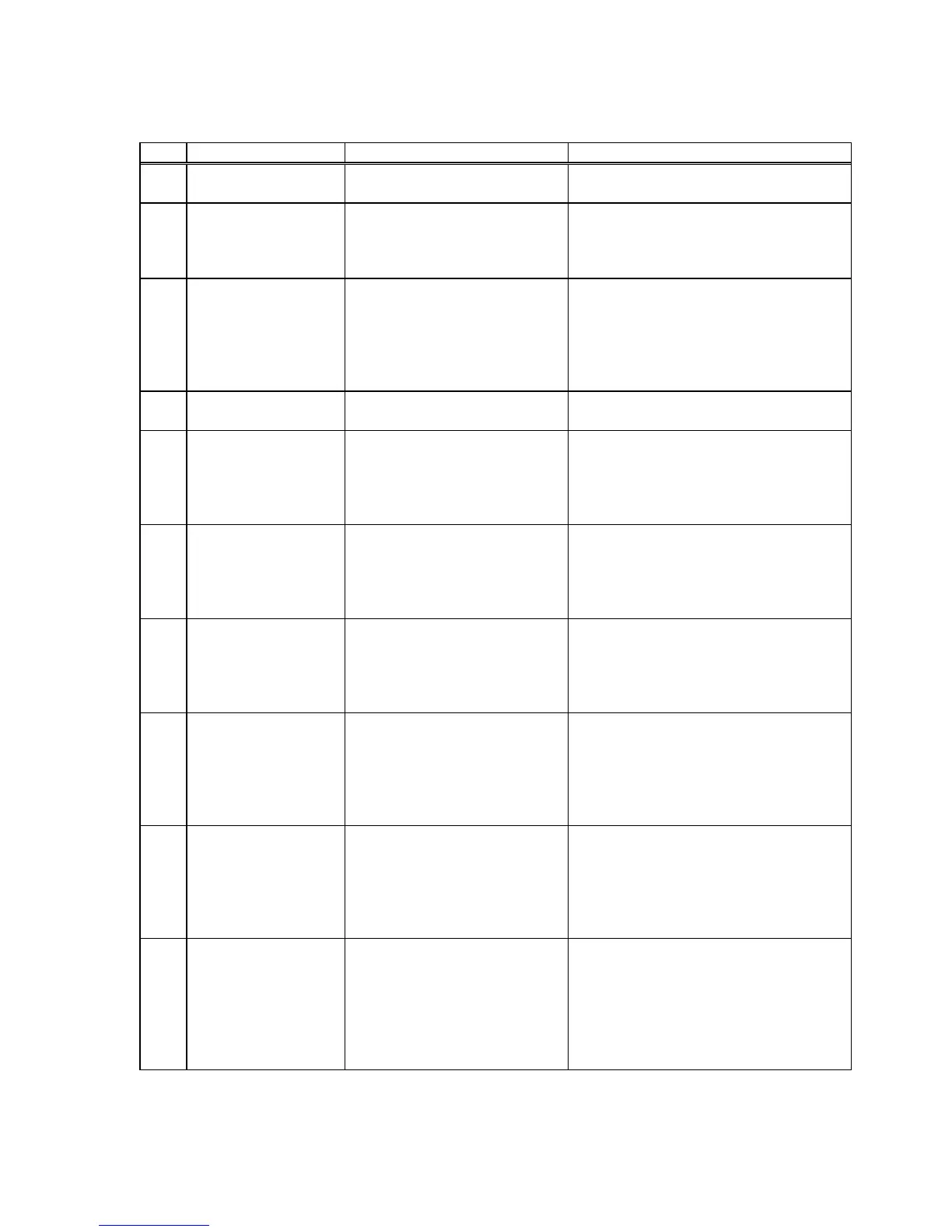86
(2) CUSTOMIZE VALUE setup items
- Capacity of the user NV
- Capacity of the NV graphic
64KBYTE 128KBYTE
192KBYTE 256KBYTE
- Paper width and number of
80mm/48 columns
80mm/42 columns
60mm/36 columns
58mm/35 columns
58mm/32 columns
* 70% is the lowest density.
130% is the highest density.
90% 95% 100% 105%
110% 115% 120% 125%
130%
- Black density when "TWO"
is set for PRINT COLOR.
* 70% is the lowest density.
130% is the highest density.
90% 95% 100% 105%
110% 115% 120% 125%
130%
* 1 (100 mm/s) is the lowest
print speed and 9 (260 mm/s)
is the highest print speed.
- Setting for reducing power
consumption.
MODE1:Reduction of about
10%
MODE2:Reduction of about
30%
-Set a buzzer tone in the print
Pushed down FEED switch in
a cover opening state and
receive a buzzer command,
(ESC p 03h t1 t2 t3)the buzzer
PATTERN 2
PATTERN 3
PATTERN 4
PATTERN 5
-A buzzer sets the number of
times to sound in print.
Pushed down FEED switch in
a cover opening state and
receive a buzzer command,
(ESC p 03h t1 t2 t3)the
buzzer in the print sounds