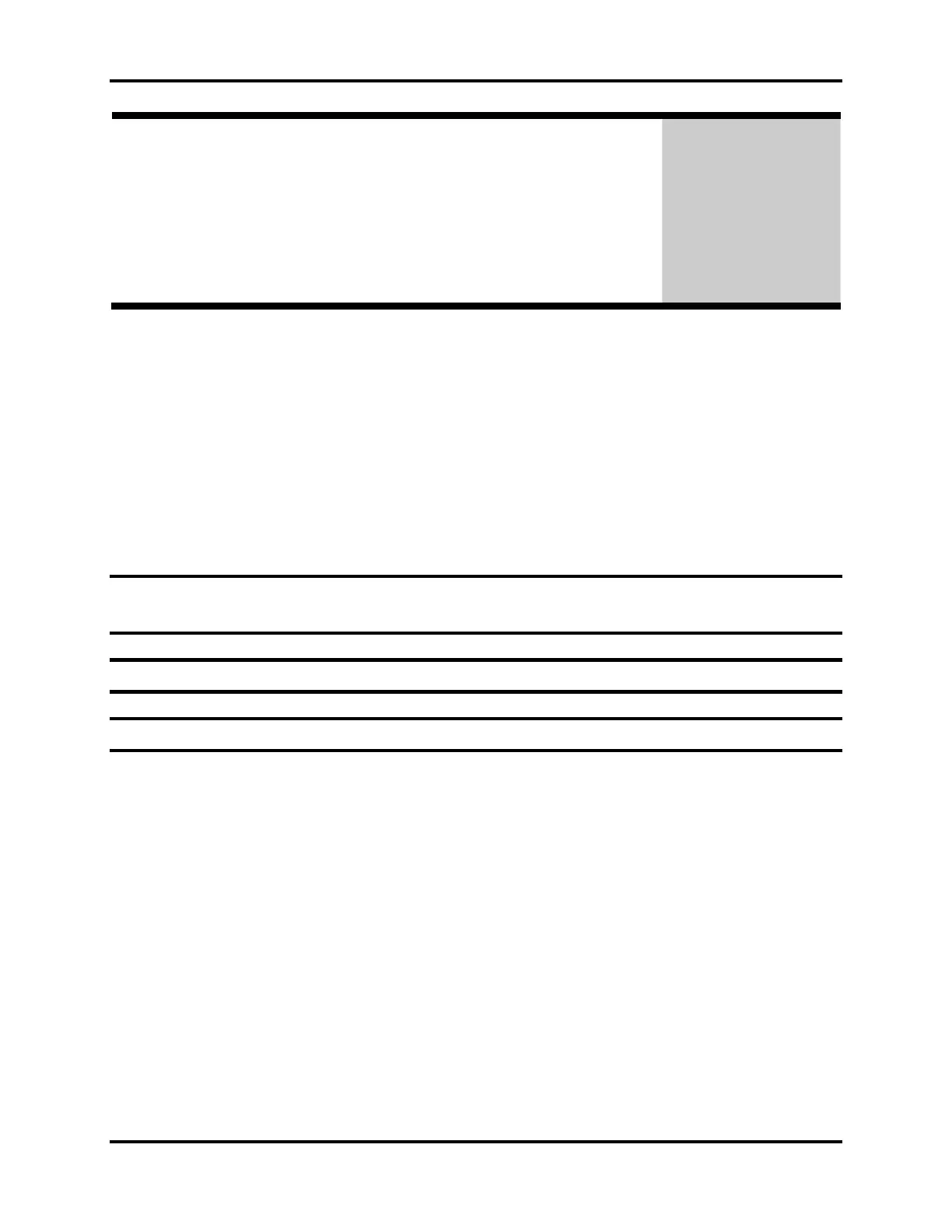iTrans Fixed Point Single/Dual Gas Monitor System Wiring
(P/N: 77023554-1) iTrans User Manual 4-1
4.1. Introduction
This chapter outlines the steps required for wiring the gas monitor. These steps
include the following:
Wiring Preparation Sensor Wiring
Alarm Relay Wiring Power and Output Wiring
ModBus Interface Wiring.
Each of these steps is outlined in the sections that follow.
IMPORTANT: Perform all wiring in accordance with local electrical codes and
local authorities having jurisdiction.
IMPORTANT: DC signal and AC power should not be run in the same conduit.
NOTE: All field wiring colors are arbitrary (unless provided by Oldham).
4.2. Wiring Preparation
1. Collect the appropriate types and lengths of wire.
For control wire, use #18 AWG insulated, shielded cable.
For signal and power wire, use three-conductor (or four-conductor for dual
channel) #18 AWG insulated and shielded cable.
For digital ModBus signal and power, use a minimum of five-conductor
#18 AWG insulated and shielded cable.
2. Power down the unit.
3. Unthread the windowed top from the housing.
4. Gently pull out the electronics module and place it safely to the side of the unit.
5. Thread control, signal, and power wires into the transmitter housing.