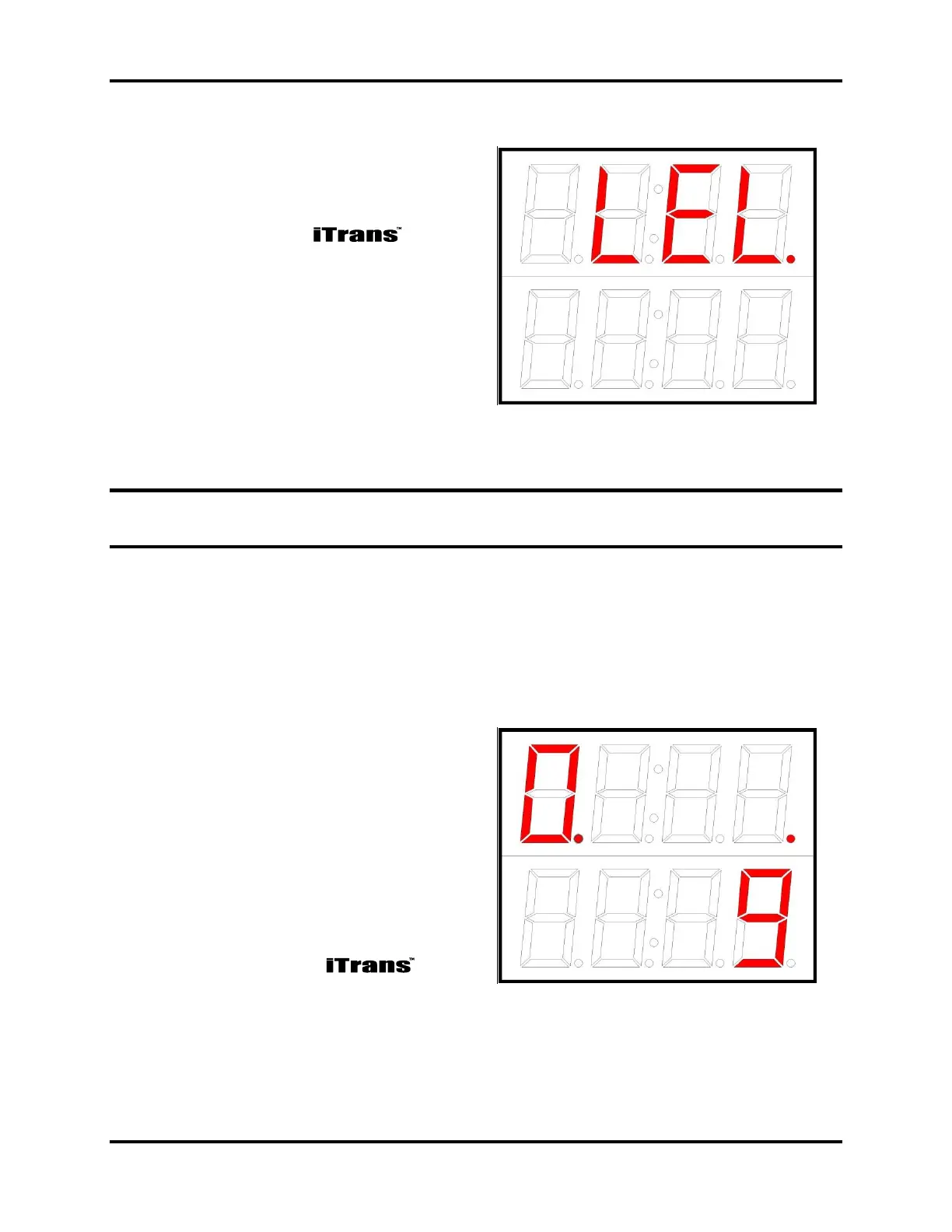iTrans Fixed Point Single/Dual Gas Monitor Operation
(P/N: 77023554-1) iTrans User Manual 5-5
5.5.2. Sensor Type
To enter non-intrusive operation
during the Normal Operating Mode,
place the magnetic wand over the CH1
designation. The will
display the sensor type for channel 1
for 5 seconds then enter in the Zero
Menu.
Figure 5-6. Sample Display Entering
Non-Intrusive Mode
NOTE: If you want to operate channel 2, place the magnetic wand on CH2 first to
enter the setup menu.
Once non-intrusive mode is entered, placing the magnetic wand over CH1, will
allow scrolling through all of the functions that are available. Once the desired
function is reached, a 10-second timer will appear on the bottom row of the LED
display. During this 10-second time out, if the magnetic wand is placed over CH2,
that function is entered. Once a function is entered, a new timer will appear.
5.5.3. Zeroing
Zeroing is the first option in the setup
menu. A “0 ” is displayed in the status
bit of the display to designate this
function. A 10 second timer is
displayed on the bottom line of the
LED display. To initiate zeroing, place
the magnetic wand over CH2 during
the 10-second countdown. If you do
not initiate zeroing during the 10-
second countdown, the will
return to the Normal Operating Mode.
To abrot zeroing at any time, place the
magnatic wand over CH1.
Figure 5-7. Sample Zeroing Display
If you initiate zeroing, the status bit will start to flash. Once zeroing is complete,
the unit will return to the Normal Operating Mode.