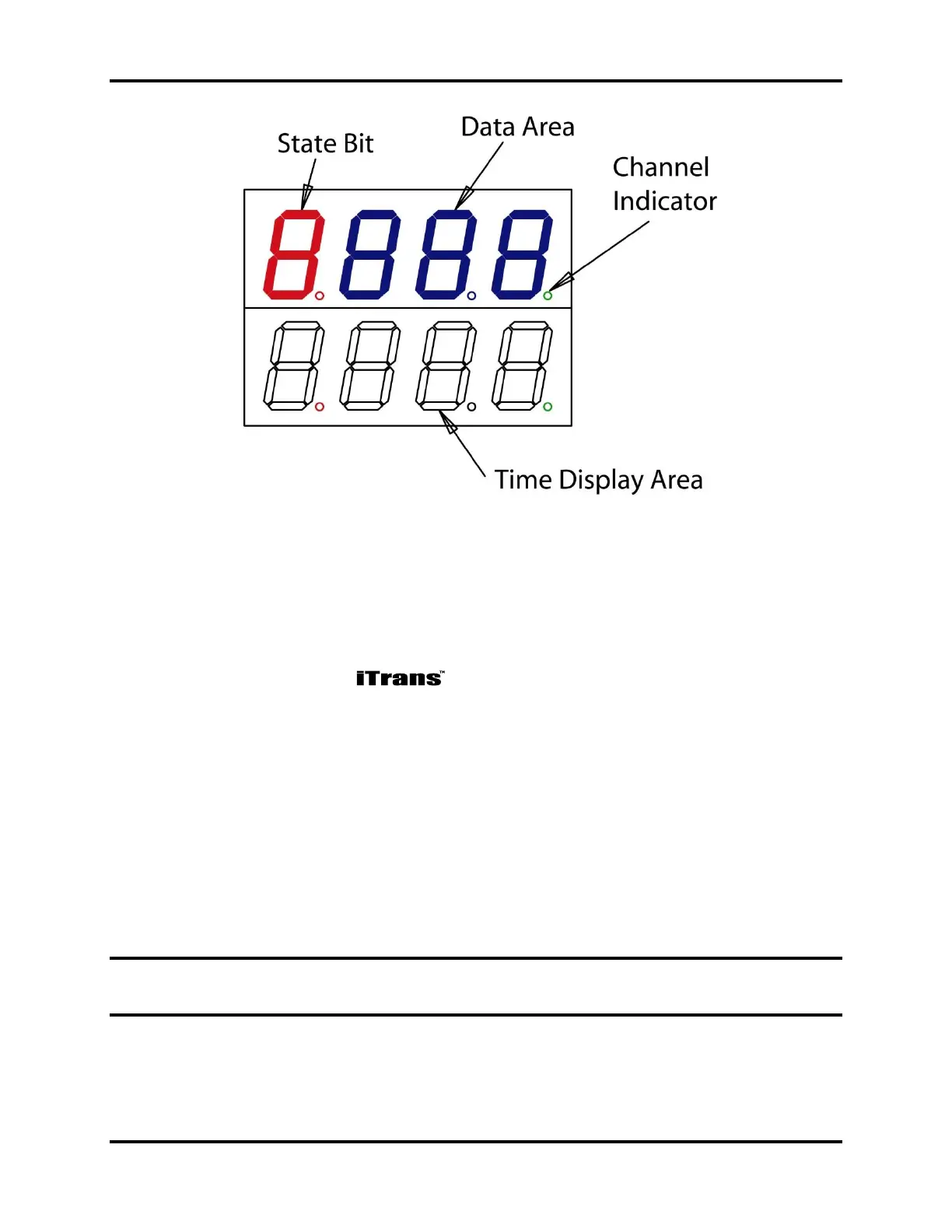Operation iTrans Fixed Point Single/Dual Gas Monitor
5-4 iTrans User Manual (P/N: 77023554-1)
Figure 5-5. Components of the Display
5.5. Programming Mode – Non-intrusive Operation
5.5.1. Introduction
Non-intrusive calibration and programming is accomplished using a magnetic
wand that comes with the unit. Placing the magnetic wand over the
embedded reed switches located under the CH1 and CH2 designations (see
Figure 5-4) of the faceplate will allow you to scroll through menus and enter the
desired function. The functions available through non-intrusive operation are as
follows.
Sensor Type
Zero
Calibration
Span Gas Value
Span Reserve (in this order).
NOTE: Please see the Chapter 8 for a complete list of functions and function
codes.