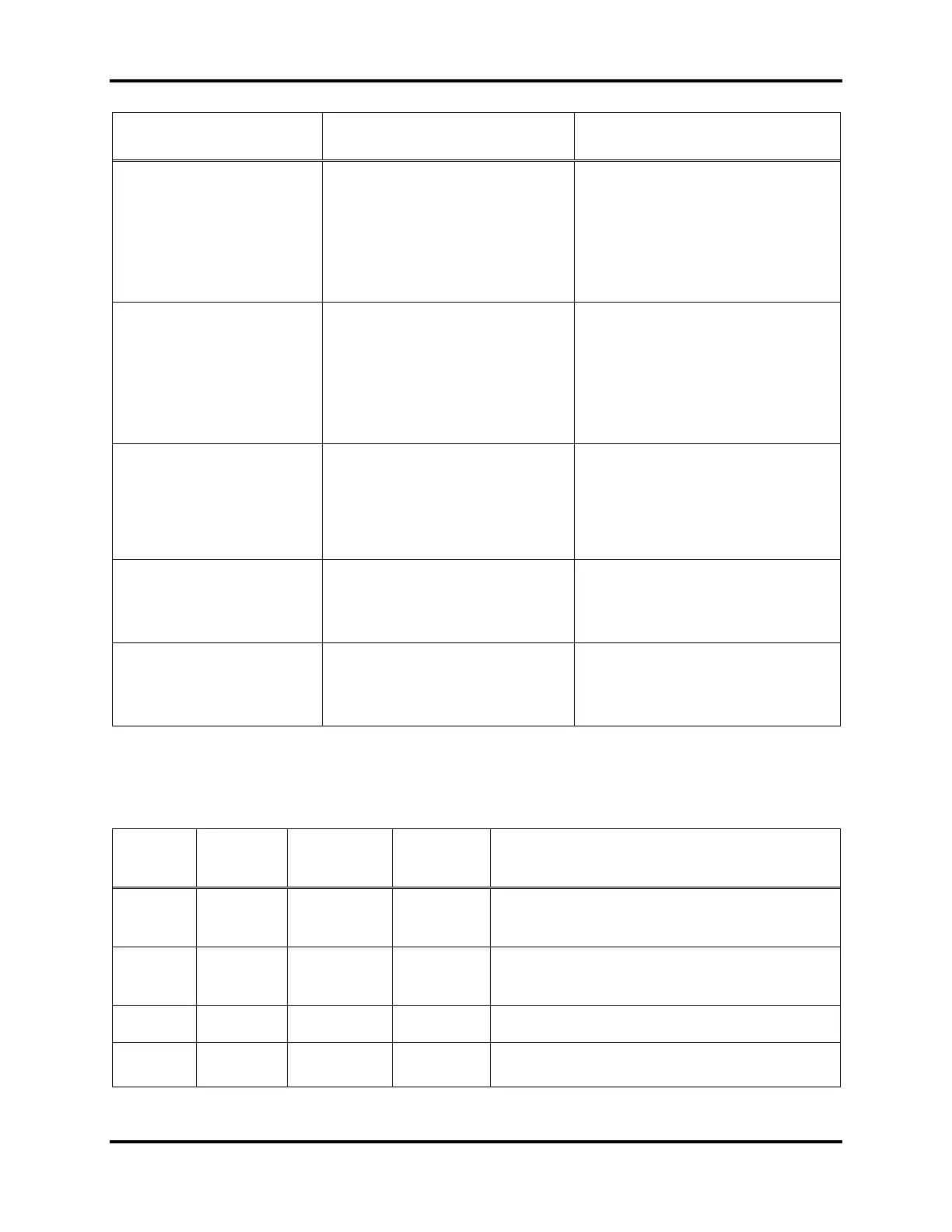Troubleshooting iTrans Fixed Point Single/Dual Gas Monitor
8-2 iTrans User Manual (P/N: 77023554-1)
Reading drifts by 10
counts over a short
time period (in a
stable temperature
environment)
Sensor has failed
Electronics module has
failed
Replace sensor and
calibrate.
Replace electronics module
and calibrate.
In calibration, LED
displays wrong value.
Sensor has failed
Electronics module has
failed
Replace sensor and
calibrate.
Replace electronics module
and calibrate.
Reed Switch does not
work
Electronics module has
failed
Reed Switch is damaged
Replace electronics module
and calibrate.
Replace the reed switch.
“P” appears on the
display
Open loop on a 4-20 mA
channel
Place a 100-Ohm load
resistor from the mA output
pin to ground.
“U” appears on the
display
4-20 mA signal is in over
range
Ensure the sensor is
working properly and the
4-20 mA is scaled correctly.
8.3. Fault Codes
Table 8-2. Fault Codes
Zeroing error – Recover after
calibrating
Calibration error – Recover after
calibrating or replacing the sensor