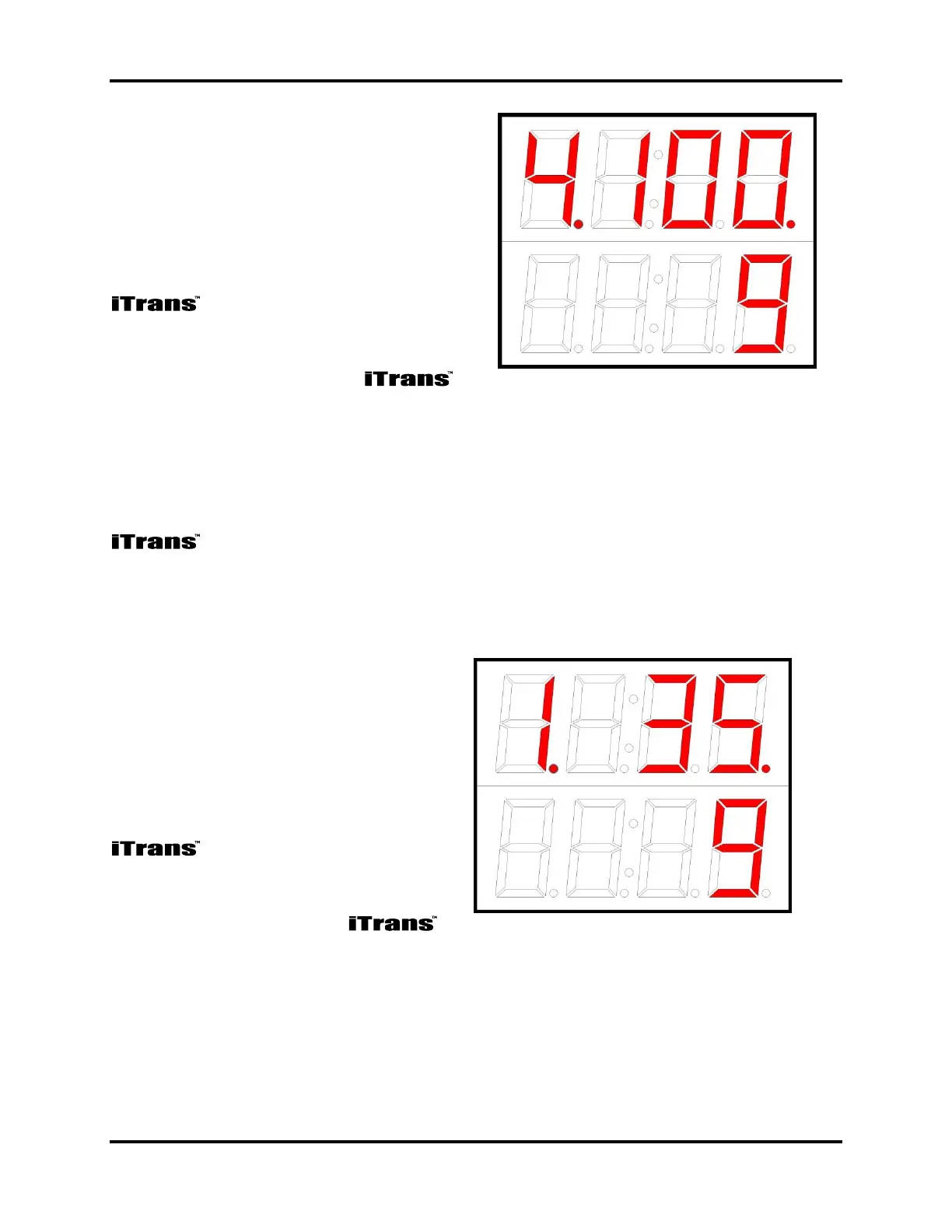iTrans Fixed Point Single/Dual Gas Monitor Operation
(P/N: 77023554-1) iTrans User Manual 5-11
The 4-20 mA setpoint is designated
with a “4” displayed in status bit and
the current high end range next to it.
To change the range, press the “”
button during the 10-second
countdown. If you do not press “”
during the 10-second countdown, the
will return to the Normal
Operating Mode. If you initiate the
4-20 mA range option, the status bit
will start to flash and the
range setpoint can be changed by
using the “” and “” keys.
When the desired value is reached,
press the “” key. If the value is not
saved before the time-out, the
will go back to the
Programming Mode.
Figure 5-18. Changing the Analog
Output Upper Value
5.6.6. Set System Time – Minute
The system’s clock minute setting is
designated with a “1” in the status
bit and current value next to it. To
change the minutes, press the “”
button during the 10-second
countdown. If you do not press “”
during the 10-second countdown, the
will return to the Normal
Operating Mode. If you initiate the
minutes option, the status bit will
start to flash and the
minute can be changed by using the
“” and “” keys.
Figure 5-19. Setting System Time
(Minutes)