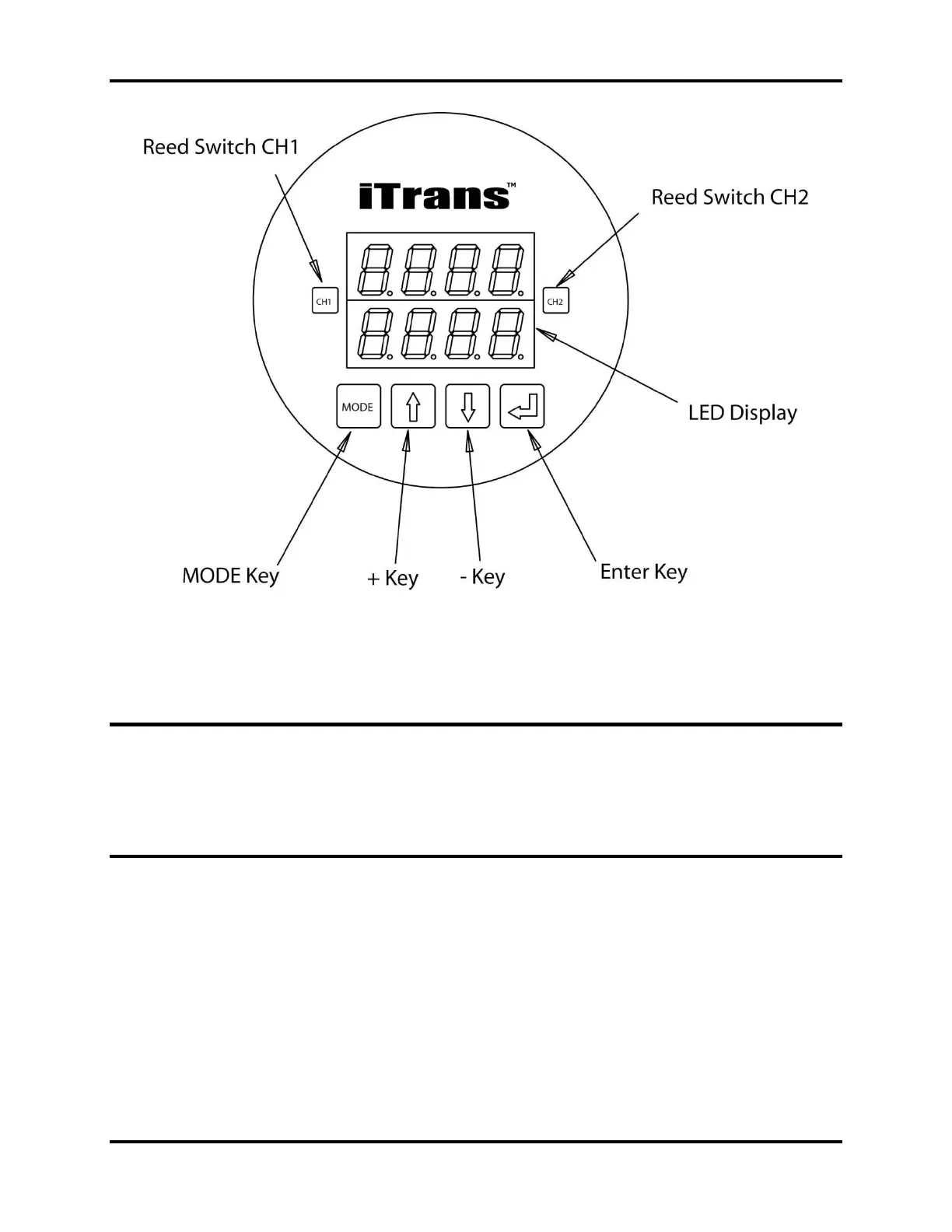iTrans Fixed Point Single/Dual Gas Monitor Operation
(P/N: 77023554-1) iTrans User Manual 5-3
Figure 5-4. Locations of Reed Switches and Push Buttons
5.4. Programming Mode Overview
NOTE: Zeroing and calibrating the instrument can be accomplished one of two
ways via programming mode. Zeroing and calibrating (as well as other
programming options) can be entered either from the keypad or non-intrusively
using the magnetic wand. Refer to the sections and subsections within this chapter
for detailed information.
When in the Programming Mode, either via the magnetic wand or keypad
operation, the top line of the main display area shows a status bit and three data
bits. The bottom line of the display shows the timers (see Figure 5-5). The
decimals on the far right of each line of the display are channel indicators. The top
decimal indicates channel 1 is being programmed, and the bottom decimal
indicates channel 2.