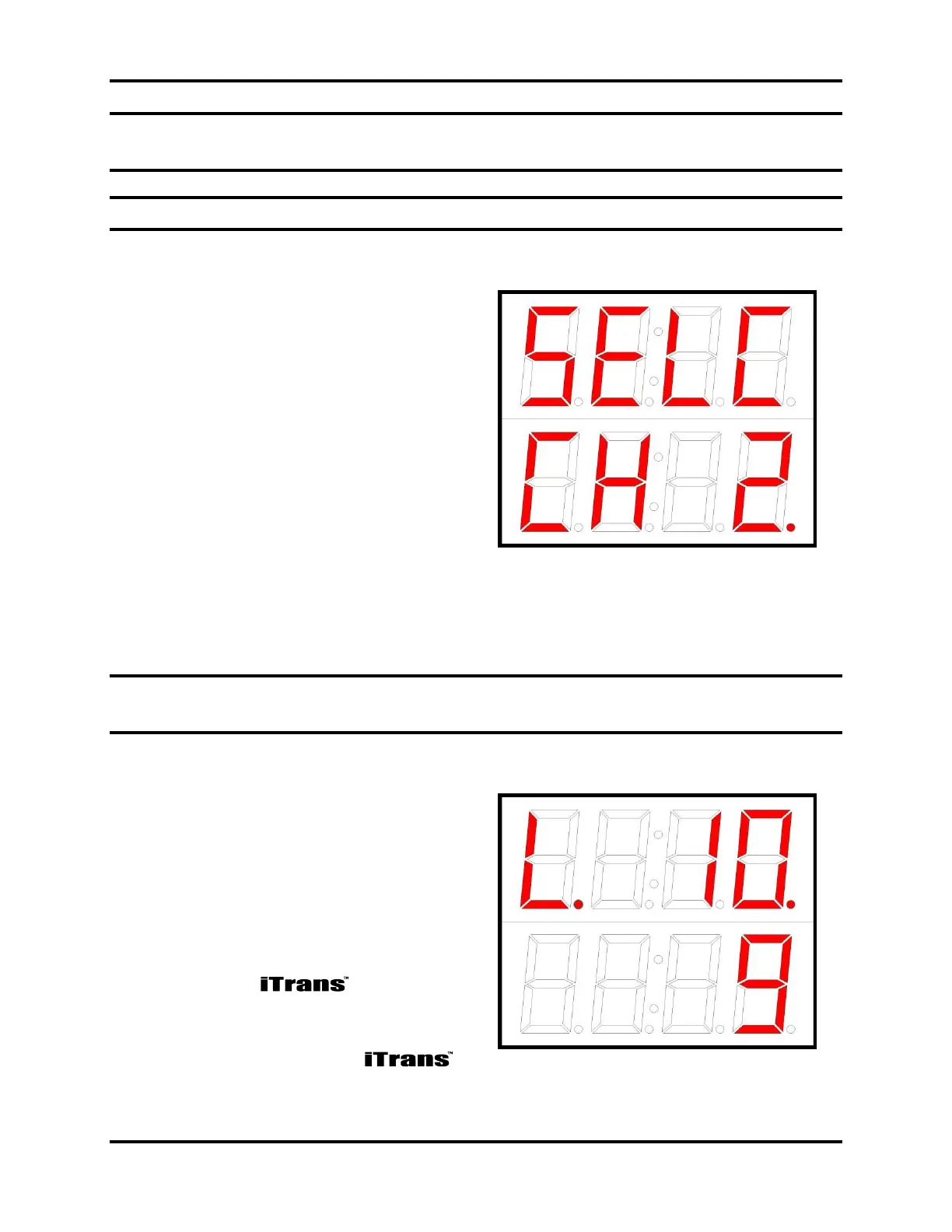iTrans Fixed Point Single/Dual Gas Monitor Operation
(P/N: 77023554-1) iTrans User Manual 5-9
NOTE: If display shows “ iNet” confirm setting is “0” to ensure proper function
of onboard relay.
NOTE: Please see Chapter 8 for a complete list of functions and function codes.
5.6.2. Entering Programming Mode and Selecting a Channel
On entering the correct password, the
channel selection screen will be
displayed on the LED display. Press
the “Mode” button to switch between
the available channels then press the
“” button to confirm the channel
selection.
Once a channel is selected, the gas
type for that sensor is displayed on the
top row of the LED display for 5-7
second. After that the LED display
will show the list of available
functions. Use the arrow keys to scroll
through the list of functions available.
Figure 5-15. Sample Channel Selection
Display
NOTE: If you have a dual-sensor unit, use the “Mode” button to switch between
the channel.
5.6.3. Set Low Alarm
The low alarm setpoint is designated
with an “L” displayed in the status bit
and current low alarm value displayed
next to it. To change the low alarm
setpoint, press the “” button during
the 10-second countdown. If you do
not press “” during the 10-second
countdown, the will return
to the Normal Operating Mode. If you
initiate the low alarm option, the status
bit will start to flash and the
low alarm setpoint can be changed by
Figure 5-16. Sample Low Alarm
Setpoint Display
