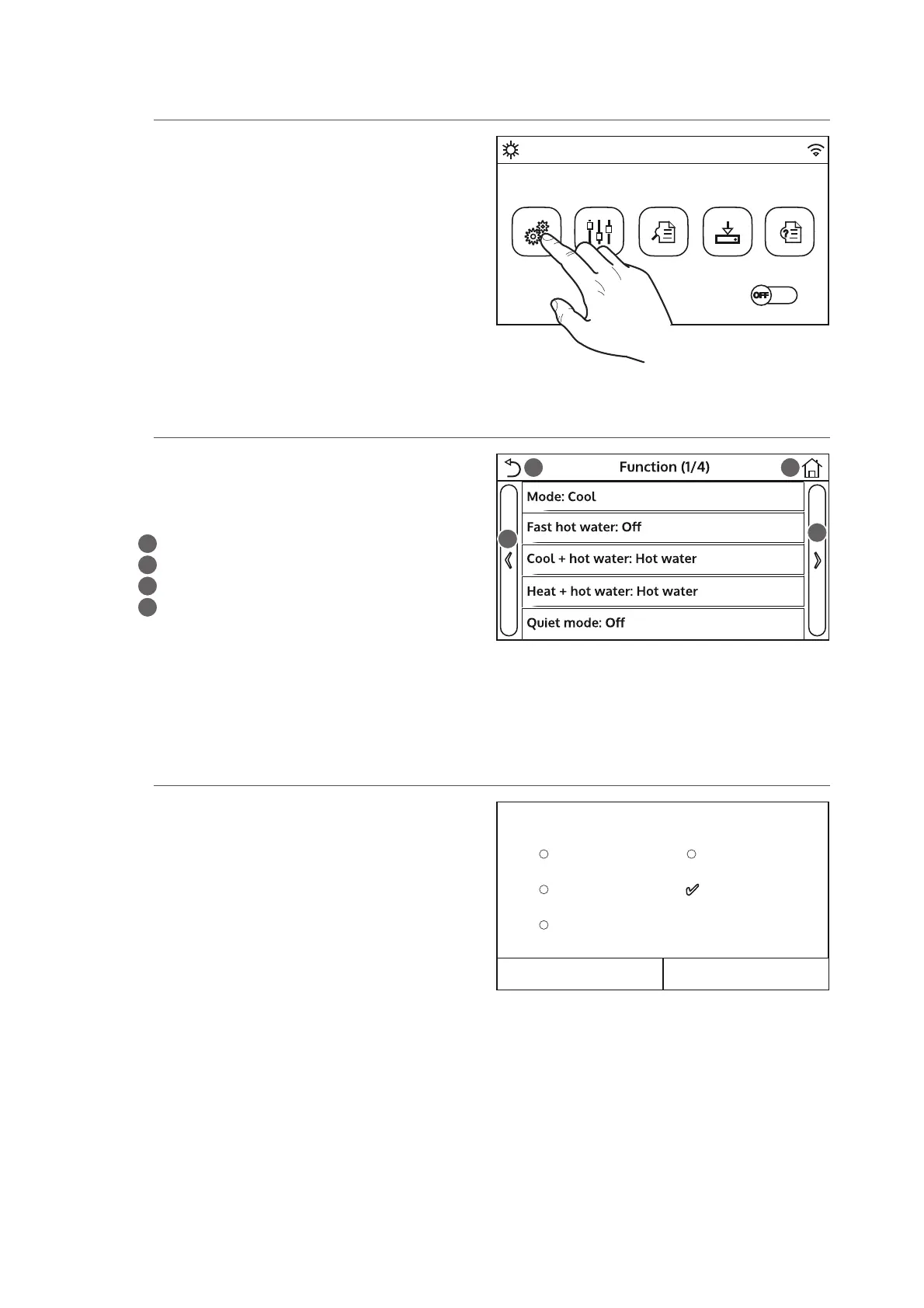8
Page Content Paragraph
1
T HP max 7.19.
Cool run time 7.20.
Heat run time 7.21.
Page Content Paragraph
1
Temp. unit 8.2.
On/o memory 8.3.
Beeper 8.4.
Back light 8.5.
Time&Date 8.6.
2
Language 8.7.
WiFi 8.8.
2.5. Commission (Parameter)
2.6. General
To switch the unit on or off, press the flag shown in the
figure; once this is done, the system will ask for con-
firmation of the switching on or off through another
window where the on/off command can be confirmed
or cancelled.
16:41
2017-05-04 Fri.
Function Parameter View Commission General
3. BASIC FUNCTIONS
3.1. Switching the unit on and o (On/O)
NOTES:
1. Once the voltage supply has been connected for
the first start-up, this function will be set on “Off”.
2. If the relative function is activated (paragraph
8.3), the value of this parameter will be stored
in the memory and automatically reset after any
possible voltage failure.
9
To enter one of the menus available to the user; click
on the corresponding icon; on entering them, each
menu (depending on the one selected) will allow you
to browse the various pages or enter other sub-menus
linked to specic functions.
3.2. Selecting a menu
16:41
2017-05-04 Fri.
Function Parameter View Commission General
4. FUNCTION MENU
4.1. Navigating the menu
This menu is used to set operating functions for the
unit. The following keys are used to navigate this
menu:
t (
1
) Move back to the previous page
t (
2
) Move on to the next page
t (
3
) Go back to the higher level menu
t (
4
) Go back to the main page
t To access a function, click on the text of that
function.
3 4
1
2
NB: while navigating the menu pages, the current page of the selected menu will be displayed in the
header (i.e. in the darker upper area).
Mode
Heat Heat + Hot water
Hot water Cool
Cool + hot water
OK Cancel
NOTES:
1. Before changing the operating mode, the unit must be OFF, otherwise a message will warn you to
turn the unit o before changing the mode.
2. If the water tank for this model is not installed (and correctly set) (refer to the installation manual
for more information), the only modes available will be “Heat“ and “Cool”.
3. If the relative function is activated (paragraph 8.3), the value of this parameter will be stored in the
memory and automatically reset after any possible voltage failure.
4. The default value for this parameter is: “Heat“.
4.2. Setting the operating mode (Mode)
after accessing the “Mode” function, you can choose
one of the modes available by clicking directly on the
text that identies it and then conrming with the
”OK” key.
