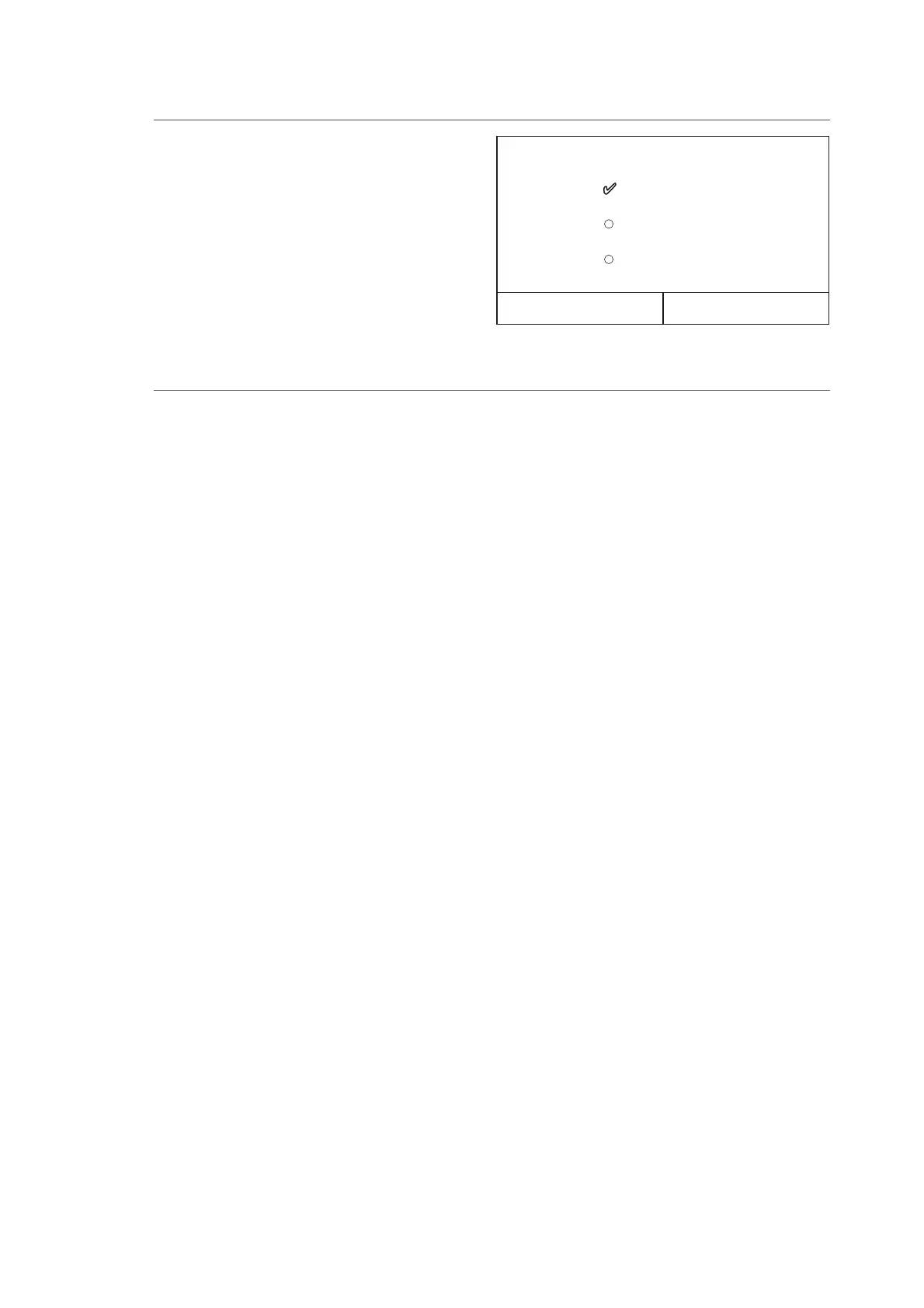After accessing the "Language" function, you can
choose the system language (Italian, English or Span-
ish). Make your selection, then press “OK” to confirm.
Language
English
Spanish
Italian
OK Cancel
8.7. Selecting the system language (Language)
This function activates the WiFi signal that allows you to use the app to control the unit.
NOTES:
1. The app is compatible with ANDROID and iOS systems.
2. The unit can only be managed via a WiFi or hotspot 4G signal.
3. The system is not compatible with routers that use WEP cryptography.
8.8. Activating the WiFi (WiFi)
36
After accessing the "Language" function, you can
choose the system language (Italian, English or Span-
ish). Make your selection, then press “OK” to confirm.
Language
English
Spanish
Italian
OK Cancel
8.7. Selecting the system language (Language)
This function activates the WiFi signal that allows you to use the app to control the unit.
NOTES:
1. The app is compatible with ANDROID and iOS systems.
2. The unit can only be managed via a WiFi or hotspot 4G signal.
3. The system is not compatible with routers that use WEP cryptography.
8.8. Activating the WiFi (WiFi)
After accessing the "Language" function, you can
choose the system language (Italian, English or Span-
ish). Make your selection, then press “OK” to confirm.
Language
English
Spanish
Italian
OK Cancel
8.7. Selecting the system language (Language)
This function activates the WiFi signal that allows you to use the app to control the unit.
NOTES:
1. The app is compatible with ANDROID and iOS systems.
2. The unit can only be managed via a WiFi or hotspot 4G signal.
3. The system is not compatible with routers that use WEP cryptography.
8.8. Activating the WiFi (WiFi)
To congure WiFi, connect to the olimpiasplendid.it website in the appropriate section and follow the
instructions.
