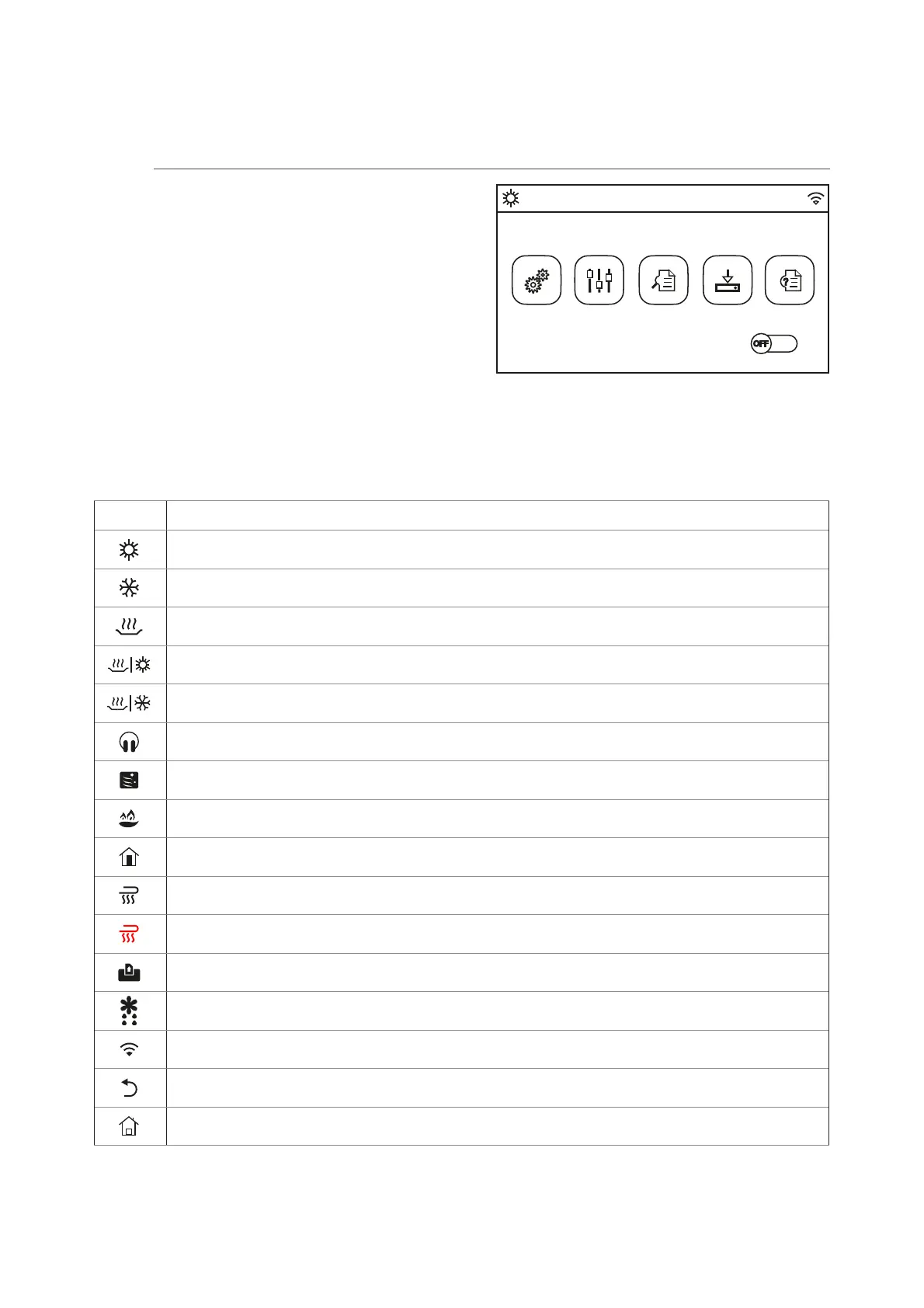7. COMMISSION MENU ................................................................................................................................. 24
7.1. Navigating the menu ................................................................................................................................. 24
7.2. Setting the control logic (Ctrl.state) ......................................................................................................... 25
7.3. Setting the status of the 2-way valve in cooling mode (Cool 2-Way valve) ........................................... 26
7.4. Setting the status of the 2-way valve in heating mode (Heat 2-Way valve) .......................................... 26
7.5. Setting solar system integration (Solar setting) ..................................................................................... 26
7.6. Setting the installation of the Water tank ............................................................................................... 27
7.7. Setting the use of an external thermostat (Thermostat) ........................................................................ 27
7.8. Setting an additional heat source (Other thermal) ................................................................................. 28
7.9. Setting an additional heater (Optional E-heater).................................................................................... 29
7.10. Setting the installation of the remote room temperature probe (Ambient sensor) ............................ 29
7.11. Setting the air purging function (Air removal) ........................................................................................ 30
7.12. Setting the pre-heating procedure for radiant panels (Floor debug) ................................................... 30
7.13. Activating the defrost cycle (Manual defrost) ......................................................................................... 30
7.14. Activating mode forcing (Force mode)..................................................................................................... 31
7.15. Activating auxiliary device management (Gate-Ctrl) ............................................................................. 31
7.16. Setting the intake limit (Current limit) ..................................................................................................... 31
7.17. Setting the serial address of the unit (Address) ...................................................................................... 32
7.18. Setting the refrigerant recovery function (Refri. recovery) .................................................................... 32
7.19. S
etting the management logic for the Tank heater ............................................................................... 32
7.20. Setting the maximum temperature for the DHW storage tank via heat pump only (T HP max) ......... 33
7.21. Setting the cooling operating time (Cool run time) ................................................................................ 34
7.22. Setting the heating operating time (Heat run time) ............................................................................... 34
8. General MENU ........................................................................................................................................... 34
8.1. Navigating the menu ................................................................................................................................. 34
8.2. Setting the unit of measurement (Temp. unit) ........................................................................................ 34
8.3. Activating/deactivating the memory (On/o memory) ......................................................................... 35
8.4. Activating/deactivating the sound (Beeper) ........................................................................................... 35
8.5. Setting the display lighting (Back light) .................................................................................................. 35
8.6. Setting the system date and time (Time&Date) ...................................................................................... 36
8.7. Selecting the system language (Language)............................................................................................. 36
8.8. Activating the WiFi (WiFi) .......................................................................................................................... 36
9. ALARM CODES ............................................................................................................................................ 37
5
16:41
2017-05-04 Fri.
Function Parameter View Commission General
Main Page (Home)
Depending on status and active mode, one or more icons may be displayed at the top of the screen:
Icon Meaning
HEATING mode active
COOLING mode active
Domestic hot water mode
Domestic hot water + Heating
Domestic hot water + Cooling
QUIET function active
Anti-legionella cycle in progress
EMERGENCY function active
HOLIDAY function active
Radiant oor debug function active
Radiant oor debug function error
"External contact open" device
Defrosting in progress
WiFi connection
Key for going back to the previous page/menu
Key for going to the HOME window (menu selection)
1. USER INTERFACE
At switch-on, the main page (Home) is displayed.
From this page, you can:
T select one of the user menus
T switch the unit on and off
T view information about the operating mode and
any active errors, along with the system date and
time
1.1. Main Page (Home)
NB: after 10 minutes of inactivity, the system will auto-
matically return to the main page.