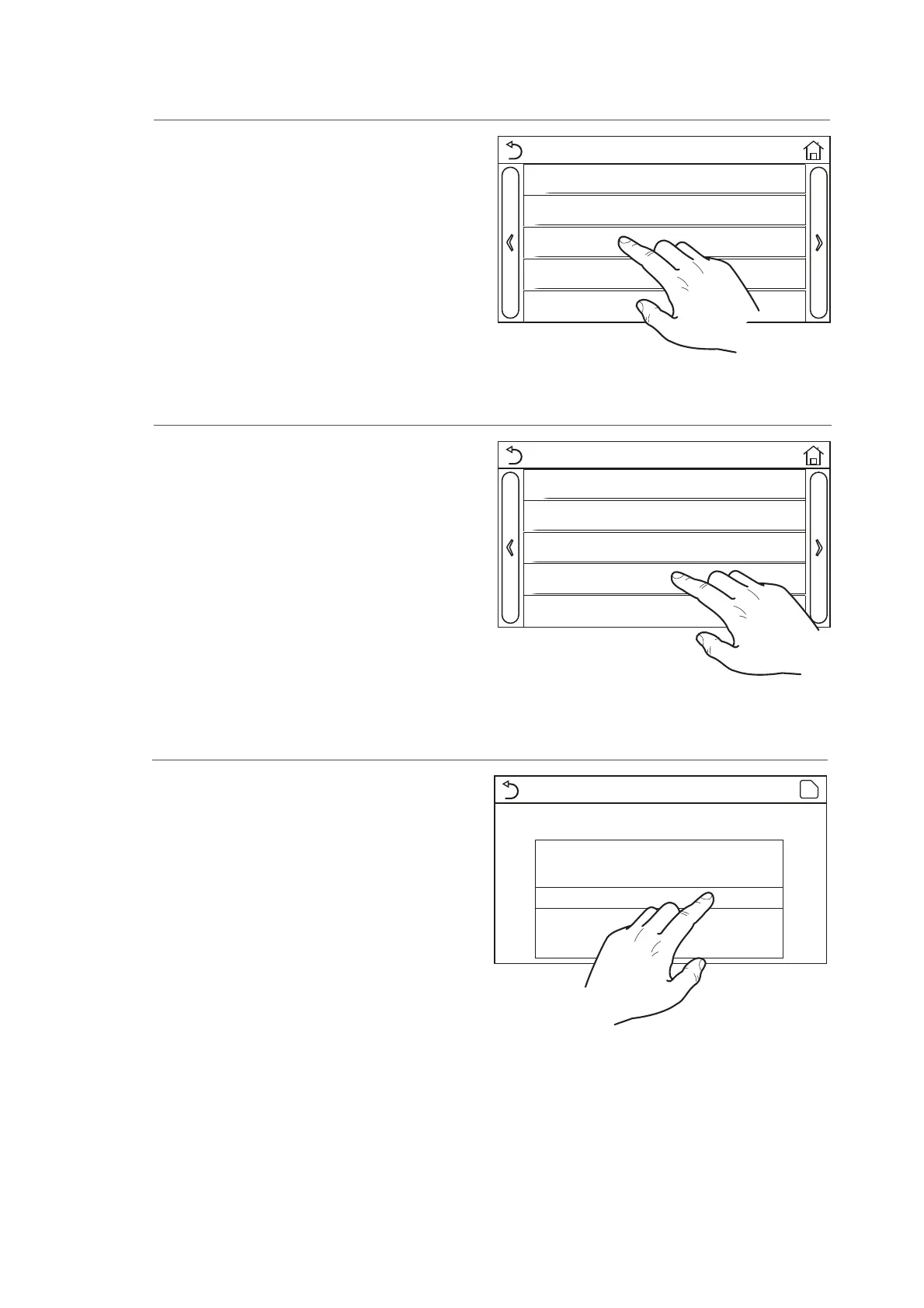General (1/2)
Temp. unit: Celsius
OOff mmr: O
r: Off
Back light: Lighter
Time&Date: Enter
3 4
1
2
8. MAIN MENU
8.1. Navigating the menu
This menu is used to set the machine adjustment
values. The following keys are used to navigate this
menu:
T (
1
) Move back to the previous page
T (
2
) Move on to the next page
T (
3
) Go back to the higher level menu
T (
4
) Go back to the main page (Home);
T To access a function, click on the text of that
function.
NB: while navigating the menu pages, the current page of the selected menu will be displayed in the
header (i.e. in the darker upper area).
Click on the "Temp. unit" label to change the unit of
measurement used for temperature (Celsius or Fahr-
enheit).
General (1/2)
Temp. unit: Celsius
OOff mmr: O
r: Off
Back light: Lighter
Time&Date: Enter
8.2. Setting the unit of measurement (Temp. unit)
General (1/2)
Temp. unit: Celsius
OOff mmr: O
r: Off
Back light: Lighter
Time&Date: Enter
NB: if this option is activated, after a power failure the unit will automatically resume the values set and
saved in the memory.
8.3. Activating/deactivating the memory (On/o memory)
Click on the "On/off memory" label to activate or deac-
tivate the saving of parameter/function settings.
35
Click on the "Beeper" label to activate or deactivate
the acoustic signal that identifies each touch on the
screen.
General (1/2)
Temp. unit: Celsius
OOff mmr: O
r: Off
Back light: Lighter
Time&Date: Enter
8.4. Activating/deactivating the sound (Beeper)
Click on the "Back light" label to define whether to use
the "Lighted" logic (display always active) or "Energy
save" logic (display switched off after 5 minutes of in-
activity; press on the display to automatically switch
it back on).
General (1/2)
Temp. unit: Celsius
OOff mmr: O
r: Off
Back light: Lighter
Time&Date: Enter
8.5. Setting the display lighting (Back light)
After accessing the "Time&Date" function, you can set
the current date and time to be used on the system.
Lastly, press the top right button to save the data en-
tered.
28
29
30
27
26
05
06
07
04
03
2018
2019
2020
2017
2016
15 00
16 01
17 02
14 59
13 58
2018-05-28 15:00
Time&Date
8.6. Setting the system date and time (Time&Date)