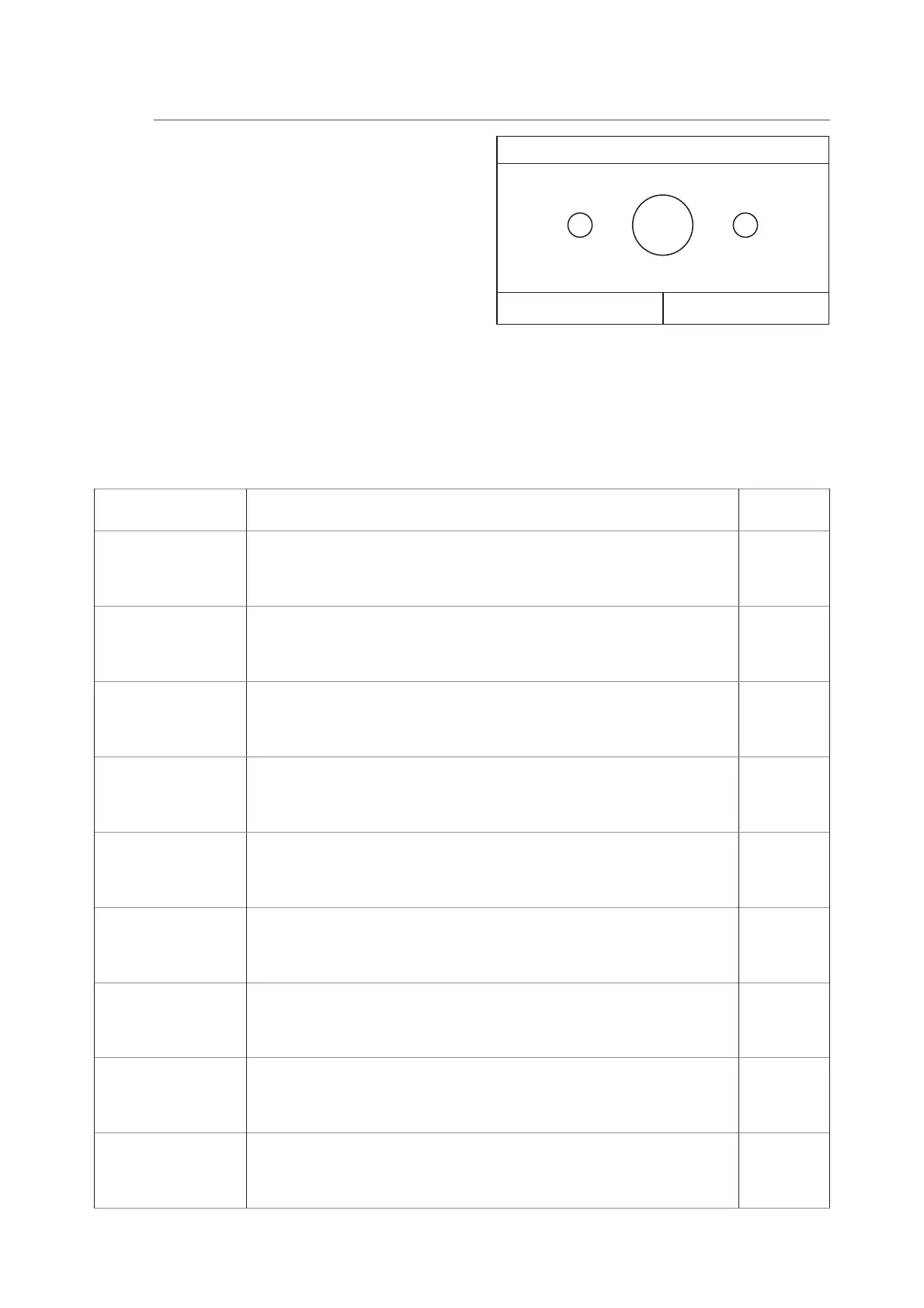20
simultaneously, the latter will take priority.
3. Up to four time bands can be set for each day, but their start and end times must coherent (the be-
ginning of one period must be later than the end of the previous period).
4. If the unit is switched on manually, the period timer programs will not be implemented.
5. If the relative function is activated (paragraph 8.3), the value of this parameter will be stored in the
memory and automatically reset after any possible voltage failure.
6. The default value for this function is “Off”.
NB: this function can only be performed if the unit is switched off.
4.16. Deleting current errors (Error reset)
This function is used to reset any errors active on the system. This operation must only be performed after
having resolved the alarm condition signalled. To reset the alarms, press on the function label and then
confirm with “OK” in the dialogue box.
This function is used to reset the WiFi connection, eliminating any conflicts.
This function is used to load the default values (values pre-set in the factory) for all functions by resetting
the changes made by the user.
NOTES:
1. This function can only be performed if the unit is switched off.
2. This function interacts with the “Temp. timer“, “Clock timer“, “Preset mode“, “Weekly timer“ and
“Weather depend” functions.
4.17. WiFi connection reset function (Wi reset)
4.18. Loading the default settings (Reset)
5. PARAMETER MENU
5.1. Navigating the menu
This menu is used to set the machine adjustment
values. The following keys are used to navigate this
menu:
T (
1
) Move back to the previous page
T (
2
) Move on to the next page
T (
3
) Go back to the higher level menu
T (
4
) Go back to the main page (Home);
T To access a function, click on the text of that
function.
Parameter (1/2)
O Cl: C
O at: C
Cl: C
at: C
atr ta: C
3 4
1
2
NB: while navigating the menu pages, the current page of the selected menu will be displayed in the
header (i.e. in the darker upper area).
21
The windows of this menu are used to set the values
used as a work set for the various modes. The way in
which the values are modified and saved is the same
for all of them: click on the label of the chosen param-
eter and set the required value using the "+" or "-"
keys, inserting a value within the permitted range. Af-
ter setting the value, press “OK” to confirm and return
to the higher level.
WOT Cool
+
-
OK Cancel
Range: 7~25°C Default: 18°C
18°C
NOTES:
1. The windows show the possible range for the selected parameter at the top left, whereas the value
entered during the last modification is shown on the right.
2. The following table lists all the parameters available, with their functions and operating ranges.
3. If the relative function is activated (paragraph 8.3), the value of these parameters will be stored in the
memory and automatically reset after any possible voltage failure.
Label Meaning Range
WOT-Cool
Indicates the work set for cooling mode (used in control based on delivery
water)
7~25°C
WOT-heat
Indicates the operating set-point for heating mode (used in control based
on delivery water)
20~60°C
RT-Cool
Indicates the operating set-point for cooling mode (used in control based
on ambient air)
18~30°C
RT-Heat
Indicates the operating set-point for heating mode (used in control based
on ambient air)
18~30°C
T-tank ctrl.
Indicates the operating set-point for domestic hot water production (availa-
ble only if the storage tank accessory is installed and set)
40~80°C
ΔT-room temp
Indicates the value of ΔT to be applied to the set-point when the control is
based on ambient air
1~5°C
ΔT-Cool
Indicates the value of ΔT to be applied to the set-point for cooling when the
control is based on delivery water
2~10°C
ΔT-Heat
Indicates the value of ΔT to be applied to the set-point for heating when the
control is based on delivery water
2~10°C
ΔT-hot water
Indicates the value of ΔT to be applied to domestic hot water production
(available only if the storage tank accessory is installed and set)
2~8°C
5.2. Setting the temperature set-points used by the unit in the various modes (WOT-Cool~ ΔT-hot water)
