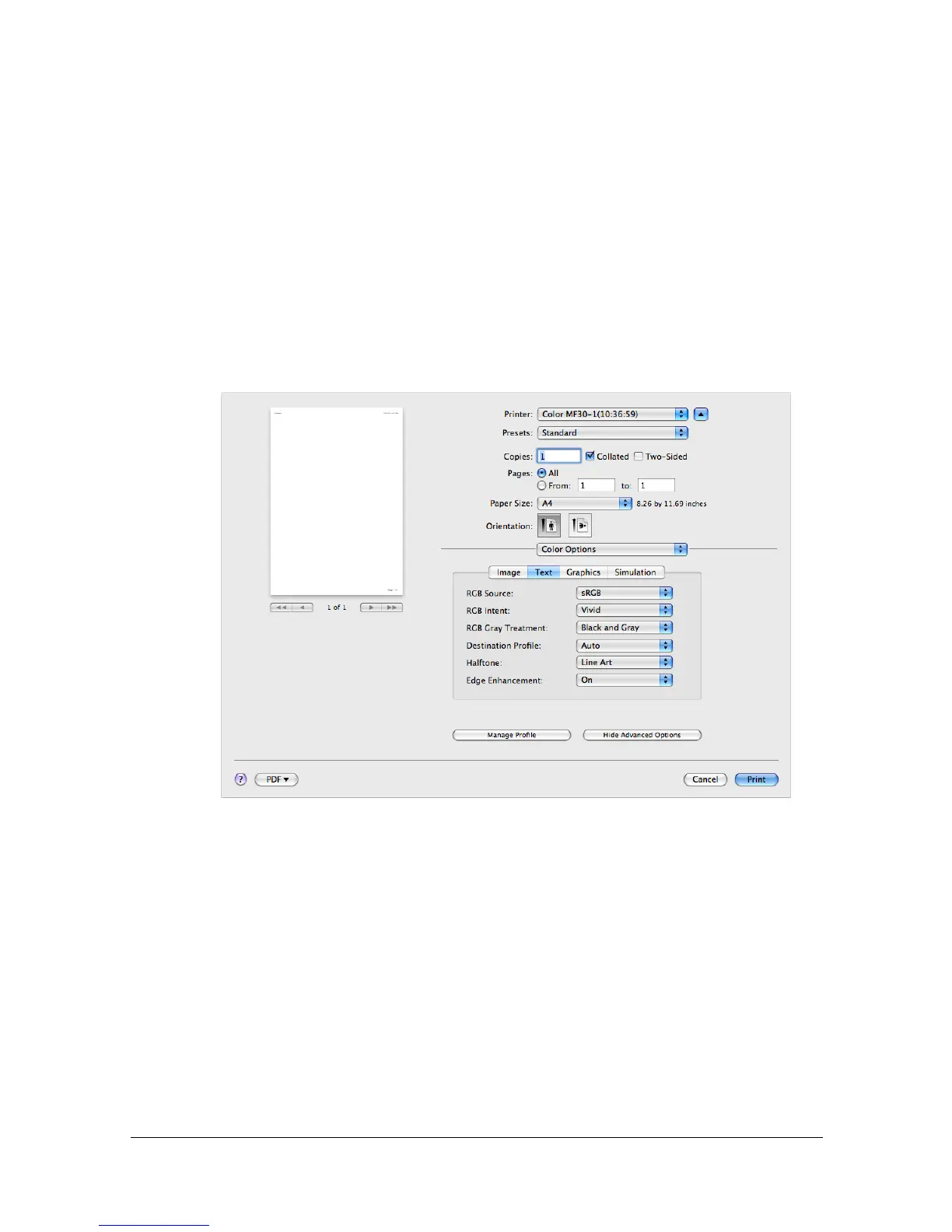Specifying Print Settings (Mac OS X 10.5/10.6)1-94
[Edge Enhancement]
Allows you to select Edge Enhancement for images.
[Hide Advanced Options]
Click this button to hide the [Advanced Color Options] pane and display
the [Color Options] pane.
[Manage Profile]
Click this button to display the [Color Profile Management] dialog box.
From this dialog box, color profiles can be added or deleted to those avail-
able as settings for [RGB Source] and [Simulation Profile] of the
[Advanced Color Options] pane.
[Advanced Color Options]/[Text]
[RGB Source]
Allows you to select RGB color profiles for text.
[RGB Intent]
Allows you to select color intent for RGB text.
[RGB Gray Treatment]
Allows you to select RGB gray treatment for text.
[Destination Profile]
Allows you to select Destination Profile for text.
[Halftone]
Allows you to select halftone for text.
