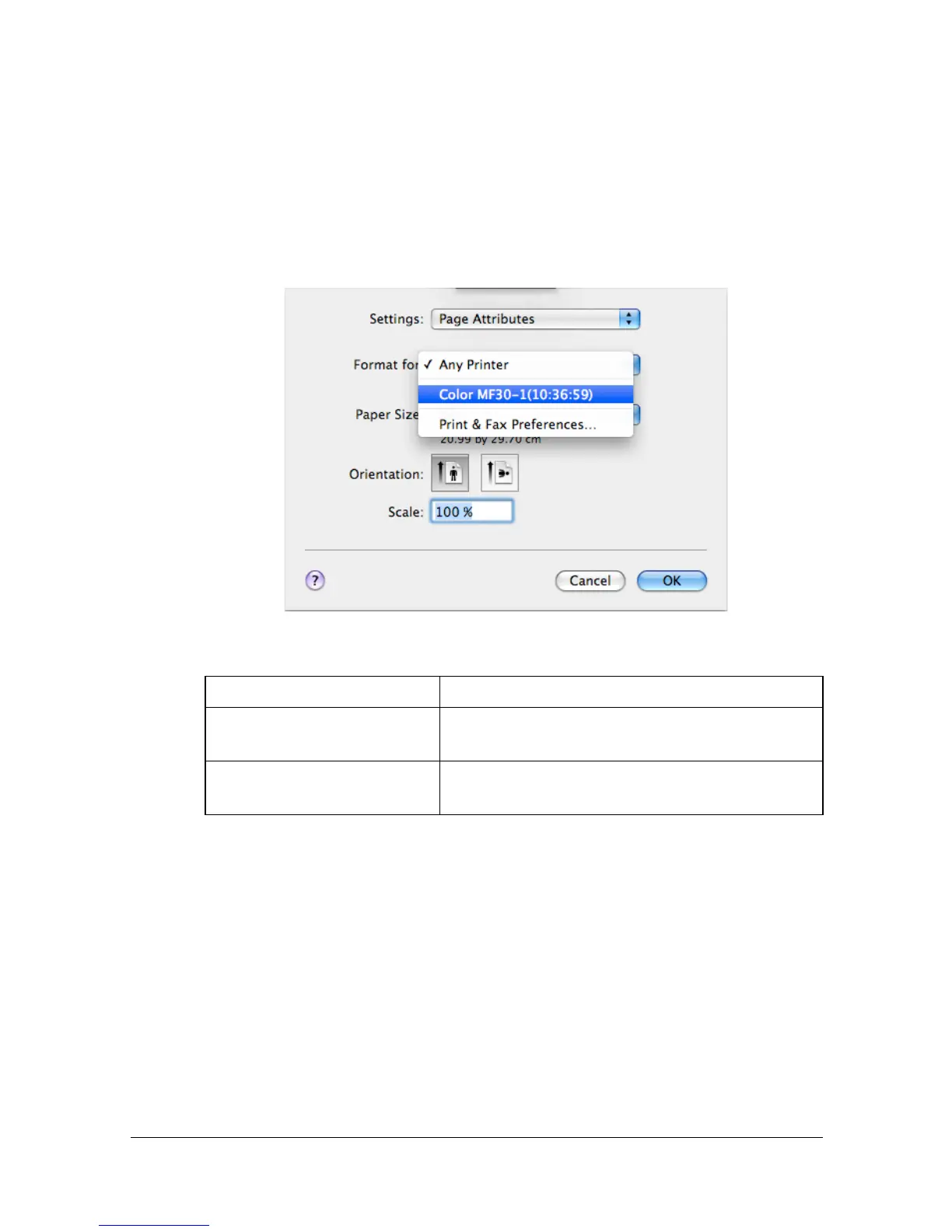Specifying Page Setup Settings (Mac OS X 10.2/10.3/10.4/10.5/10.6)
1-62
Specifying Page Setup Settings (Mac OS X
10.2/10.3/10.4/10.5/10.6)
The following dialog box appears when [Page Setup...] is selected from the
[File] menu in the application being used.
1 Select [Page Setup...] from the [File] menu.
The [Page Setup] dialog box appears.
2 Select this printer in the [Format for] pop-up menu.
You can select the following sections from the [Settings] pop-up menu.
Section Description
[Page Attributes] This is used to specify the settings for the
paper size, scaling, and print orientation.
[Save As Default] This is used to save the new settings as the
defaults.
