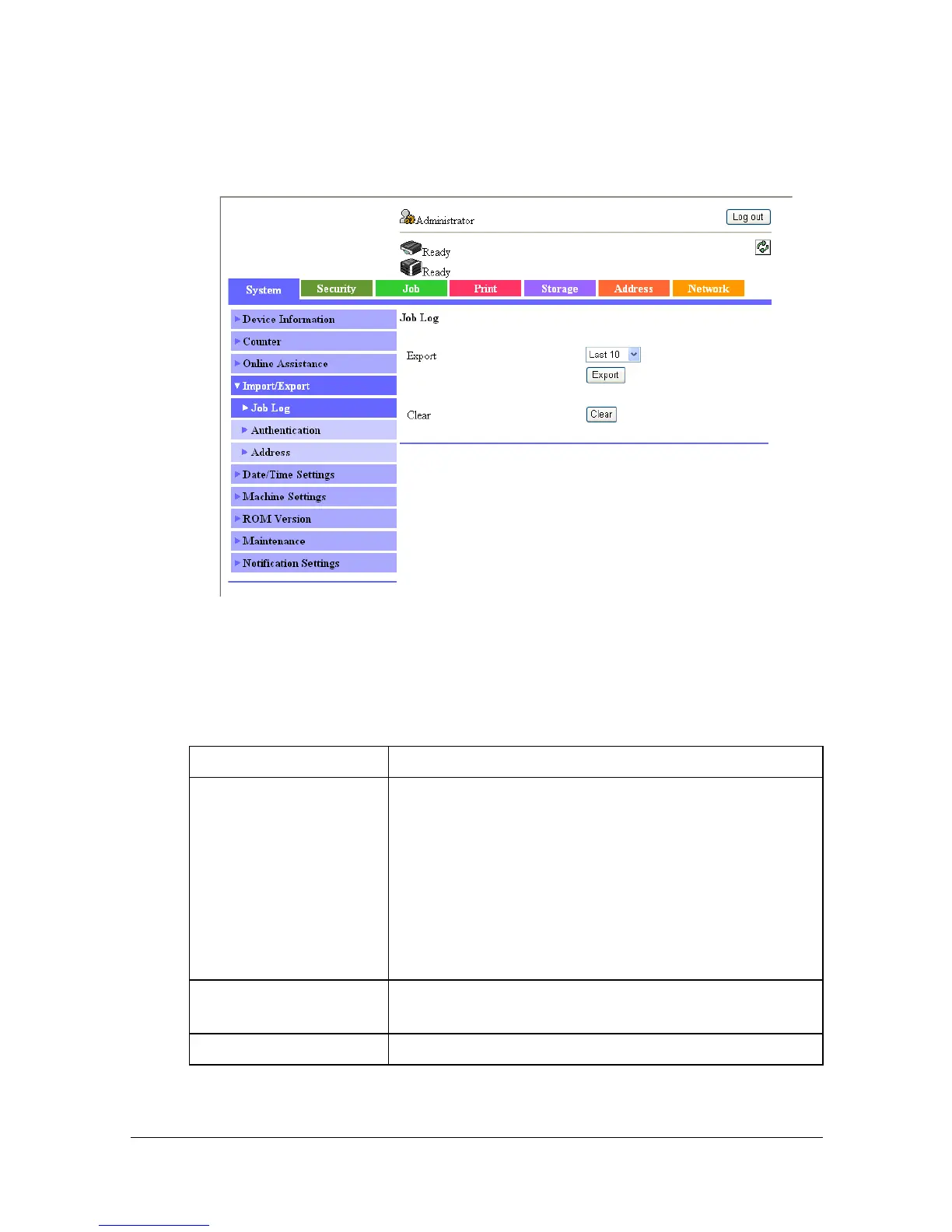Configuring the Printer8-26
[Import/Export]
" This page appears when [Job Log] (in the [System] - [Machine Set-
tings] page) is set to [Enable].
[Job Log]
The [System] - [Import/Export] - [Job Log] window allows you to configure the
following items.
" This page appears when [Job Log] (in the [System] - [Machine Set-
tings] page) is set to [Enable].
Item Description
[Export] Specify the number of job logs to be retrieved. The
specified number of job logs is retrieved from the
most recent job logs. If the specified number of job
logs is larger than the number of job logs available,
all job logs are retrieved.
Choices: [Last 10], [Last 50], [Last 100], [Last 250],
[Last 500], [All]
Default: [Last 10]
[Export] button Exports the job log information on the device to the
computer.
[Clear] button Click to delete all job log information.
