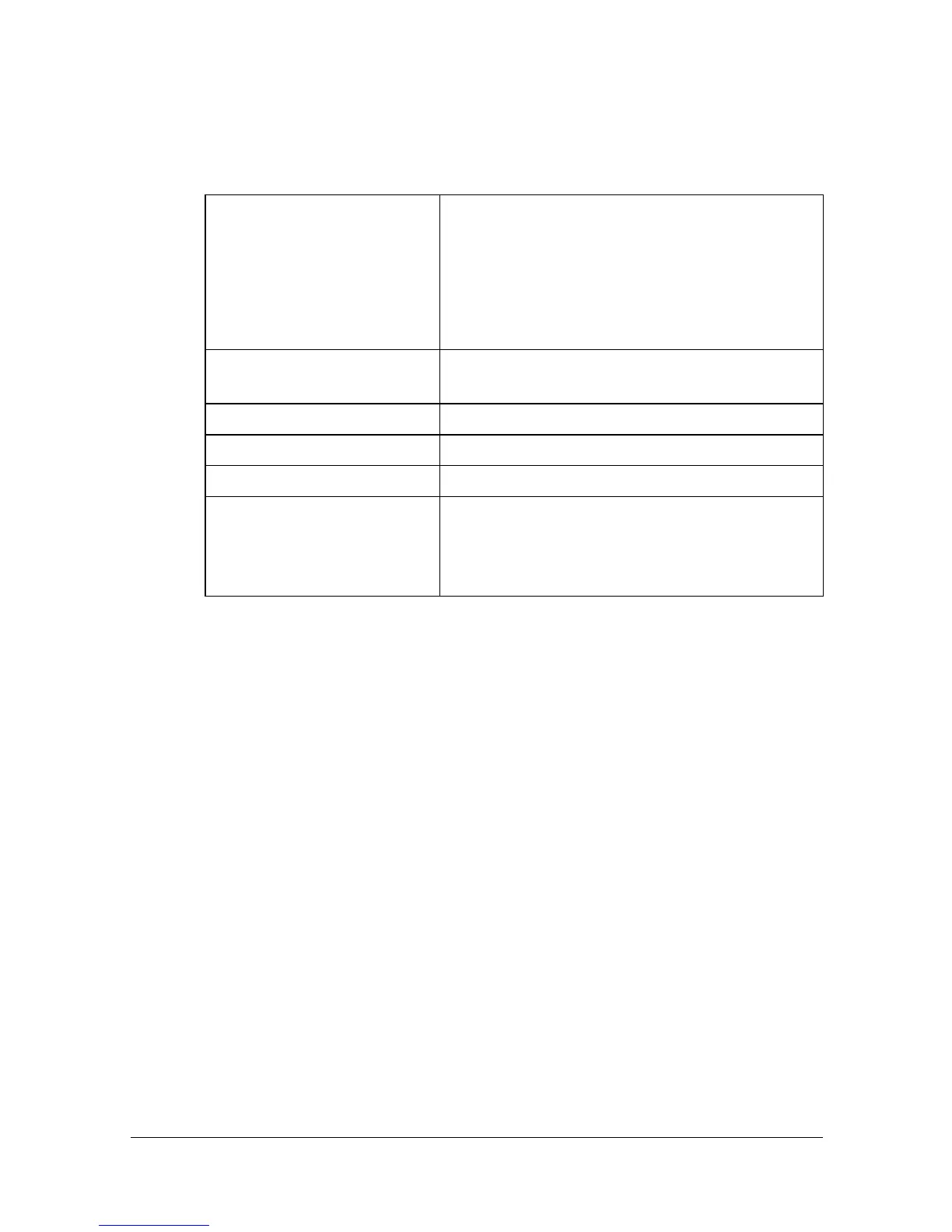System Requirements for the Scanner Driver1-108
System Requirements for the Scanner
Driver
Before installing the scanner driver, make sure that your system meets the
following system requirements.
Computer Apple Macintosh computer installed with the
following processor:
– PowerPC G3 or later processor (Pow-
erPC G4 or later is recommended)
– Intel processor
Connecting the computer
and machine
Network connection (10Base-T/100Base-TX/
1000Base-T)
Operating system Mac OS X (10.3.9/10.4/10.5/10.6)
RAM 128 MB or more
Available disk space 256 MB or more (for storing images)
Supported languages English, French, German, Italian, Spanish,
Czech, Portuguese, Russian, Polish, Dutch,
Korean, Simplified Chinese,
Traditional Chinese
