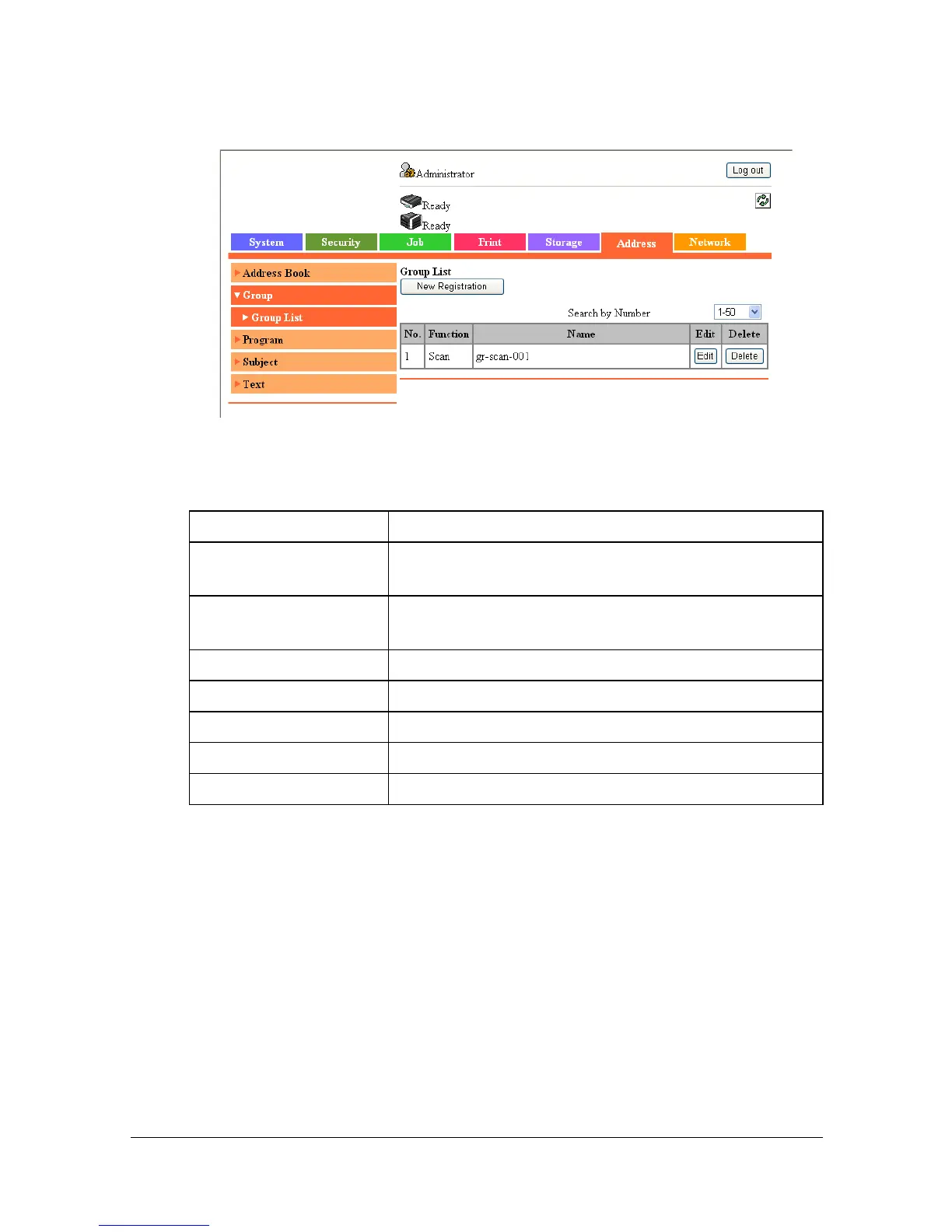Configuring the Printer8-150
[Group]
[Group List]
The [Address] - [Group] - [Group List] page allows you to configure the follow-
ing items.
Item Description
[New Registration] but-
ton
Click to register a new group.
[Search by Number] Select a range of registration numbers to display
the list of group destinations in the selected range.
[No.] Displays the registration number.
[Function] Displays the registered function.
[Name] Displays the registered name.
[Edit] button Click to edit the registered group.
[Delete] button Click to delete the group.
