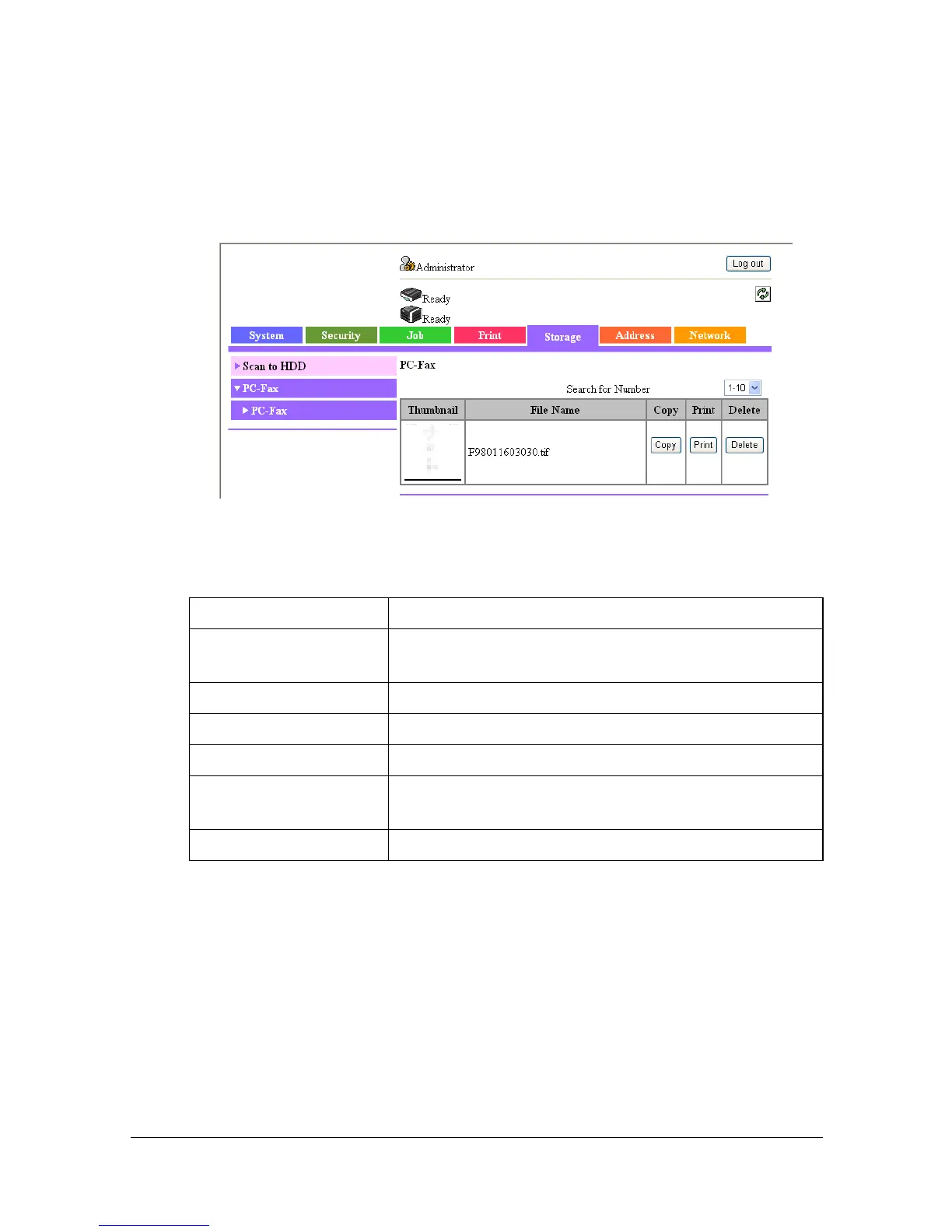Configuring the Printer8-138
[PC-Fax]
[PC-Fax]
" If a memory reception password has been specified, a page appears
so that the password can be typed in. If the correct password has
been typed in, the following page appears.
The [Storage] - [PC-Fax] - [PC-Fax] page allows you to configure the follow-
ing items.
Item Description
[Search for Number] Select the range of registration numbers to be dis-
played.
[Thumbnail] Displays a thumbnail of the stored file.
[File Name] Displays the name of the stored file.
[Copy] button Click to download the stored file.
[Print] button Click to print the stored file. After the file is printed, it
is deleted from the machine.
[Delete] button Click to delete the stored file from the machine.
