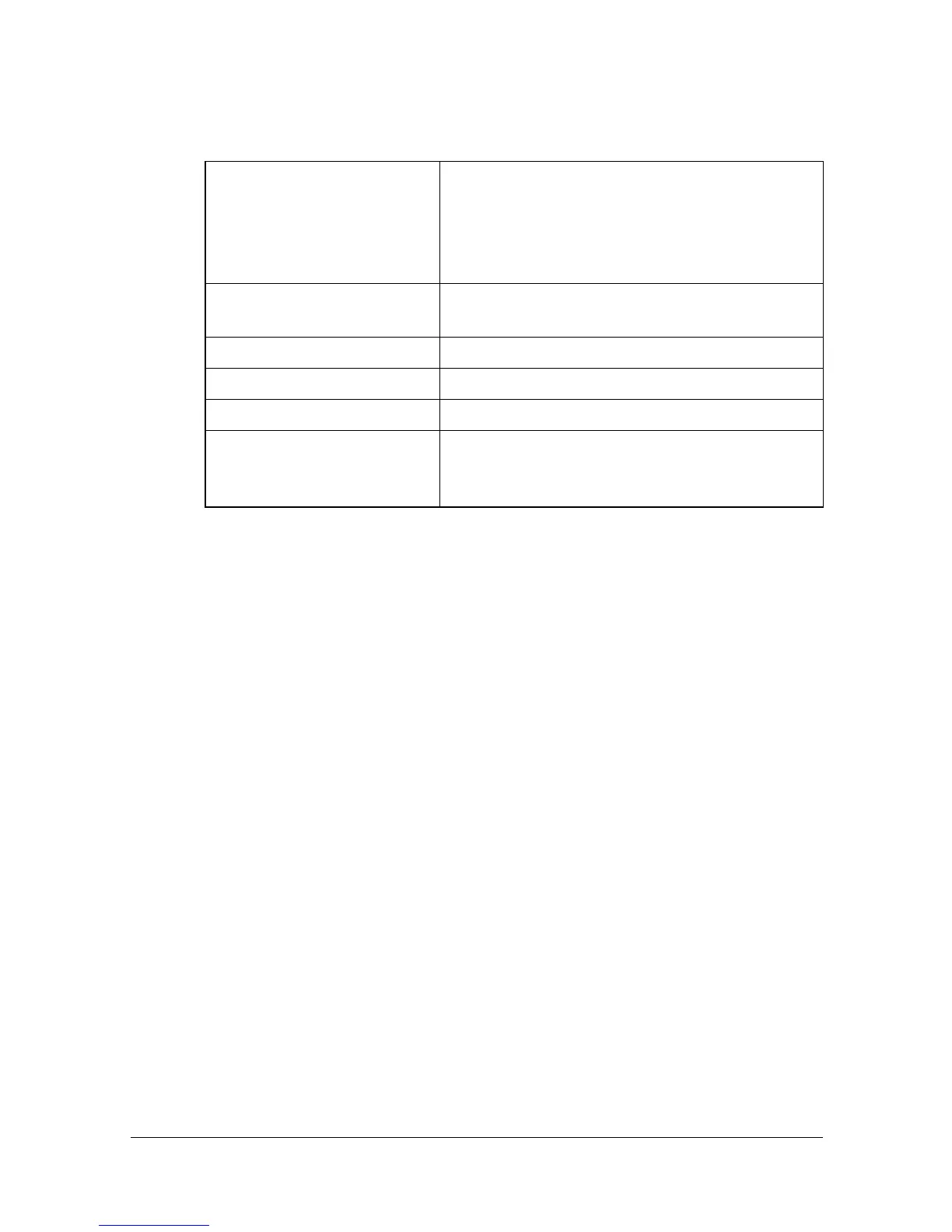System Requirements for the Printer Driver1-2
System Requirements for the Printer Driver
Before installing the printer driver, make sure that your system meets the fol-
lowing system requirements.
Computer Apple Macintosh computer installed with the
following processor:
- PowerPC G3 or later processor (PowerPC
G4 or later is recommended)
- Intel processor
Connecting the computer
and printer
USB connection, Network connection
(10Base-T/100Base-TX/1000Base-T)
Operating system Mac OS X (10.2.8/10.3.9/10.4/10.5/10.6)
RAM 128 MB or more
Available disk space 256 MB or more (for storing images)
Supported languages English, French, German, Italian, Spanish,
Portuguese, Czech, Korean, Simplified Chi-
nese, Traditional Chinese, Dutch
