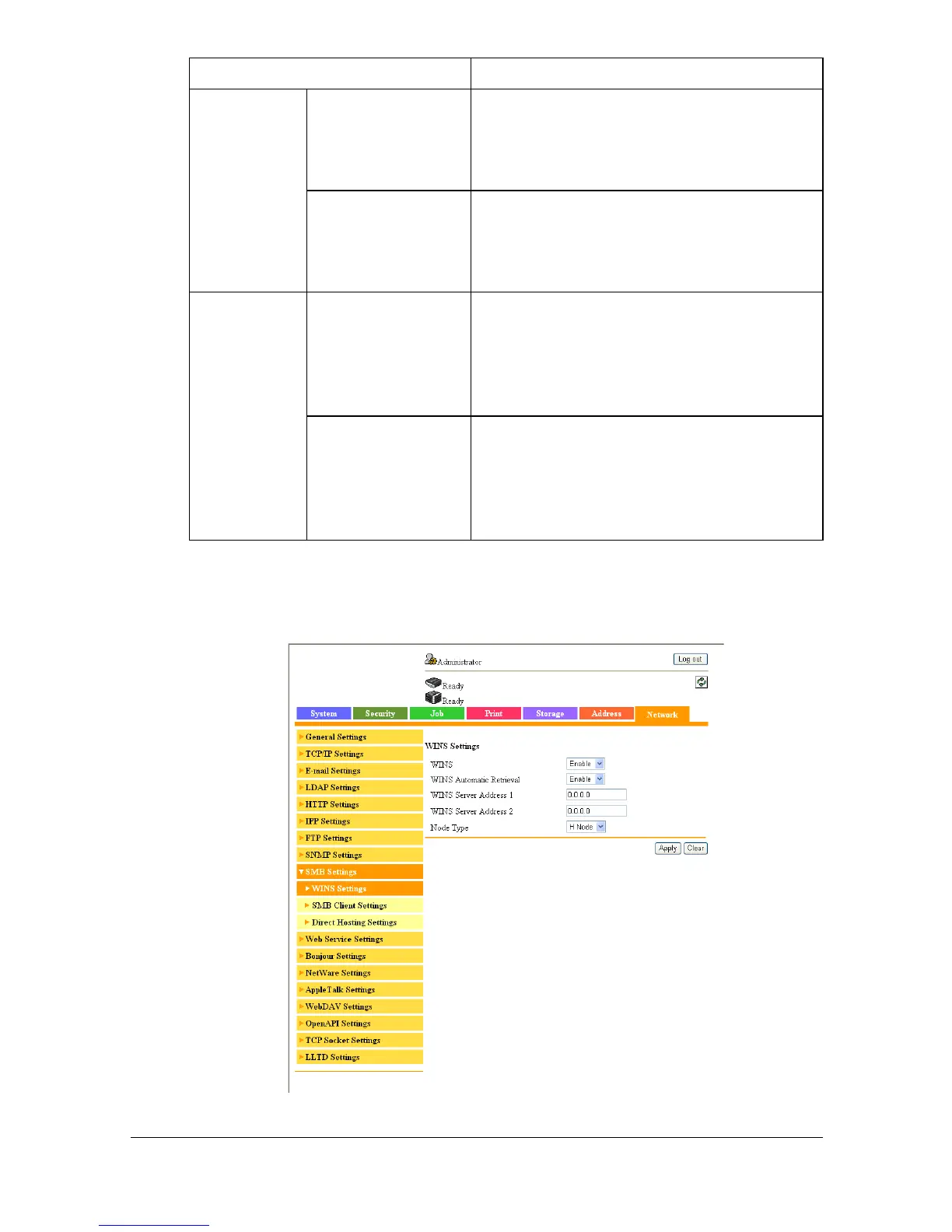Configuring the Printer 8-205
[SMB Settings]
[WINS Settings]
[Encryption Algo-
rithm]
Select an encryption algorithm.
Choices: [DES], [AES-128]
Default: [DES]
[Authentication
Method]
Select an authentication method.
Choices: [MD-5], [SHA-1]
Default: [MD-5]
[Trap Set-
tings]
[Allow Setting] Select whether or not to permit the Trap
settings
Choices: [Enable], [Disable]
Default: [Enable]
[Trap Setting
When Authentica-
tion Fails]
Select whether or not to enable the Trap
settings if authentication fails.
Choices: [Enable], [Disable]
Default: [Disable]
Item Description
