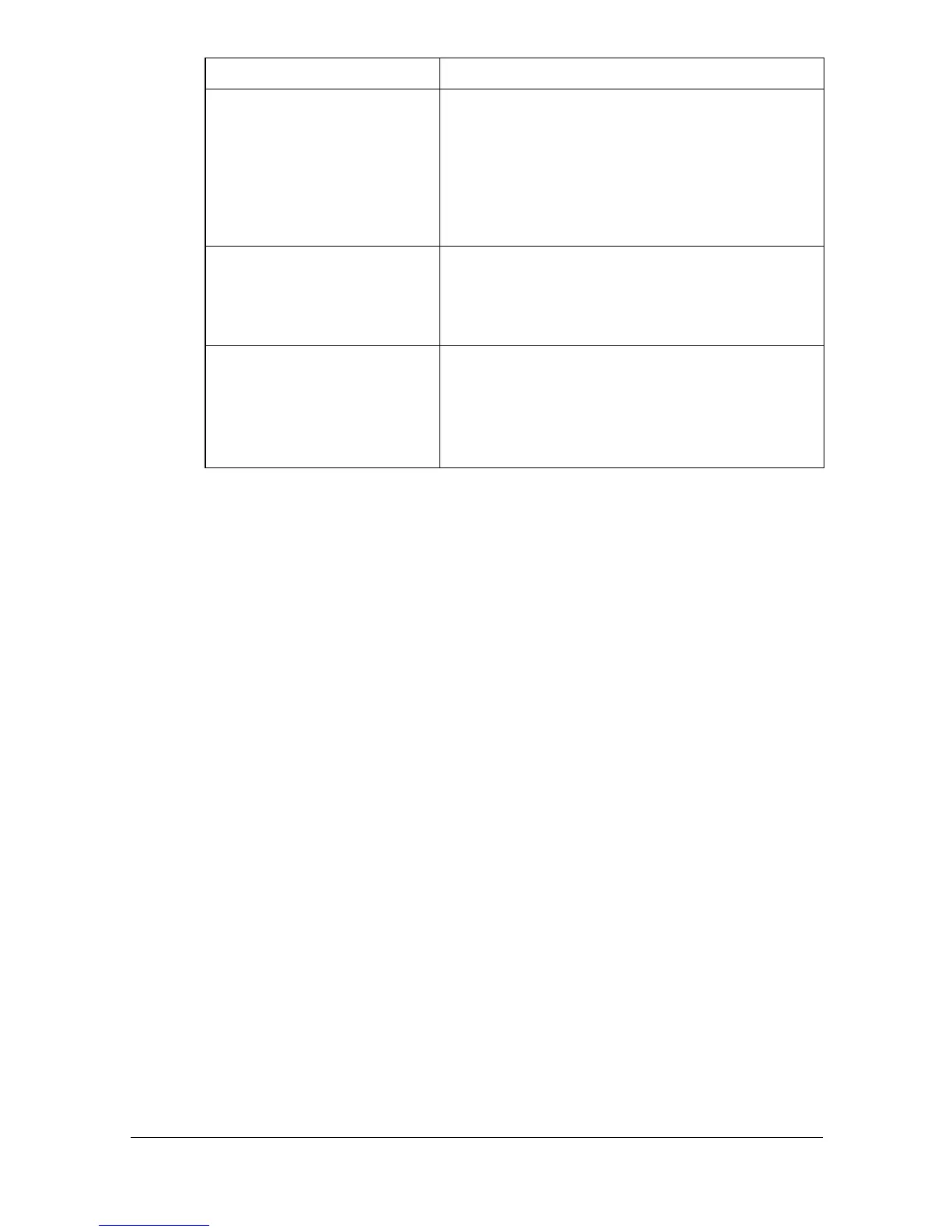Troubleshooting1-118
When printing 2 pages on a
single sheet of paper, the
pages are not centered on
the paper.
Depending on the operating system, the
pages are not centered on the paper when
printing two pages on a single sheet of paper
with the following paper sizes.
Legal, Letter Plus, Foolscap, Government
Legal, Statement, Folio
While printing from Acrobat
Reader, the pages are not
correctly collated or the
print job is cancelled.
If a printing error occurs with Acrobat Reader,
print using the preview feature provided by
the operating system.
When Mac OS X 10.4 is
used to send a job with a
custom paper size that has
a width of 21.6 cm, Let-
ter-size paper is requested.
Change the width of the custom paper size to
21.59 cm, and then try sending the job again.
Symptom Solution
