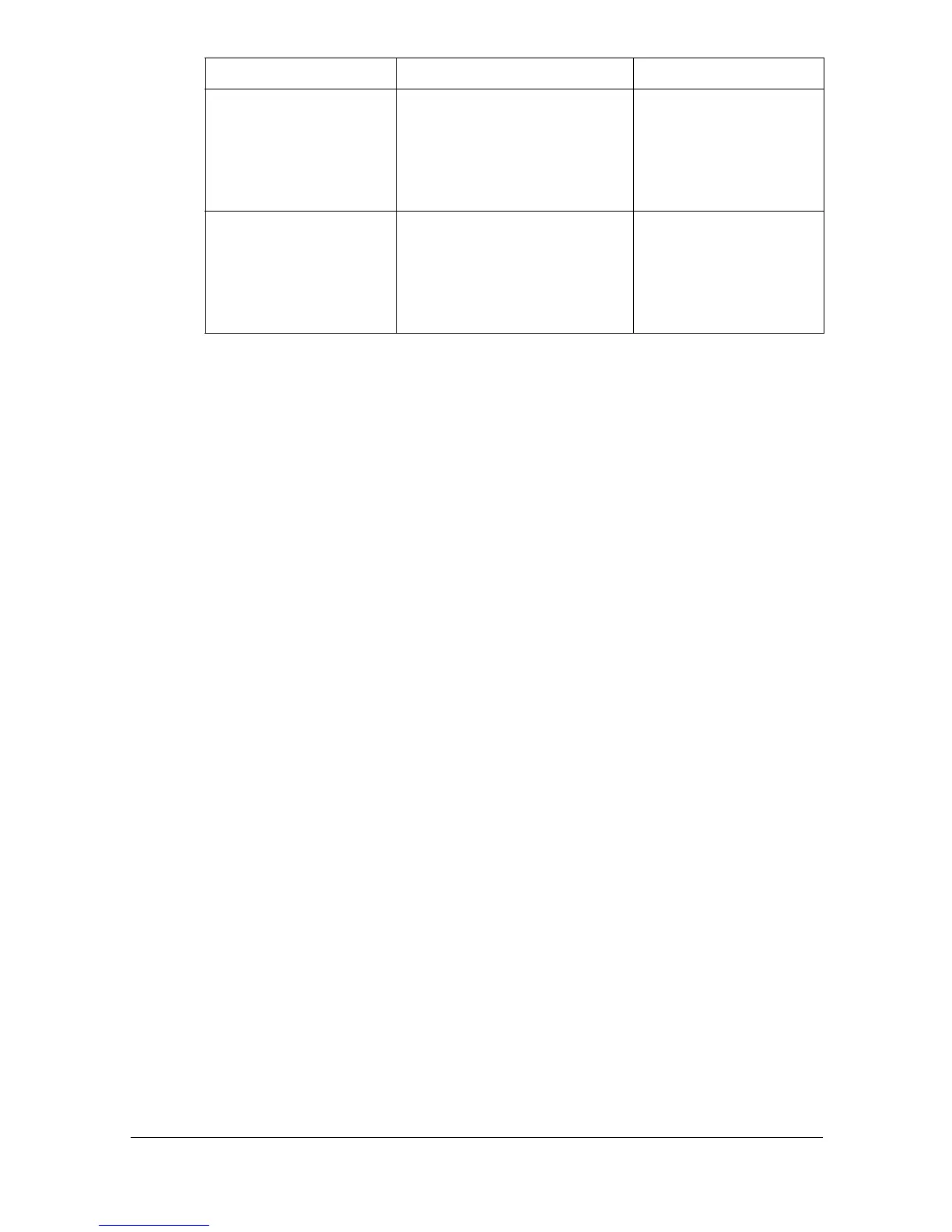Limiting users of this machine (device authentication)6-4
" If [Enhanced Security Mode] is set to [On], - [User Authentication] can-
not be set to [Off]. In addition, public user access cannot be permitted.
[Synchronize User
Authentication &
Account Track]
To synchronize user
authentication and account
track and manage users for
each account, select [Syn-
chronize].
Do you wish to syn-
chronize user authen-
tication and account
track settings?
[Number of Counters
Assigned for Users]
Type in the number of
counters to be assigned
when user authentication
and account track settings
are specified.
Item Description Preliminary inquiry
