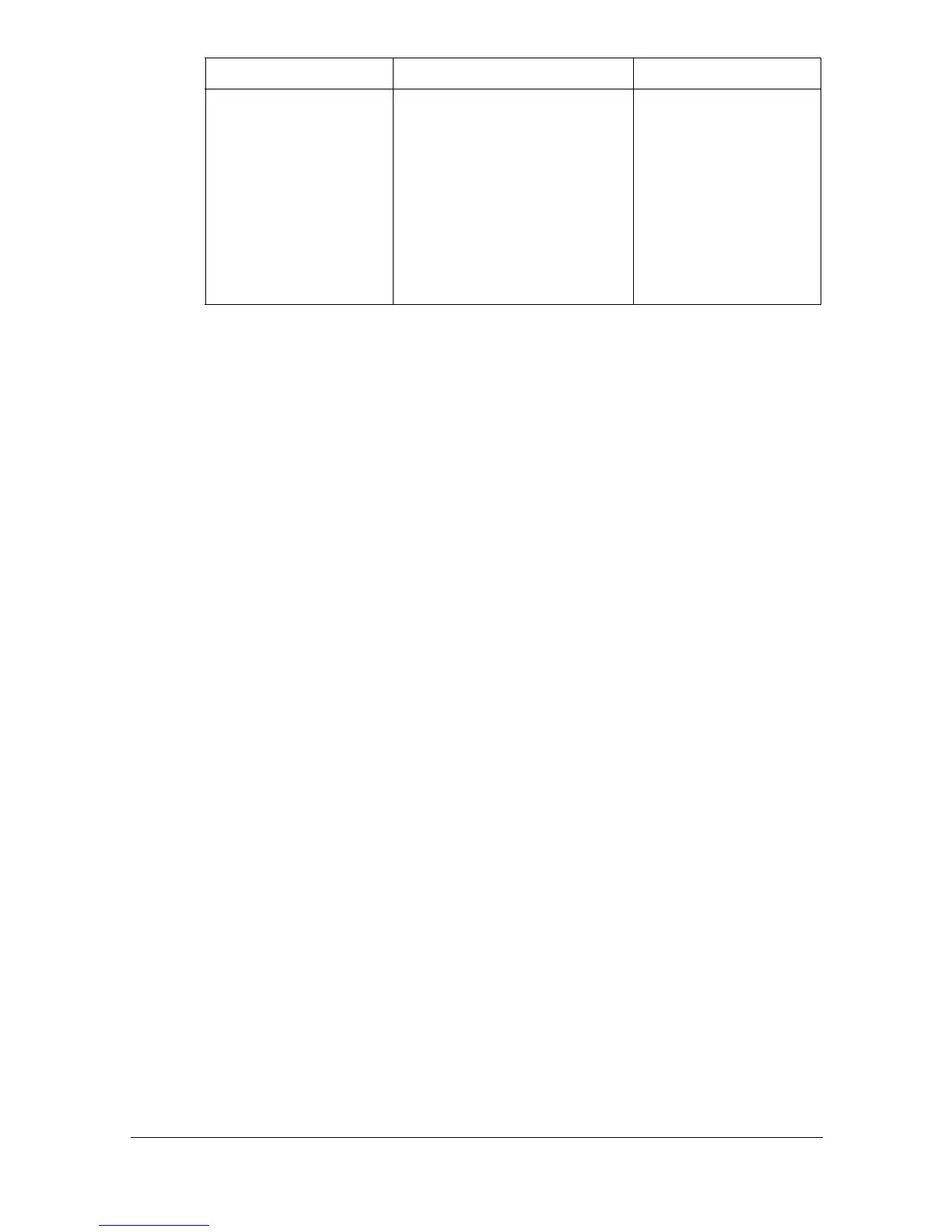Limiting users of this machine (device authentication) 6-9
" When [Admin Settings] - [Security Settings] - [Security Details] -
[Password Rules] is set to [On] in the control panel, a password con-
taining less than eight characters cannot be specified. If a user has
already been registered with a password containing less than eight
characters, change the password so that it contains at least eight
characters before setting [Password Rules] to [On].
[Max. Allowance Set] Specify the maximum num-
ber of pages that can be
printed.
To specify a limit, select the
appropriate check box, and
then type in the desired
maximum value.
Item Description Preliminary inquiry
